We use cookies to improve the services we offer you. By continuing to browse this site, you consent to keep them in accordance with our Privacy Policy.
×We use cookies to improve the services we offer you. By continuing to browse this site, you consent to keep them in accordance with our Privacy Policy.
× 4,851
4,851
 16 min
16 min
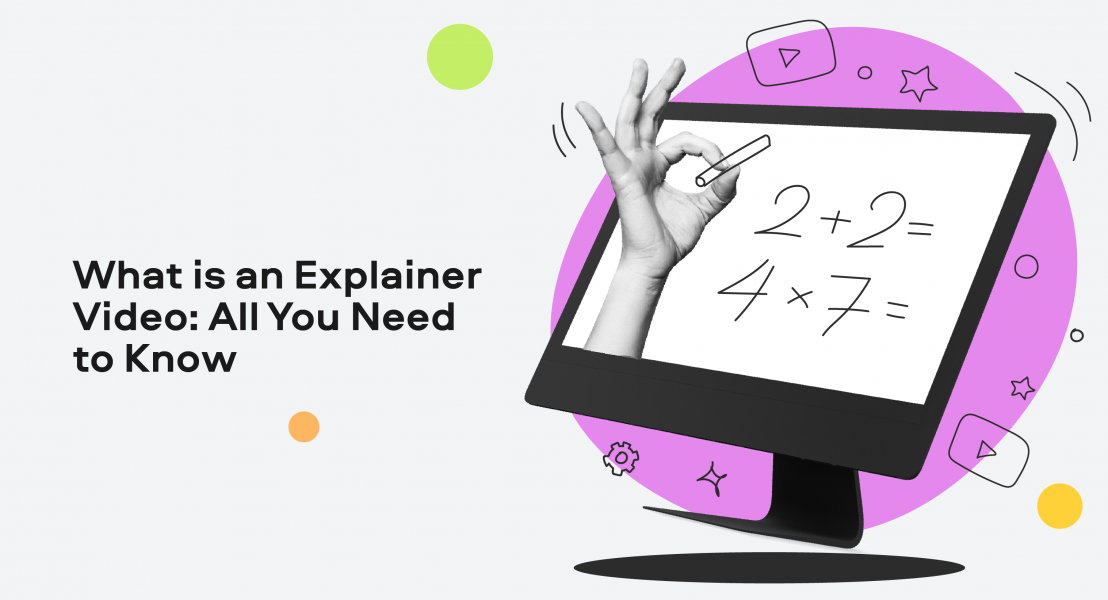
Explainer videos are all the rage these days, and almost every business with an innovative product or idea is using these.
So, if you’re asking yourself, “what is an explainer video and how can I create one?” then you’re on the right track.
According to a Wyzowl survey, 96% of people used an explainer video to learn about new products and services. And, these videos are the most popular video type used by businesses.
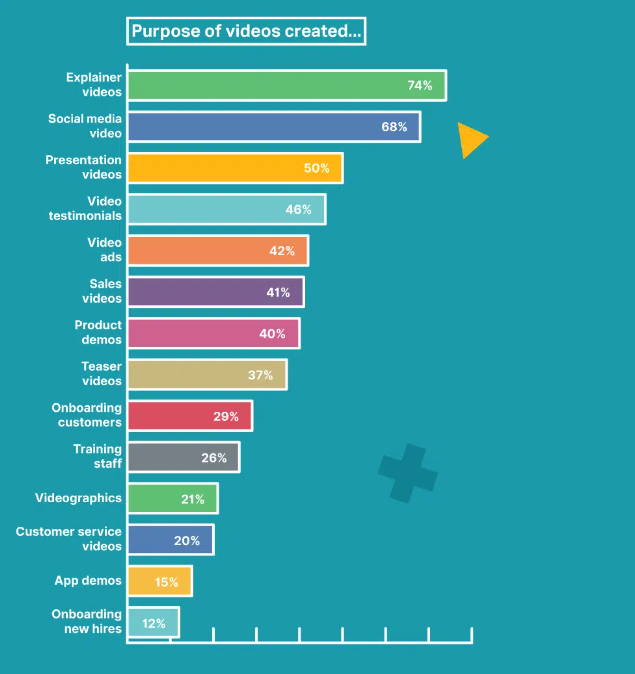
Image via Wyzowl
Clearly, you can’t deny the importance of an explainer video.
But how can you create one? Well, that’s where this article will help you.
In this post, you’ll learn:
Ready to start learning? Keep reading.
These types of videos explain complex concepts in a simplified manner so that anyone can understand them. Such videos are usually animated, but can be live-action or screencast as well.
Using such videos, you can explain things like:
Most businesses add explainer videos to their homepage to help prospective customers better understand their product or solution. But you can also share them on multiple platforms for maximum impact.
There are numerous reasons why you should create an explainer video. In this section, you’ll learn some of the most important benefits of creating one for your business.
An explainer video is the best tool you can use to explain an unfamiliar idea or a difficult complex to your audience.
This is especially useful for businesses that have a new and innovative business idea or product concept.
Imagine if Apple launched a groundbreaking new iPhone based on technological innovation. And they release a long text document detailing all its features and explaining what makes it different from any existing phones.
Would you read that document? Do you think you’ll be able to grasp the concept in its entirety?
Unless you’re a tech genius, the answer would be no, at least for most people.
That’s where an explainer video comes to the rescue. A simple animated video can explain everything a potential buyer would need to know in a simplified and quick manner.
Check out this video that explains a complex concept like blockchain in seven minutes using an animated video.
https://www.youtube.com/watch?v=yubzJw0uiE4
Such videos are not just good for explaining your products and services to a prospective buyer. You can use an explainer video to inform and educate your audience on relevant industry topics.
And when you share such informative and useful content, you establish yourself as an expert in your niche. This helps boost your brand authority and image.
Google, for example, is the leading search engine and it further boosts its image and authority by sharing informative videos on how to search better. Google’s “Search On ‘22” video series informs and educates users on how to get the most out of Google searches.
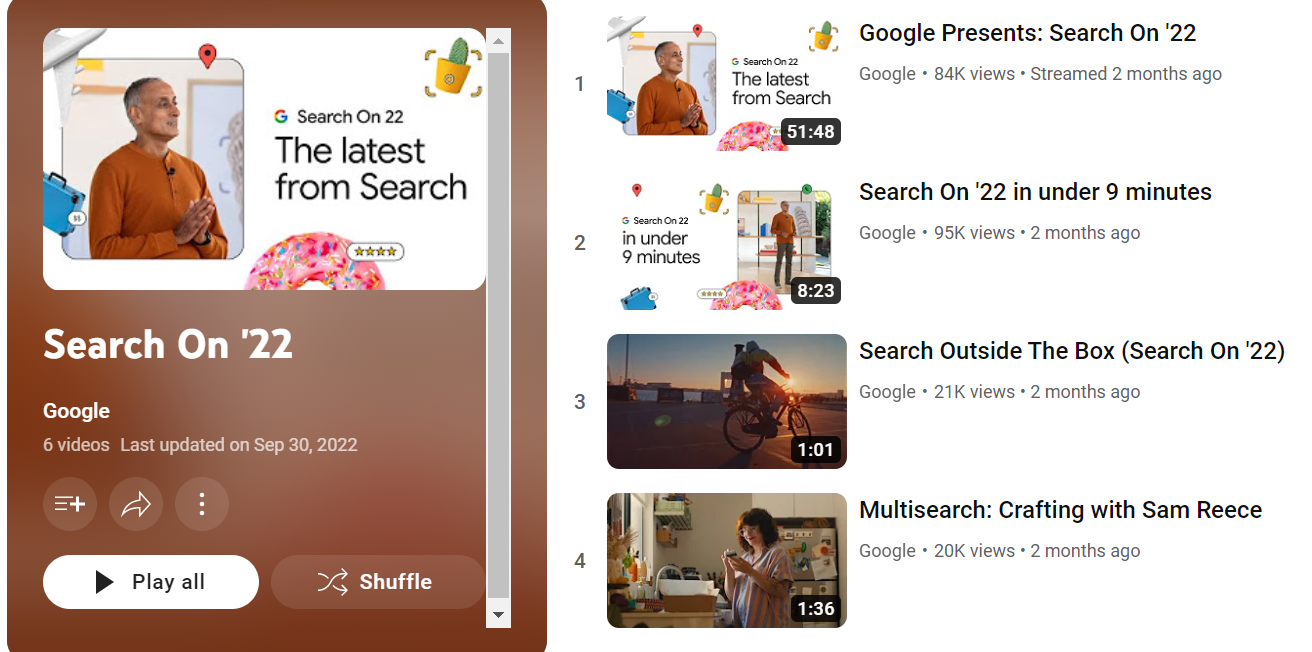
Image via YouTube
Other than this, Google has many other informative videos on its YouTube channel that clearly establish it as an expert on all things related to technology.
It’s easier to share videos on multiple platforms and drive traffic from there to your website. The same can be done with an explainer video.
Don’t just add it to your homepage, upload it to YouTube and promote it on multiple social media platforms. It will serve as its own lead-generation tool and help bring traffic and leads to your website.
Just ensure that when you create a social media video, it should be short and must meet the platform’s guidelines. You can create one video and tailor it according to different platforms when sharing on social media.
An explainer video is informative, useful, share-worthy, and easy to share. These characteristics give it the potential to go viral.
People love sharing interesting and useful videos with their friends, and explainer videos offer great share-worthy content.
If your video goes viral, you’ll get more leads than you could ever have imagined.
Check out this video by Fiverr that explains what the company does in an engaging manner. The simple and fun explanation is what makes this video so engaging that it got over 21 million views even though the brand has only ~44.1K subscribers.
https://www.youtube.com/watch?v=rMGW4Sp33xw
Pro Tip: If you want your explainer video to go viral, use a catchy headline, relevant hashtags, and visual elements that boost the engagement level of your video.
The most important benefit of explainer videos is that they can help drive more sales for your business.
According to the previously cited Wyzowl survey, 88% of people make a buying decision after watching a video. Understanding how a product works and what it can do for them helps make the buying decision easier. You can further boost your sales from videos using the following tactics:
So, a well-designed and informative video could be enough to drive sales on its own.
By now, you should have enough reasons to create an explainer video for your business. Whether you want to drive more sales or simply generate more traffic and leads, these videos can help you.
But, what type of explainer video should you create? What types of such videos are there?
Find out in the next section.
There are three broad types of explainer videos that you can create – animated, live-action, and screen-recorded. However, there are many different types of animations that you can use for your videos.
So, you have many creative options to make your video as fun and engaging as you want.
Here are the different types of explainer videos for you to choose from.
Explainer Video by Yum Yum Videos
If you want to make an explainer video, the most fun and engaging option is to create an animated video. Such videos don’t use actual people, but animations to explain a concept in a visual manner.
Animated videos bring out that childlike excitement and keep people hooked until the end. So, if you want to create a video that has a high potential to go viral, animated explainer videos are a great option.
Let’s discuss the different types of animated videos you can make.
This is a type of animated explainer video where you explain a concept by drawing or writing on a whiteboard. Of course, you don’t physically write on a board and record yourself, but use animation to create that effect.
These types of videos have become extremely popular recently, as they give that classroom feeling and provide a great way to explain concepts and processes.
Here is an example by Finematics where they use whiteboard animation to explain the concept of NFTs. This is a classic example of a video that uses whiteboard animation to explain a difficult concept.
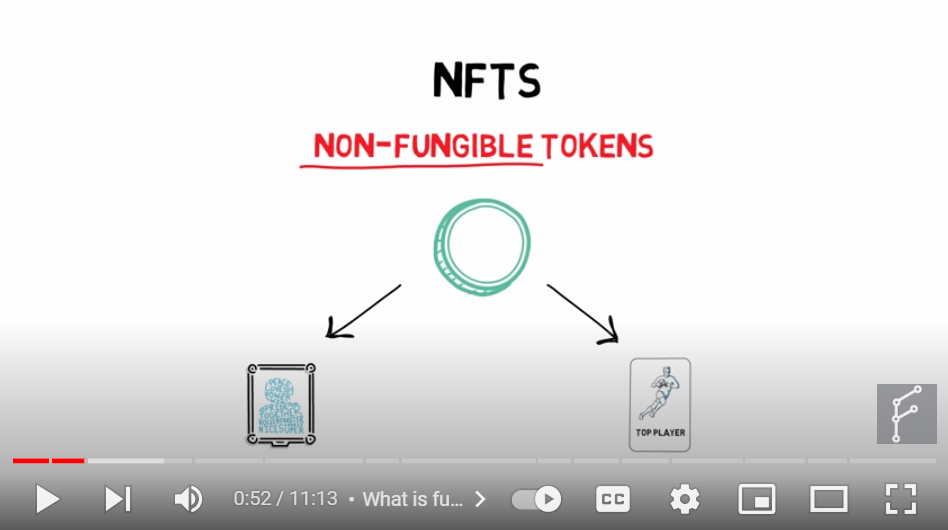
Image via YouTube
See how it looks like someone is drawing on a whiteboard. That’s the beauty of whiteboard animation videos–they create a classroom vibe, making people pay attention to what’s being explained.
These types of animated explainer videos use animated characters and a story to engage and inform viewers.
It could have one or many animated characters that come together to tell a story that educates viewers about something. It could be how your product works, what your business idea is, or how you can solve customer problems.
You can show the characters face some challenges and use your product or service to overcome those challenges.
Here’s an example where American Express informs its audience about its business model while also showing the role a tech expert plays there.

Image via YouTube
What makes such an explainer video so powerful is that it evokes emotion in the viewers. This, in turn, helps them form a connection with the brand.
This type of animated video is used to explain a process or concept thanks to moving graphics and a voice-over. In fact, it breaks down a complex process into simpler parts and uses graphics to paint a visual picture.
Unlike character-driven animated videos, an explainer video with motion graphics gets straight to the explanation without the need to build a story.
Here is an example where Mint explains to its audience how to manage their finances using Mint. The explainer video goes into the details of financial management using Mint and explains its features. It uses motion graphics to make the explanation more visual and easy to understand.
https://www.youtube.com/watch?v=rK6WLHNYjwM&t=62s
While animated videos are fun and engaging, they may not be able to make the same impact as a human talking directly to the audience.
Using people in your video adds that human connection and puts a face behind your brand. This also helps in building trust as you show real people using your products to overcome their very real challenges. Shoppable videos can further enhance this, allowing viewers to interact with your products instantly.
You could hire actors to act in your live-action explainer video or have a senior employee do that, as Dollar Shave Club has done in the example below.
Here is an example where the founder of the Dollar Shave Club explains what their business is all about in a live-action video.
https://www.youtube.com/watch?v=ZUG9qYTJMsI
Did you notice how they used the right camera angle and movement to make the story more compelling and engaging?
You can do the same by creating a compelling story, a likeable character, and the right camera angles.
Sometimes animations or human explanations are not enough to convey all the information you want your audience to know. In such cases, you can record your screen and show the exact step-by-step process of doing something.
Screencast videos are popular among SaaS companies that want to show their software features and user interface. These are also useful for “how to” videos on using a particular software solution to accomplish a goal.
Here’s a tutorial on how to record a screen and also an example of a screen-recorded explainer video.
https://www.youtube.com/watch?v=rZHHwSfNoKI&list=PLCjbRQQwn9HzKQp4Dr2cCZxL9pMAseIwT&t=81s
You can use any of the popular screen recorders for creating such an explainer video. Just ensure that they don’t leave a watermark, so you can truly make the video your own.
Pro Tip: You can use a mix of styles to create an impactful video that has different types of animation and even screen-recorded elements.
Here are some tips and best practices to get you started.
The first step towards creating a great explainer video is writing a compelling script.
What is the story that you want to tell? What process or concept do you want to explain to your audience? Do you want to inform them about a product, process, business idea, or any other concept?
Think about these questions, and then identify your key objective before you write your script. Also, think about what’s the easiest way to explain things.
Create a script that helps you convey all the information you want to convey in the simplest way possible.
Once you have identified all the information you want to include and have created a basic draft of your script, it’s time for storyboarding.
This is where you break down your script into different parts and arrange them sequentially in the form of a story.
Here’s a simple storyboarding template that you can use.
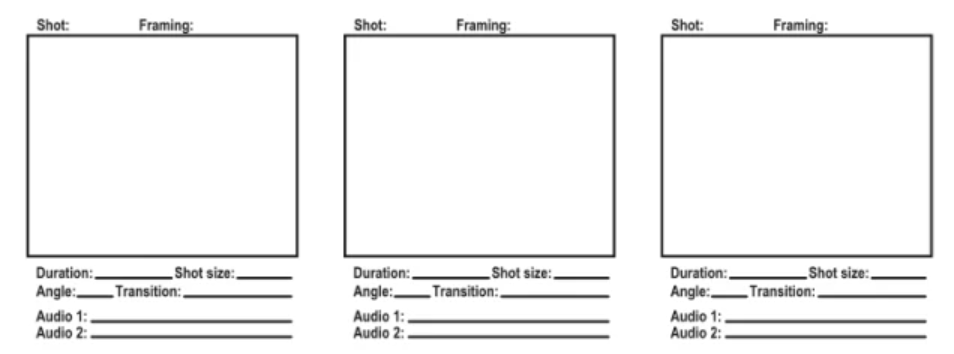
Image via Movavi
Pro Tip: Don’t be too verbose with your story and keep things short. Show a problem, give a solution, and add a call to action. Simple.
Voice-over is one of the most important aspects of an explainer video, as that’s what explains what is going on the screen.
No matter how great your animations and visuals are, voice-over can make or break your video. You can even hire a professional voice-over artist to do this part of the job for you.
If you feel confident enough to do it in-house, choose the right voice that matches the theme of the video. Also, practice multiple times before you actually record.
This is probably the hardest decision you’ll have to make when creating an explainer video. Choosing the right production process is paramount.
Do you do it in-house, or should you hire a professional?
The short answer is that you outsource if:
However, if you have the time and basic capabilities, you can use a good video maker and editor to create the best explainer videos in-house.
A good explainer video is informative and useful. A great one is also fun and engaging.
Make learning fun by adding humor, music, effects, transitions, and anything that keeps your audience engaged and interested.
Luckily for you, any good video editor will provide you with great filters, transitions, effects, and stock content to make your video fun.
Creating an explainer video is one of the best ways for you to inform and educate your audience about a unique business idea, an innovative product, or a difficult concept. It should, therefore, be a part of your video marketing strategy.
You can use such videos to tell your brand story and how things work within your organization. It can also be used to get your prospective customers familiar with your product’s features and user interface.
But how can you create an explainer video that does its job perfectly?
Use the tips and examples in this post to create an explainer video for your business and win over your prospective customers. All the best!
1. What is an explainer video?
It’s a video that explains a concept, process, business idea, or topic in a simplified, easy-to-understand manner.
Businesses use such videos to inform their prospective customers about their product or service and why it’s the solution to their problem.
2. Why should I create an explainer video?
It is a fun and engaging way of informing and educating your audience on why they should invest in your product or service.
Here are some other benefits of using explainer videos:
3. Which tools should I use to create an explainer video?
There are many explainer video software options for you to choose from. Here are some top ones:
If you’re looking for a professional-grade video editor with the ability to create both simple and complex explainer videos, then Movavi is the right choice.
You can use it to create all types of videos. It also provides templates, effects, transitions, and other advanced features.
4. What makes a good explainer video?
A good explainer video should be able to explain a concept in a simple, fun, and engaging manner. It should include the following elements:
5. What are the various types of explainer videos?
Here are the three most popular types of animated videos:
Screencast: These explainer videos are perfect for explaining a process or the features and user interface of a software application. As users can see exactly what’s happening on your screen, these videos are the most educational.