We use cookies to improve the services we offer you. By continuing to browse this site, you consent to keep them in accordance with our Privacy Policy.
×We use cookies to improve the services we offer you. By continuing to browse this site, you consent to keep them in accordance with our Privacy Policy.
× 13,699
13,699
 6 min
6 min
 14
14
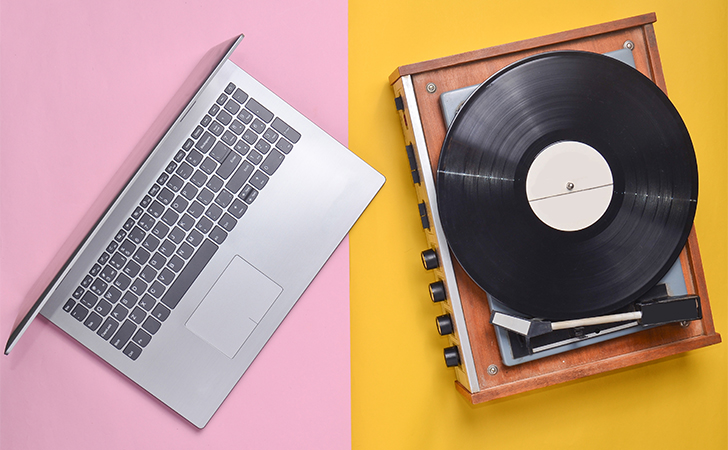
As you organize the music on your computer, listen to your favorite tracks or use audio editing software, you can’t help noticing all the different extensions the sound files have – MP3, WAV, FLAC, and more. These extensions identify specific audio file formats used for storing digital recordings. But what are audio formats, anyway? How do they work and in what ways do they differ? What’s the best audio format for saving your recordings? In this article, we will try to answer these questions as simply as possible and list the most popular audio formats.
An audio format is a two-part structure that consists of a container and a codec. A container is a special file in which multimedia data, in this case audio, is compressed and stored. A codec is a piece of software used to perform the data compression and to decode the data during playback. In other words, a container is where the audio files are stored, while a codec is the tool that makes them smaller and easier to store. Together, they make up what is called the format.
First of all, you need to know that there are three main types of audio formats: uncompressed, lossless compressed, and lossy compressed formats.
Let’s compare a few of the most popular formats for storing music and sound files.
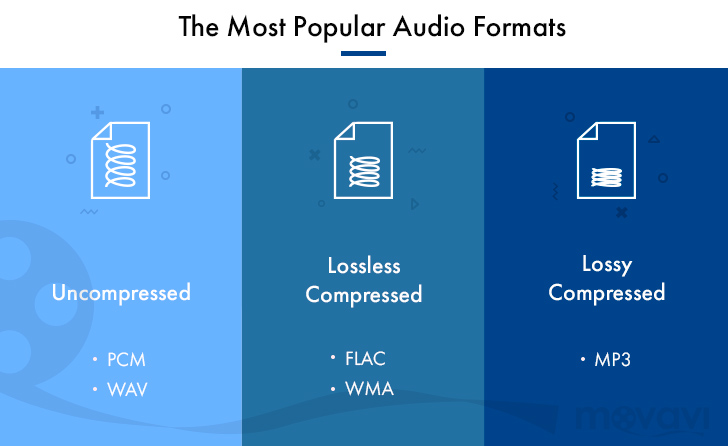
An uncompressed audio track is essentially a reproduction of the original sound file. It consists of real-world sound signals that have been transformed into a digital audio track. This type of audio format can provide excellent sound quality, but the file will be quite large – be prepared to have plenty of space on your hard drive.
Pulse-Code Modulation is a digital representation of analog soundwaves. In PCM, sampling is used to convert acoustic waves into digital form. PCM is instantiated by two main capabilities: sample rate and bit depth. Sample rate sizes up the amplitude of the waves in time, and bit depth reflects the number of bits of information in each sample. PCM is widely used in creating CDs and DVDs.
The Waveform Audio Format, or simply WAV, is a raw, uncompressed audio format developed by Microsoft and IBM and primarily used on Windows-based platforms. With the development of superior lossless formats such as FLAC (see below), WAV has lost some of its appeal as a “near-CD quality” format but is still quite popular due to its wide availability.

Image source: Shutterstock.com
Lossless compression can provide smaller audio files without loss of quality. Аlthough lossless compression is gaining momentum, to date it is still not ready for full-scale use due to the limited memory capacity of most users’ devices. So it’s not very user-friendly at this time, but we can expect that to change in the future.
The Free Lossless Audio Codec, abbreviated as FLAC, has emerged as a new alternative to other similar audio formats like Apple Lossless (ALAC) and WMA Lossless. FLAC strikes an almost perfect balance between audio quality and size reduction. It provides a resolution of up to 32-bit / 96 kHz compared to a CD’s 16-bit / 44.1 kHz and at the same time makes the files 30–40% smaller. Even though they are still bulkier than MP3s, FLACs provide much better audio quality. The format is also compatible with dozens of platforms, thanks to its open-source status.
WMA (Windows Media Audio) is Microsoft’s proprietary audio format which was designed to compete with MP3 and RealAudio. Standard WMA provides only lossy compression, although more sophisticated recent versions offer a lossless option and support high-resolution audio. The format’s biggest drawback, however, is that few mobile devices can play WMA files by default, requiring smartphone and tablet owners to download special compatible apps in order to play the files.

Image source: Shutterstock.com
During lossy compression, some original audio data is lost. This means that the quality will be a little worse, but the file size is also quite a bit smaller. You probably won’t hear the difference compared to other formats unless you start compressing the file too often or too much.
MP3 is easily the most common audio format; it works with almost all devices and platforms. In comparison with FLAC and WMA files, MP3 files are much smaller – by 75–95% – and so very convenient for storing on a hard drive. However, this size reduction affects sound quality, as part of the original data is discarded when it’s decoded. The exact amount of discarded data depends on the chosen bit rate – the lower the value, the more information will be lost.

Image source: Shutterstock.com
This is a tough one. There’s really no universal answer because each audio format has advantages in some situations and drawbacks in others.
If you’re interested in saving space on your hard drive, MP3 will be a good option. If you’re after the highest quality sound, go with either FLAC (for Android- and Windows-based devices) or ALAC (for OS X and iOS platforms).