We use cookies to improve the services we offer you. By continuing to browse this site, you consent to keep them in accordance with our Privacy Policy.
×We use cookies to improve the services we offer you. By continuing to browse this site, you consent to keep them in accordance with our Privacy Policy.
× 13,577
13,577
 6 min
6 min

Movavi Video Suite has been updated to the 2020 version – and there is every reason to call it one of the biggest highlights of our year. The program lets you record your screen, edit clips, and exporting video in multiple formats – everything you need to produce great video content in one package.
This has been the most significant update in the history of the software. The radical change to the interface brings with it a whole slew of new tools and functions. Once again, creating your own footage and creative video projects is even easier.
All Movavi products are tested and used by our own staff before they’re released to the public, and our Movavi School is no exception. Roman was editing his own projects in Movavi Video Editor long before he came on board to teach robotics and programming at our school.
Get your special blog reader 10% discount on Movavi Video Suite
“I started to use Video Suite at version 12.0, if I’m not mistaken. Back then, I used to film rope jumping – all I did was shoot and edit my footage. I didn’t want to spend a lot of time and effort on producing the clips. I was just looking for a simple program with a user-friendly interface. I needed the ability to isolate the best elements in the footage, piece them together, add transitions, and overlay them with music, you can use an AI music generator to create royalty-free music for your project. And also Movavi Video Editor was perfect in every sense.
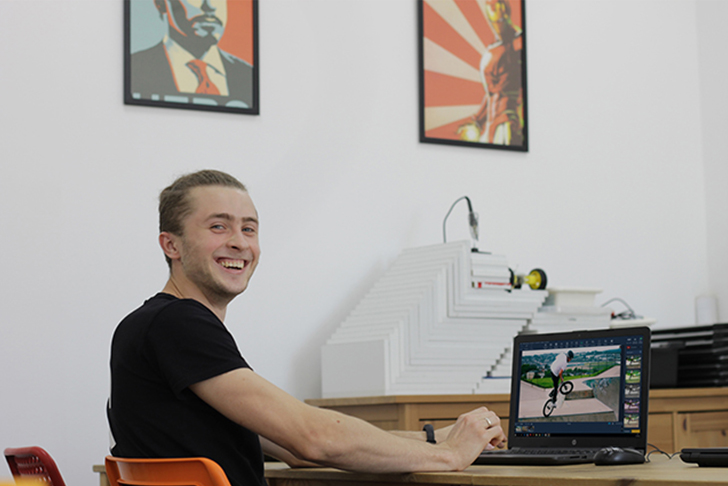
Roman is now actively using Movavi Video Suite in his classes. Together with his students, he already has great things to say about the updated version of the software.

“The updated version of Video Suite is now even more convenient to use. The new interface looks really impressive. I like that you can customize the start page the way you want – now you can have all the tools you use most often right at hand. For example, in my robotics classes, my students usually use the Video Editor and effects, while my programming lessons mostly use Screen Recorder.”
The new version lets users tailor the interface to their particular needs. Once you launch the software, you’ll see a big + button – click to add tools to your main screen, which is fully customizable. You can have all the icons you need in one place and leave out the ones you don’t use.
Because you can now adjust the interface according to your taste and usage, there’ll be no more wasting time searching for that one button with that one particular function you used last time, or getting lost in all those panels with dozens of options you never use. Your workspace is fully personalized – and you can change it whenever you want.
“Our robotics classes often require editing. Although my students enjoy our filmmaking exercises, our primary focus is still on assembling the machines. So I want creating clips to be quick and easy. And that’s why I particularly appreciate that, once the kids launch the Video Editor, they understand it intuitively. They can immerse themselves in the creative process at once, with no long learning curve.”
Indeed, the updated Video Editor allows even more room for creativity. The Effects menu has been enriched with parallax transitions, screen distortion effects, and other interesting features. We have also added a few more Pan and Zoom presets, and they can now be applied via drag and drop.
“During our robotics classes, we make Lego movies. We construct the plot, invent characters and create action. As a result, we produce great clips – and we use lots of filters, titles, epic transitions, and stickers to make them even more entertaining.”
The program now has instant access to the Movavi Effects Store, where you can find sticker packs for every occasion. Each pack contains themed stickers, filters, frames, titles, and transitions tailored for many different concepts: “Space”, “Horror Circus”, “Blockbuster”, “Wedding” – you name it (and we are constantly coming up with more!). Even more features for your videos can be found in the built-in stock content.
“In our programming classes, we use the screen recording software to present projects. The presentation process is recorded both on screen and off, and we combine the two videos later by editing them into one screen.”
Our Video Converter and Screen Recorder tools are also much faster and easier to use. Processing your videos will now take even less of your time. Because the new interface supports switching between the different tools in Movavi Video Suite in a matter of seconds, meeting deadlines with your video projects has just gotten a whole lot easier.
“New training videos built into Video Suite appeal to my students a lot. These tutorials motivate them to study more often and more enthusiastically. They enjoy developing diverse skills, and I enjoy watching them do it.”
The Spotlight section in your workspace displays available online tutorials and program instructions as well as updates on our courses and discounts.
