We use cookies to improve the services we offer you. By continuing to browse this site, you consent to keep them in accordance with our Privacy Policy.
×We use cookies to improve the services we offer you. By continuing to browse this site, you consent to keep them in accordance with our Privacy Policy.
× 2,667
2,667
 6 min
6 min

Movavi Video Editor is one of the best-known and well-loved products in the Movavi catalogue. We never stop working to further enhance our software and make editing as easy and convenient as can be. At the same time, we aim to ensure the program gives each of our users an opportunity to create sophisticated videography at a professional level. So, in our latest Movavi Video Editor Plus update, we have taken account of all the feedback we have received to implement even better functionality. We hope you’ll find them as enjoyable to use as we have found in creating our best video editing software to date.
We’ve updated the interface to make it even more intuitive to use. The main control panel and some of the icons now look different, and a few buttons have been moved. For example, Callouts can now be found in the same category as Stickers, and the Export icon is now located under the player. The two panels for editing titles and overlaying videos have been moved to the left side. The overall design of the program has been tweaked to appear more functional and up-to-date.
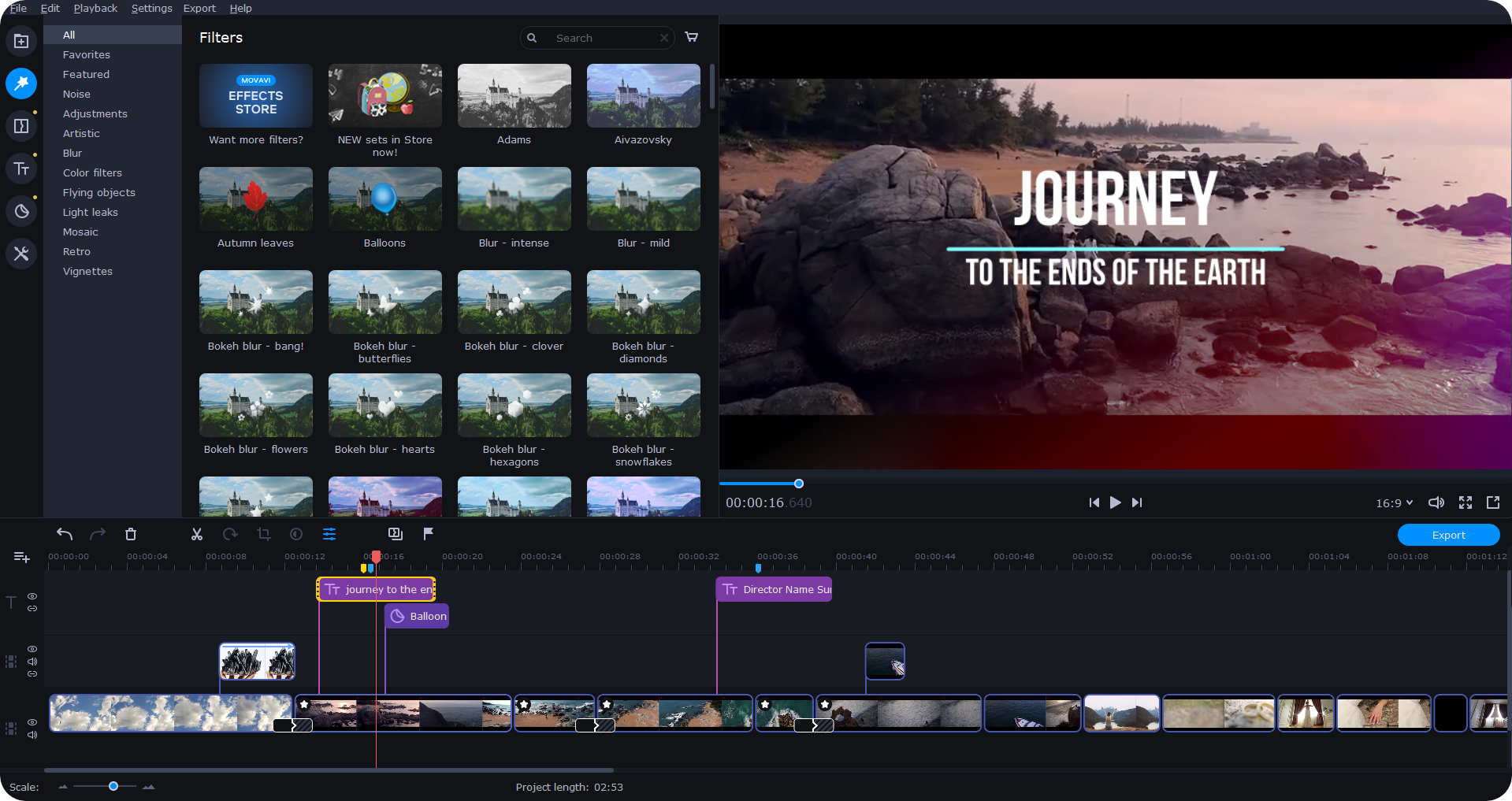
Enjoy our special discount for all blog readers!
Promocode: SUPERBLOG
Download Movavi Video Editor Plus with 10% discount for Windows
Download Movavi Video Editor Plus with 10% discount for Mac
Promocode: EFFECT
20% off Movavi Video Editor Plus + Movavi Effects Store subscription for Windows
20% off Movavi Video Editor Plus + Movavi Effects Store subscription for Mac
Organizing files has been improved, too. Import your files into a special collection folder, which has been specifically designed for easy preview and filtering by content type (videos or images). All files already used on the timeline are marked with a checkmark, but you can still drop files directly onto the timeline with no involvement of collection folders.
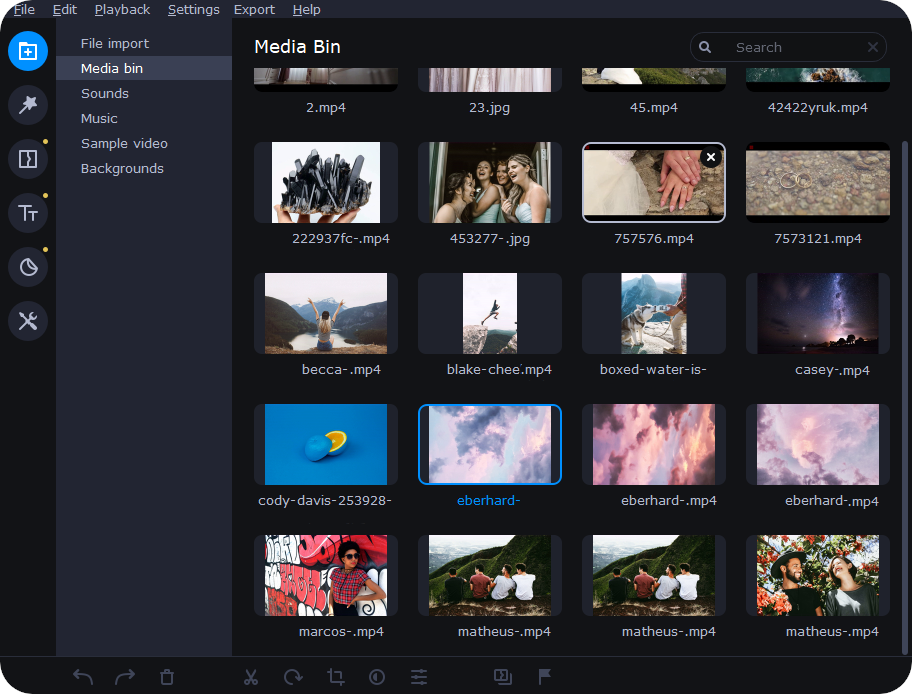
Cutting your footage is now easier, as you can see what the shot looks like right on the timeline. You won’t be able to see any effects you may have applied, though – what you see is your raw material. Which still makes working with long videos more convenient. The only drawback of this feature is that it takes up more computing resources, so make sure to switch it off in the settings if it slows your computer down.
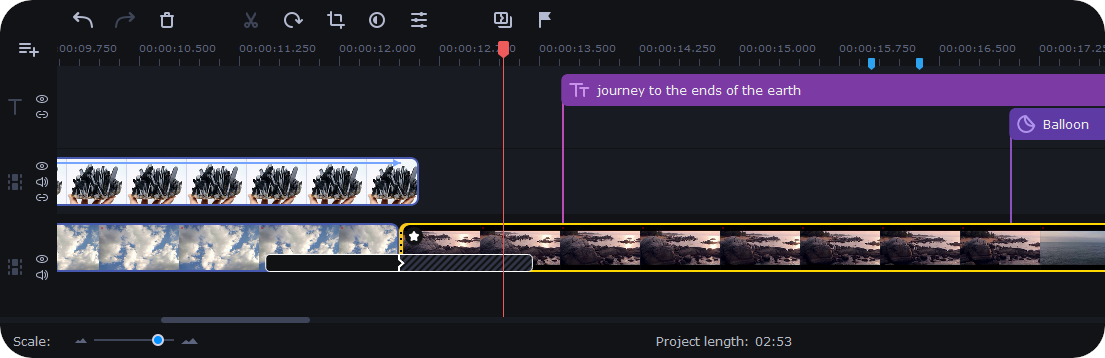
What’s an update without new effects? We’ve added a new transitions category – the Parallax, with four options included. There’s also a new Chromatic Aberration and two Glitch effects, as well as two CRT screen-style filters.
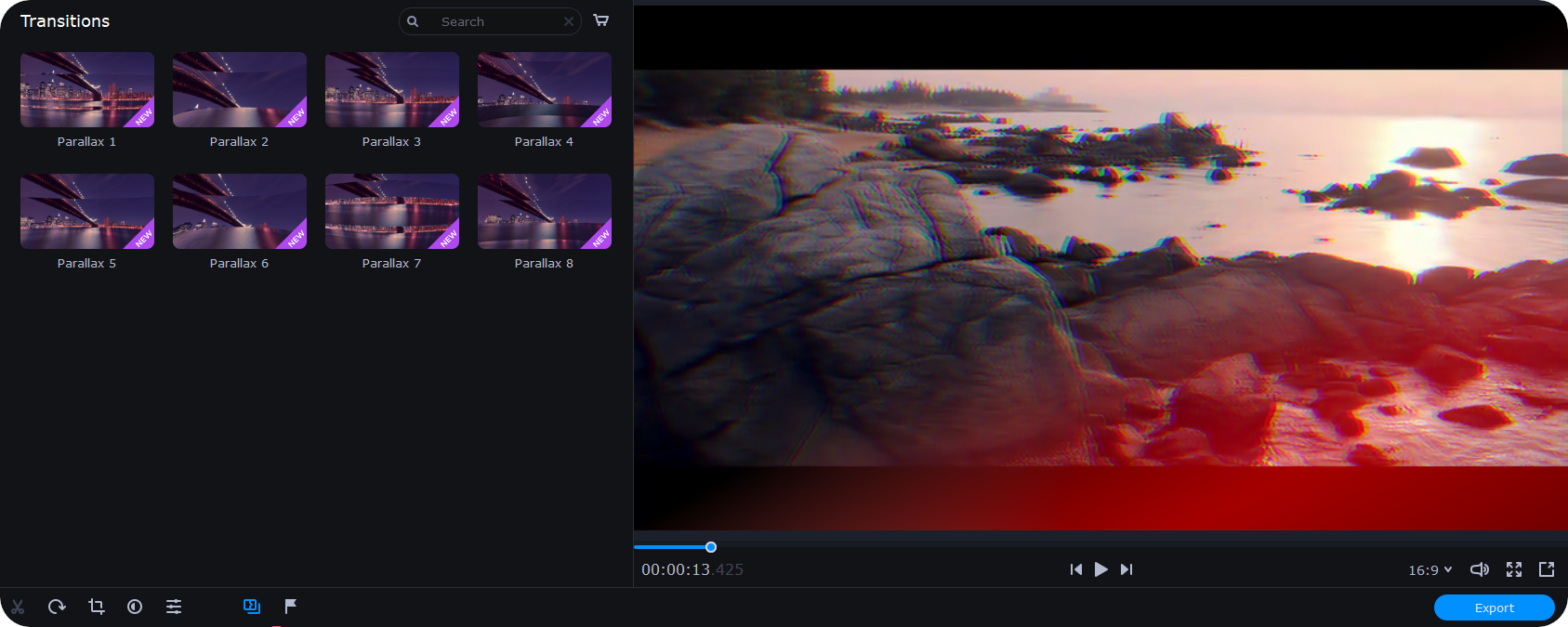
Now we have six pan and zoom presets instead of three. Aside from the typical Zoom in and Zoom out options, now there are four panning options – up to down, down to up, left to right and right to left. They are now easier to use, too – just drag and drop them onto the timeline.
Older versions of the Editor have not always worked perfectly, but we’ve done our best to fix that. The title editor now takes less time to open, and the minimum window size has been tweaked to fit 1366×768 laptop screens. Now you can finally add transitions right after intros, and the magnet markers on reversed videos are now also inverted.
Unfortunately, the program no longer supports Windows XP, Windows Vista, or MacOS 10.7–10.9.
If you’re reading this, you have most likely had experience of using our software, or at least you have heard something about it. Here’s a little reminder of what we continue to offer.
Movavi Video Editor is easy enough for beginners to jump right in. The menu, control panels, and timelines are as simple as in the most basic editing programs, but the range of controls we offer is fairly advanced, so our software also provides every opportunity for creating professional videos.
Use one of our dynamic title samples from the five selections available. Or create your own and save it to the My Titles category.
Sometimes you only need to do a quick five-minute edit – but searching for copyright-free music can take hours. Simple soundtracks reflecting different moods can be found in our library – along with many popular sound effects such as applause, gunshots, and shutter clicks. Other than that, there are some intro graphics you can use for free – or opt for your own customized version.
Our software has always offered plenty of options for styling your shots and putting them together. Whether you want something smooth or sharp, natural or futuristic, classic or creative – we have it all. We particularly encourage our art-savvy users to check out the Color Filters section, where there’s a whole array of filters inspired by famous artists.
A basic set of stickers representing the most popular emoji as well as various shapes, arrays and signs can be used for free. Numerous sticker packs with themed graphics and titles can be purchased in the Movavi Effects Store.
Select your export option either by format or by type of device – desktops, tablets, phones, and large screens. There is also an option to upload the video directly to YouTube.