We use cookies to improve the services we offer you. By continuing to browse this site, you consent to keep them in accordance with our Privacy Policy.
×We use cookies to improve the services we offer you. By continuing to browse this site, you consent to keep them in accordance with our Privacy Policy.
× 5,096
5,096
 9 min
9 min
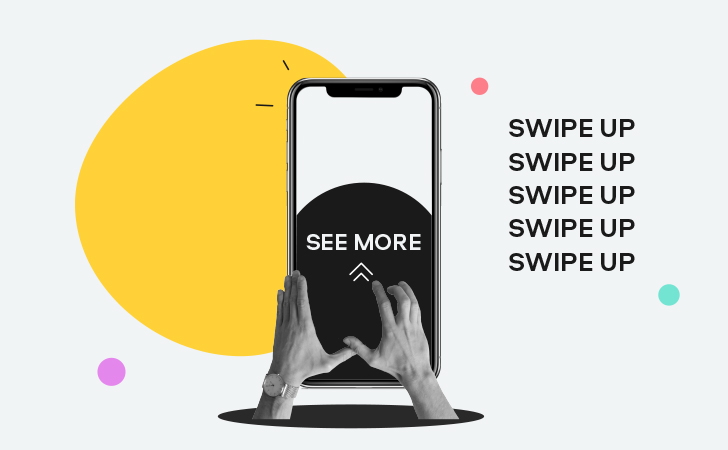
Have something interesting to share with your followers on Instagram? Attach a link to your Story! It’s the easiest and most effective way to get your Instagram audience to go to your website. A link from a Story brings more engagement and traffic than one that’s just in the profile description.
Not sure how to add that link? Don’t worry, we’re here to help. Here’s our guide on how to add a link to an Instagram story.
The swipe up feature for Instagram Stories is available only for business accounts with more than 10k followers and for verified users (with the blue check button). If you’re not there yet, check out our guide to creating cool and engaging Stories to help you gain more followers.
Accounts with less than 10k followers can also add links to their promo Stories. It’s possible to do this via Facebook Ads. Let’s review both options.
If you have 10k followers or that blue check badge, then you have nothing to worry about – Instagram lets you add any link to your Story. Here’s how to do it:
1. From the Instagram home page, click the Your Story icon at the top left corner of the screen or just swipe right to open the Story editor.
2. From here you can take a photo, video, or Boomerang. If you already have the content ready on your phone, open your library by swiping up and click on the desired item.
3. Hit the chain icon button in the upper right corner of the screen. Paste the link you want to share with your followers in the pop-up window. Click Done.
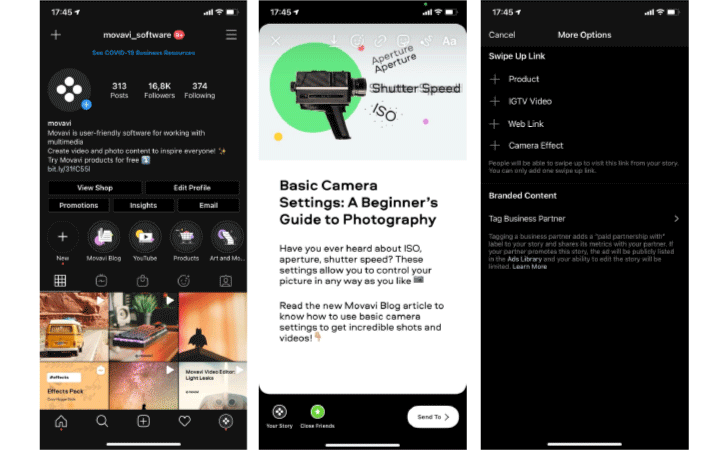
4. Make the link visible by adding a call-to-action, painting an arrow showing that there’s a link, or just adding a “swipe up” sticker.
5. When you’re done, tap the add story button in the bottom left-hand corner of the screen.
If you have a business account but don’t have 10k followers yet, you still can create a Story with an attached link. It’s possible to do this in promo Stories, which you can create via Facebook Ads.
Usually, businesses and bloggers promote their websites and accounts on Instagram with the help of Ads.
1. Go to Facebook Ads Manager and press the Create button.
2. Choose your marketing descriptor. There are 11 campaign objectives to choose from, including Brand awareness, App installs, Traffic, and more.
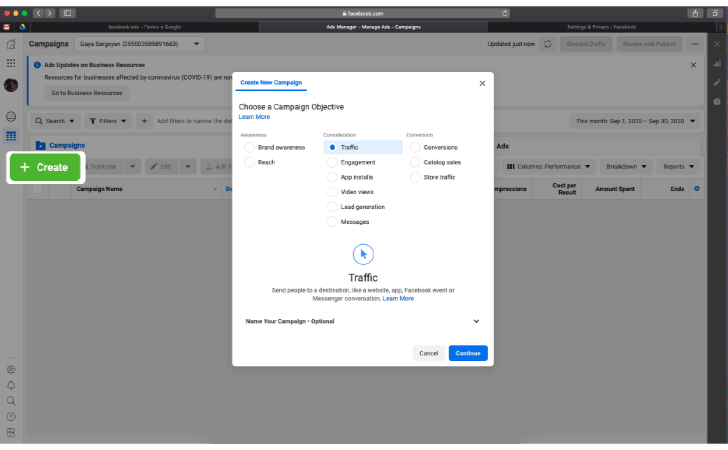
3. Name your campaign.
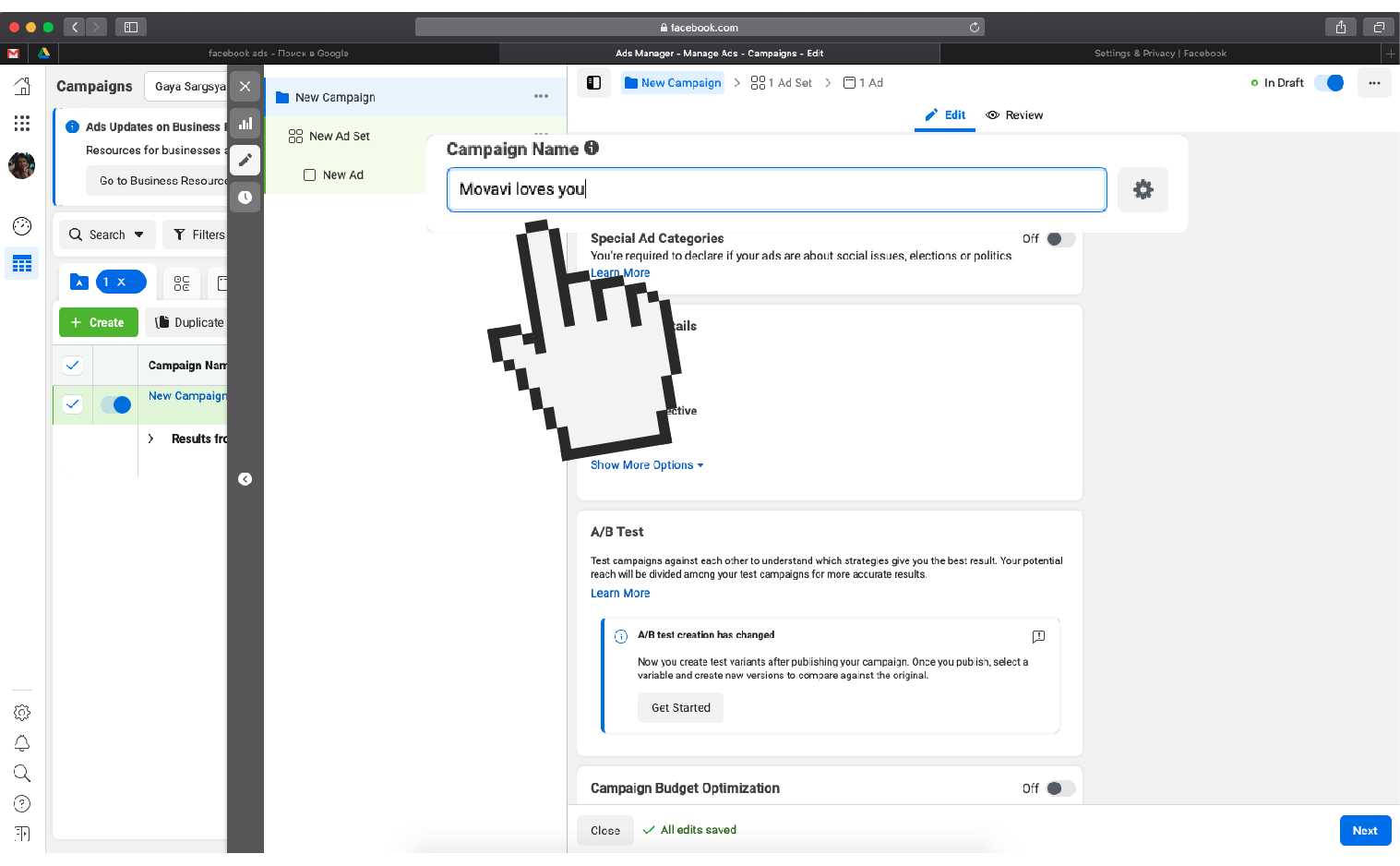
4. Designate your target audience: choose age, gender, locations, and languages.
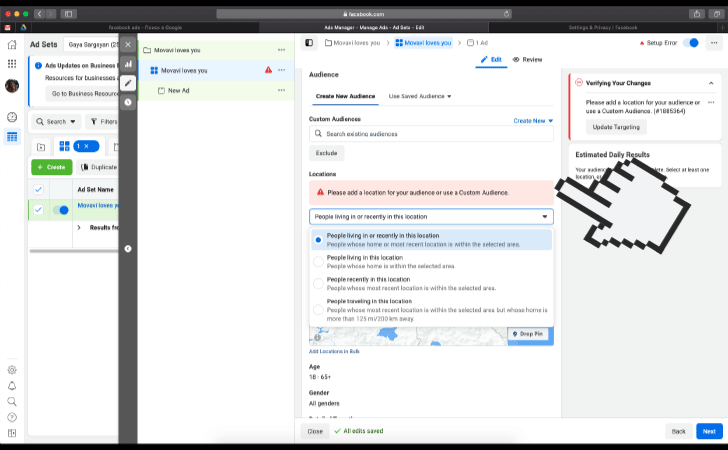
5. At the Placement stage, click on Edit Placements. Choose Instagram as the only platform and in the pull-down menu check the Stories box.
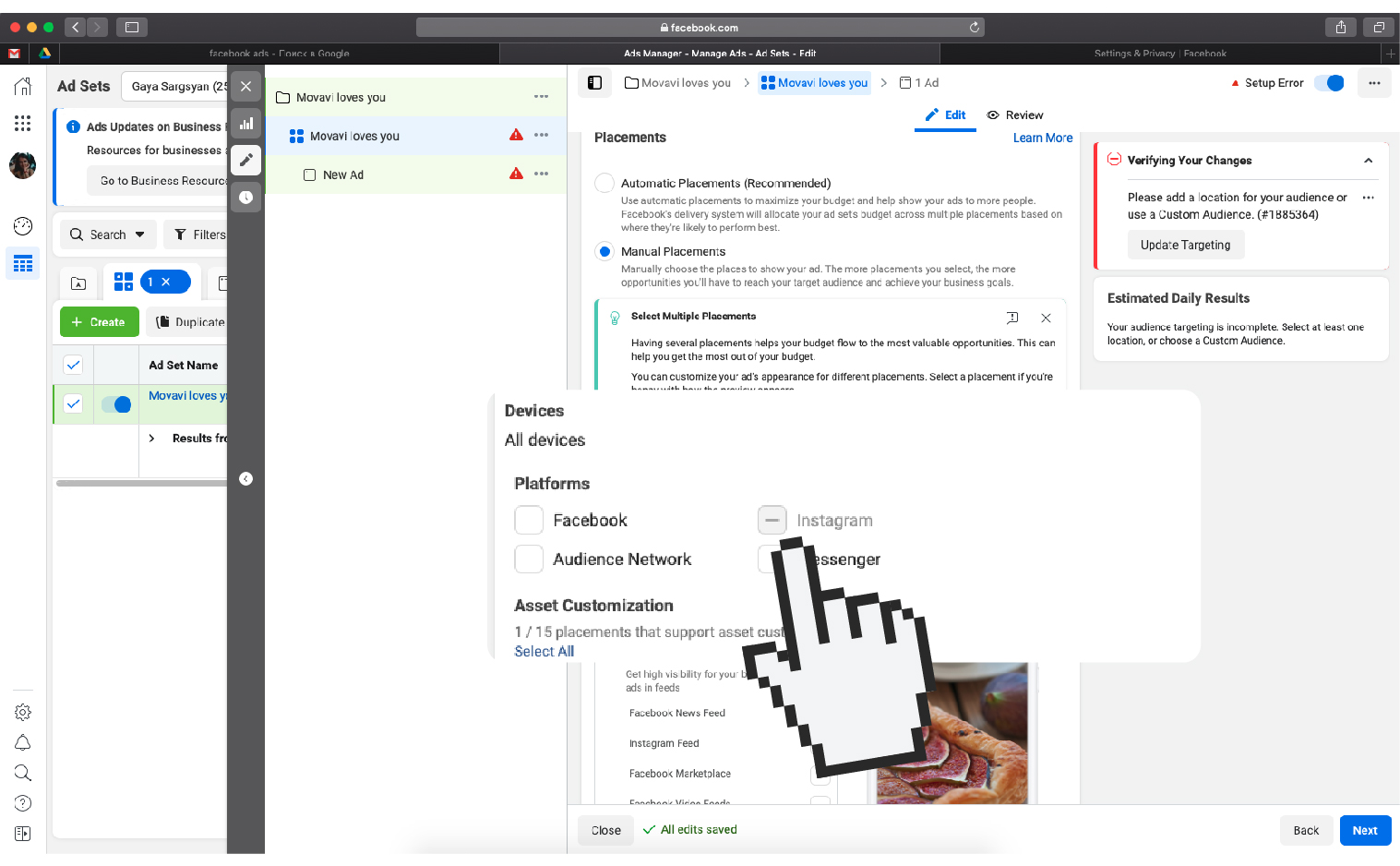
6. Budget and schedule your campaign.
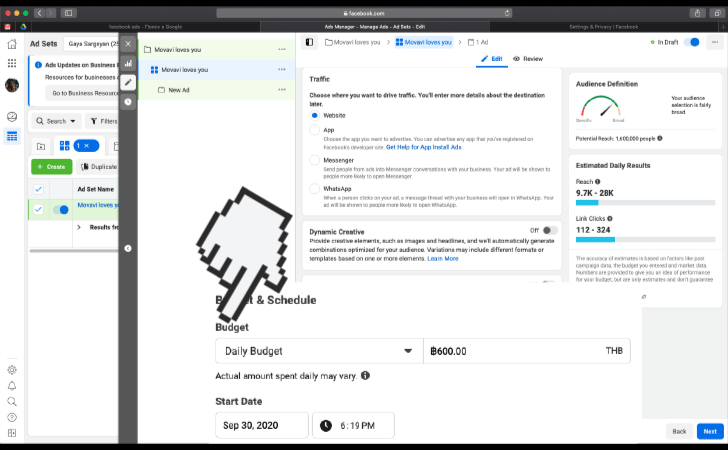
7. Select the page that will represent the ad – you can use either your Facebook page or Instagram account.
8. Select the ad format (picture or video) and upload your media.
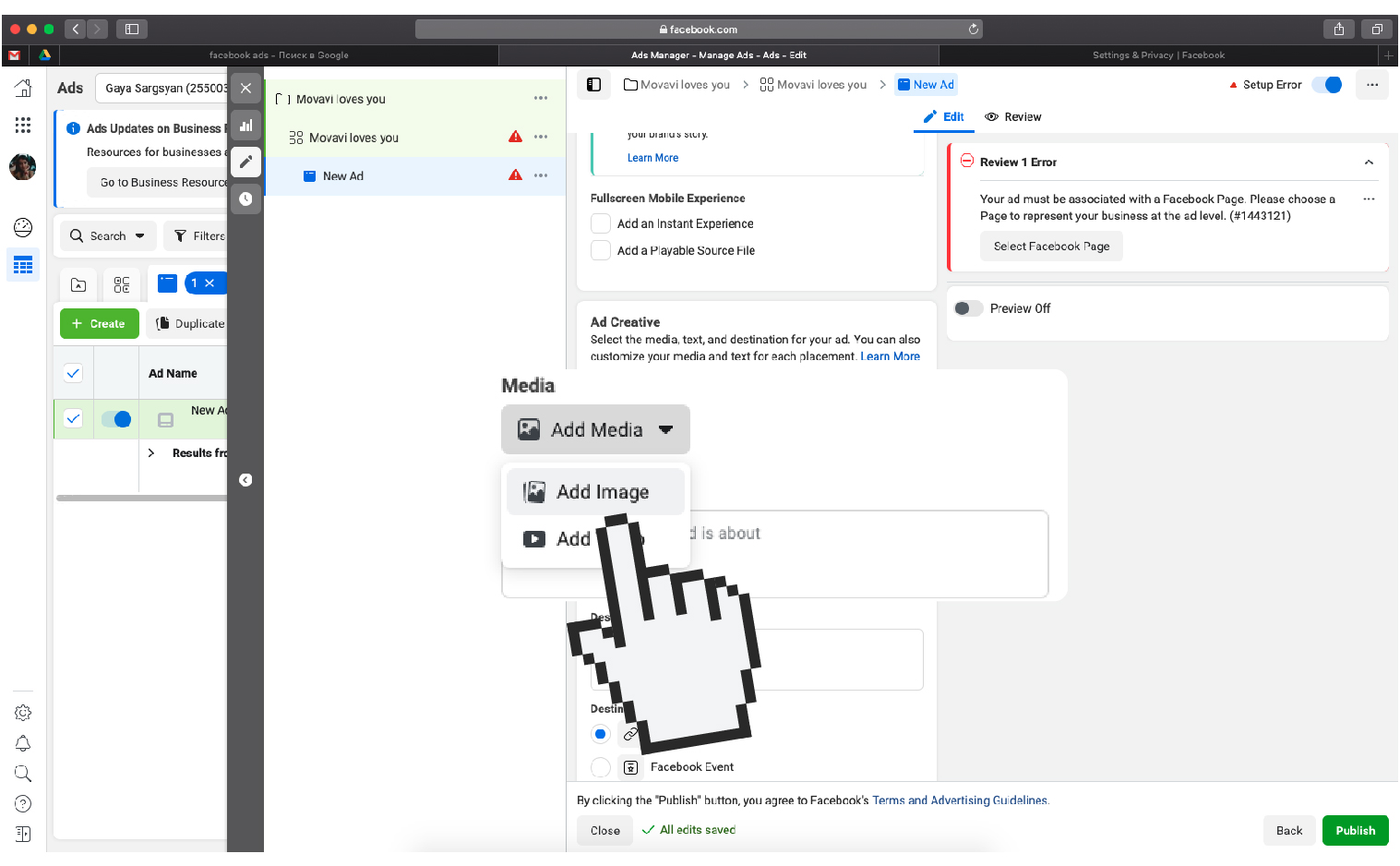
9. Go to the Links section and add your URL to the entry field.
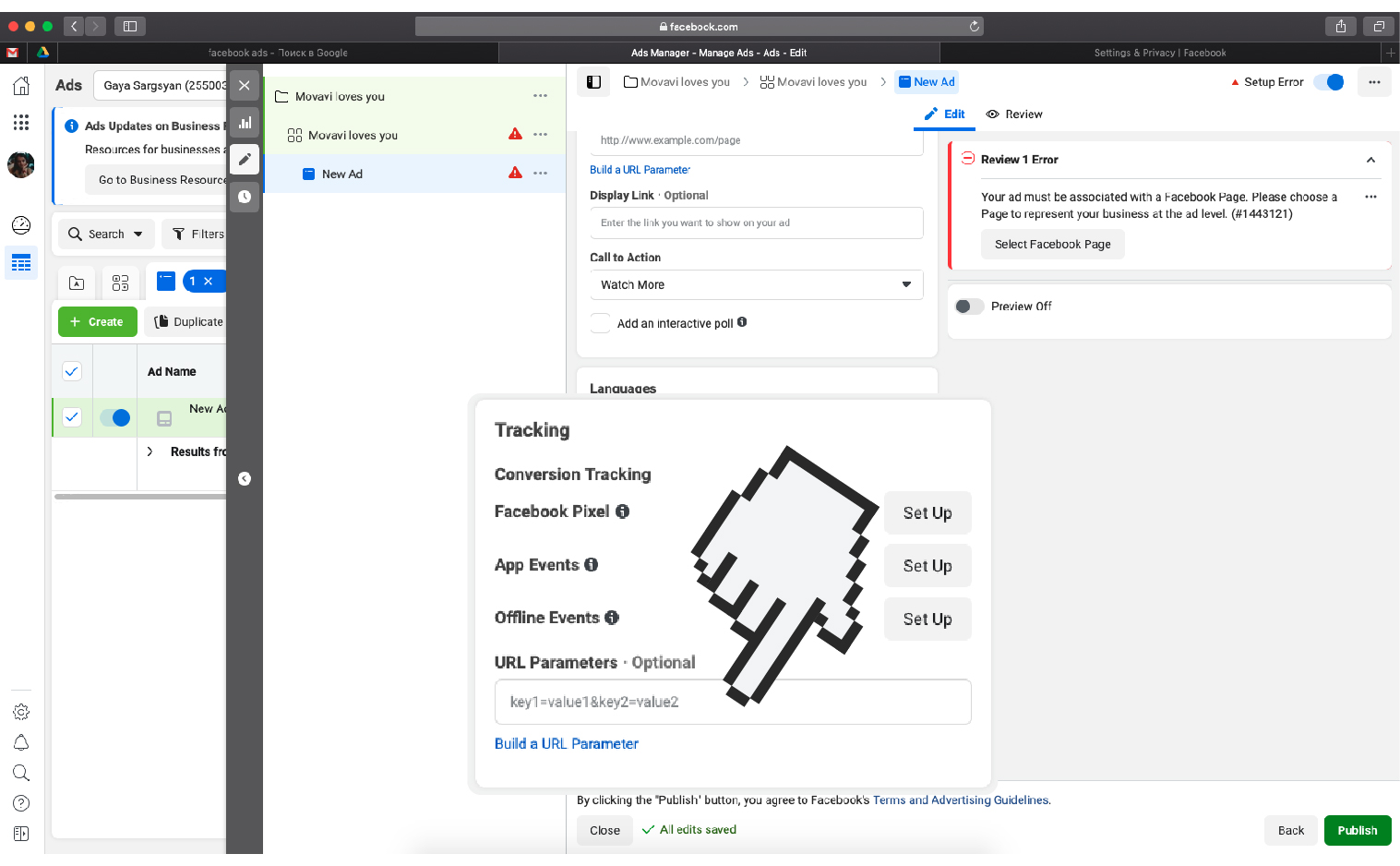
10. Add a call-to-action. In Facebook Ads Manager, you can choose from many options, including Learn More, Sign Up, Book Now, and others.
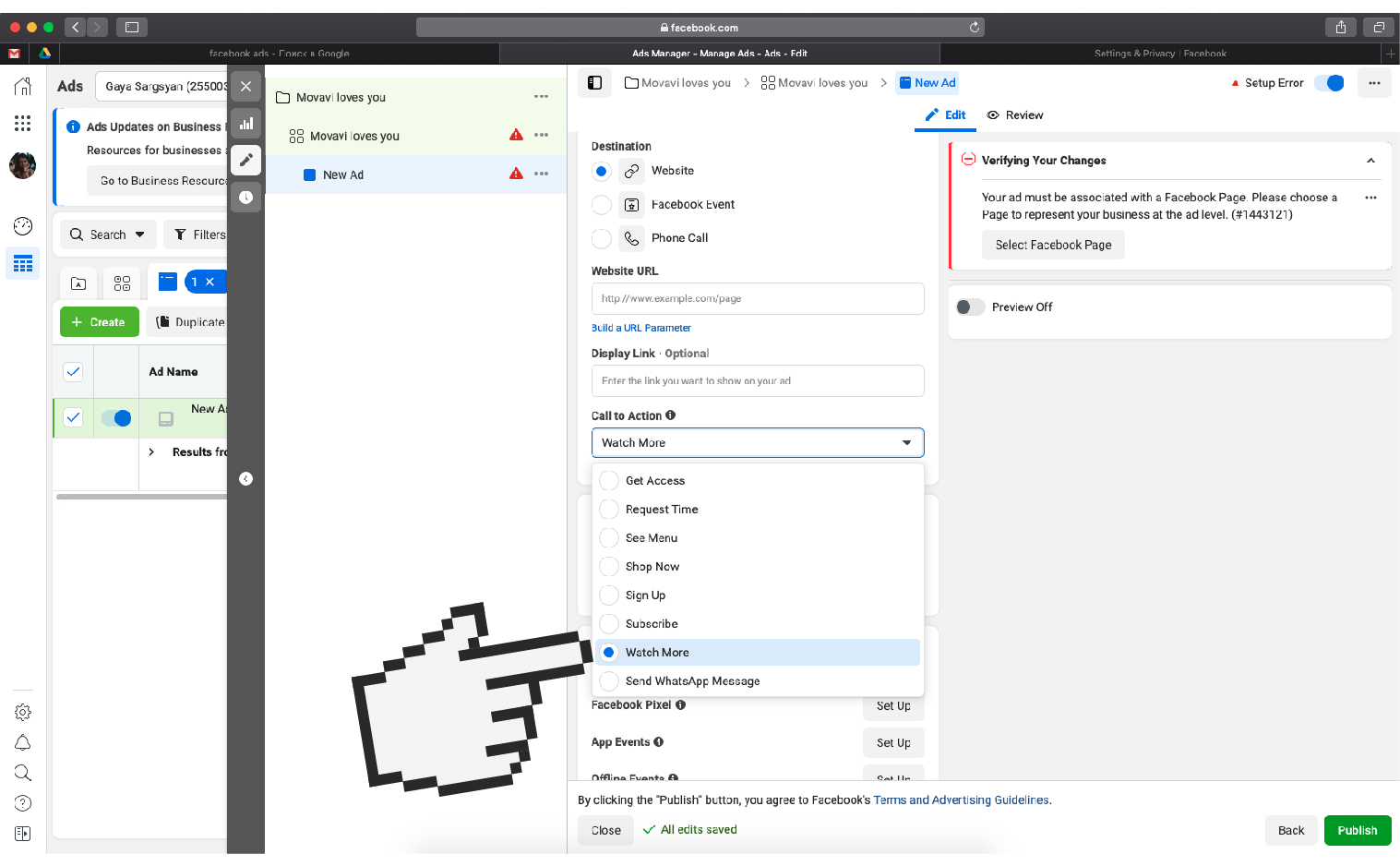
11. Check that everything looks good in your ad and place your order! In no time, the first viewers will see your ad!
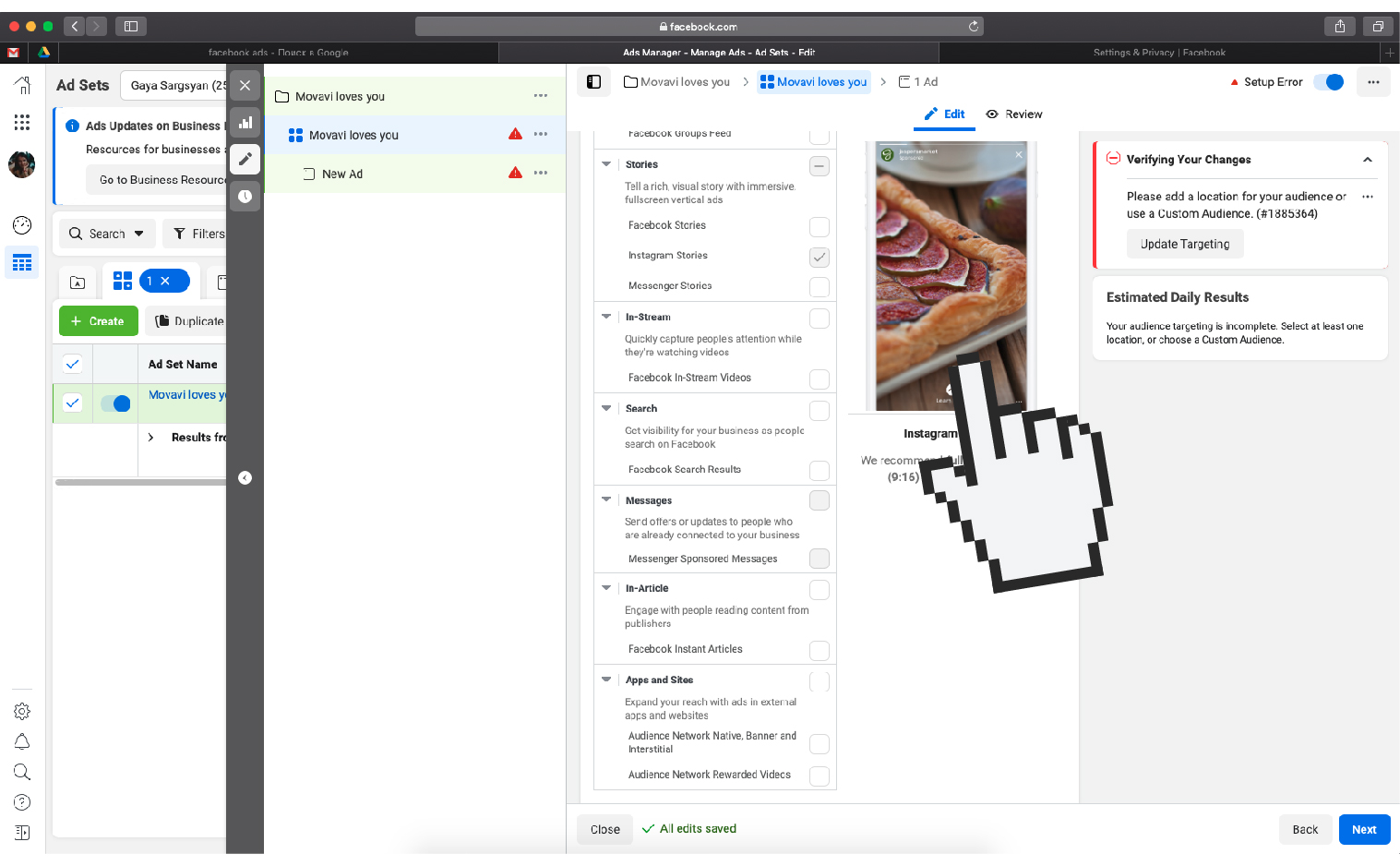
Since it’s a paid option, you should choose your link very carefully. Make sure it’s something truly interesting which will not only bring revenue to your business but also benefit your viewers. Naturally, no one would use a paid service to just share a fun meme page with friends. Here are some good ways to use Facebook Ads on Instagram:
As we said, in most cases, just adding the link and leaving it like that is not enough. If you really want people to swipe up that story and check the website you’re leading to, you need to make that link noticeable.
Many people don’t even notice that there’s a link attached to a Story. To make sure that won’t be the case with your ad, add a “swipe up” GIF or simply draw an arrow pointing to the bottom of the screen.
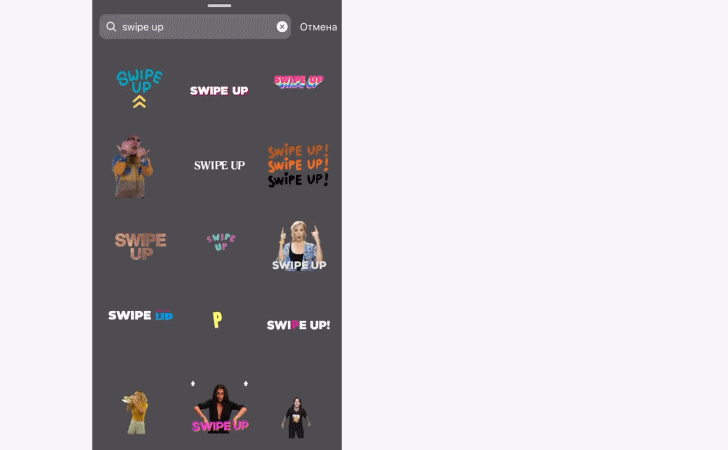
To find fun GIFs in the Story editor, tap on the sticker button in the upper right corner of the screen and type “swipe up” in the search bar. If you don’t find anything interesting, try also searching for keywords like “arrows”, “tap here”, or “check this out”.
To make people want to visit your website, write something intriguing about what they’re going to find there. Note that a lot of words don’t usually look good in Stories, and if you’re using Facebook Ads, you’ll probably have to pay more for promos with a lot of text. So better make it short.
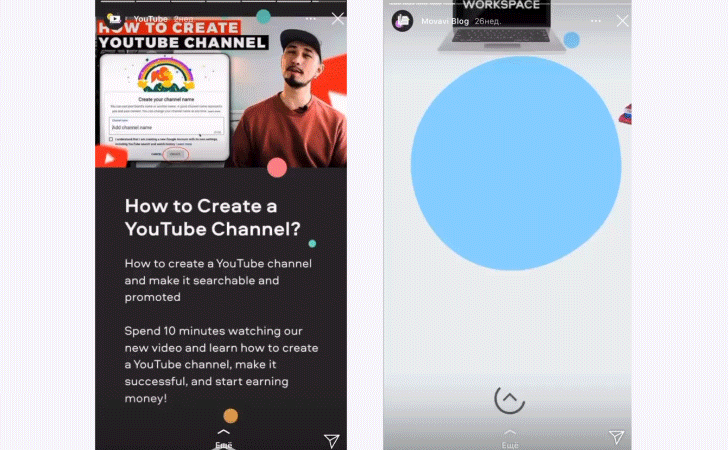
Also, try not to use an obvious clickbait in your Stories. Although it’s not strictly forbidden, as it is on YouTube, it’s still considered to be bad manners everywhere on the Internet. With a clickbait, you will probably get a high CTR (click-through rate), but eventually, you’ll lose a huge part of your audience.
This seems pretty obvious, but we’re still going to say it. Make sure that the photos and videos you put in your Story are eye-catching and high quality. If you use a bad, blurry picture, people will just swipe the Story away without paying any attention to it.

Edit your content to make it more appealing. There are many cool and simple apps to do this right on your phone. For photos, we suggest trying the Picverse app. It makes it really easy even for beginners to adjust colors in pictures and make them look professional.
To edit videos, try using our Movavi Clips app – check out our tutorial on how to use it to edit videos for Stories. Using this app, you can create a great short video that will grab viewers’ attention.
*Pro tip: try making a stop-motion video for your Stories. It’s really easy to make with Movavi Clips, and, most importantly, people love them!
If there’s a new link in every other Story you post, viewers will quickly get tired. So make sure to only post links that are truly interesting and beneficial for your followers.
On the other hand, it’s okay to add the same link to several Stories in a row. For example, if you decide to dedicate two or three stories to one issue, you can add the link to all of them. This way, you may raise your chances of getting more eyeballs to your website.
Instagram lets you post photos, videos, and Boomerangs to your Stories. But use your creativity and try doing more than just that. We’ve already mentioned stop-motion videos, which are really good when you want people to notice your Stories. In addition, you might try some other things – create cinemagraphs, add glitter and other cool effects to your photos, try some Tik-Tok-style short videos…
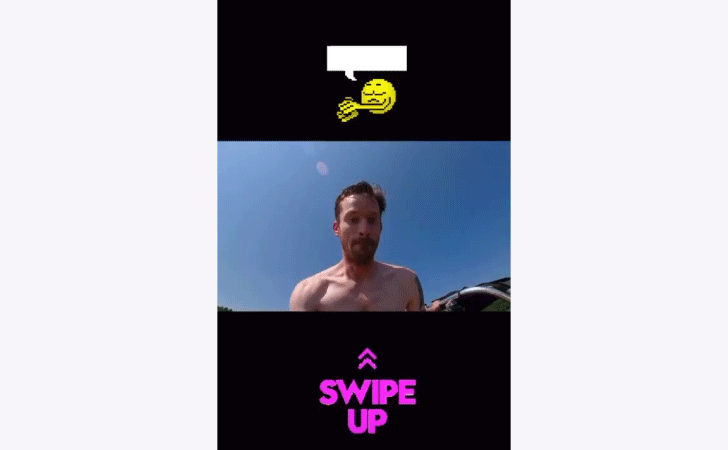
Last but not least: remember that many people watch Stories with the sound turned off. So if there’s a video in your Story, make sure it’s clear to those viewers too. Add subtitles or a short description to explain the words from the video.
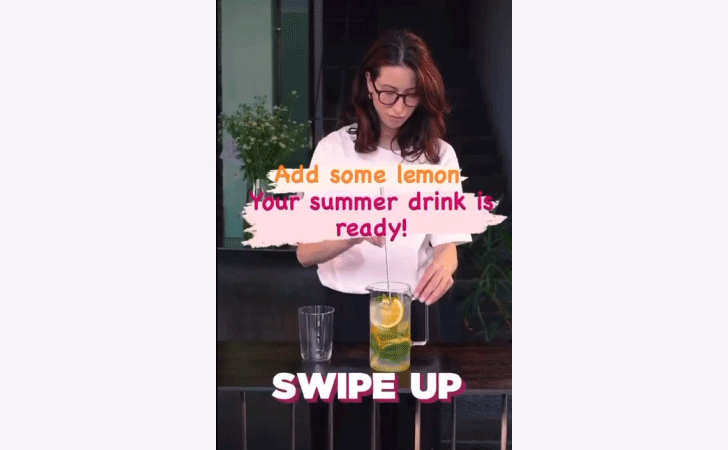
That’s it. If you follow these simple rules, you will be sure to get lots of traffic on your website. Good luck and here’s to a high CTR!