We use cookies to improve the services we offer you. By continuing to browse this site, you consent to keep them in accordance with our Privacy Policy.
×We use cookies to improve the services we offer you. By continuing to browse this site, you consent to keep them in accordance with our Privacy Policy.
× 3,607
3,607
 4 min
4 min
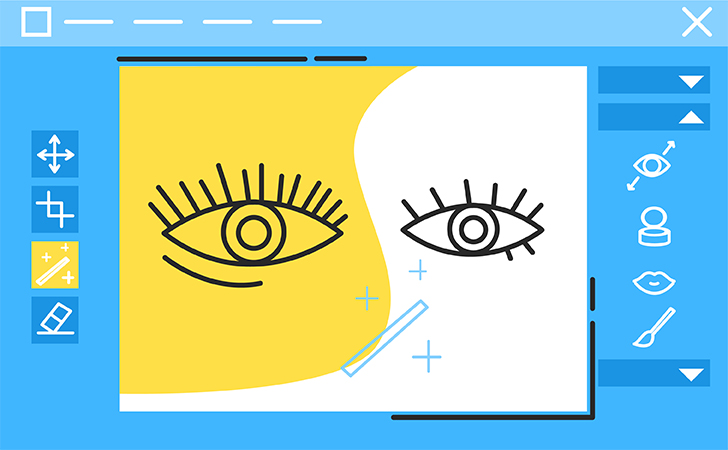
Learning to retouch photos takes time and practice. Before you get to the point at which editing is easy-breezy for you, you’ll make a lot of mistakes. That’s totally okay, everybody makes mistakes – it’s how we learn. But you can try to avoid the most common mistakes, so let us show you how!
Blurred skin, overly whitened teeth, oversized or unnaturally whitened eyes… You’ve seen those kinds of portraits. Faces that have had too much “work” done often look fake and lifeless, and the whole picture has an unwanted, cheap effect.
When disguising skin imperfections, try to keep it simple. It’s easy to overdo smoothing when you zoom into a picture and start editing every single pore. Zoom out often to see if the skin texture is still recognizable. When using the Dodge & Burn tool, don’t forget about the “burn” part – especially in darker areas. This is exactly what will help you to keep the texture visible and natural.
Also, be careful with whitening eyes and teeth – apply the effect very subtly and don’t try to make them as white as possible. Keep things realistic.

Moving Sharpening, Clarity and Contrast sliders too far to the right is rarely a good idea. Often photographers try to fix a blurry picture with sharpening. But that almost never looks good, it just adds unwanted noise. It’s better to accept a little blur in your picture; sharpening really is not going to help in those instances. As for clarity and contrast, be careful using these on portraits. Overuse will add too much texture to the skin, which will make him or her look older or just not very natural.

Do you remember those photos where the models’ bodies have been made so perfect that the doors and walls on the background have become distorted? That’s the kind of mistake many beginners make when they try to make the person in the photo look better.
If you want to learn how to change body shapes, first choose pictures created in a studio with a plain background. In all other cases, keep an eye on the straight lines on the picture while making waists smaller or muscles bigger. Or just accept the beauty of human body and don’t try to create a new person in the photo.

Let’s be honest, if you don’t get a real blur with your camera, making a realistic-looking fake one will be pretty difficult… If you don’t know the tricks. Try creating the effect with the Movavi Photo Focus tool – it will help you to carefully blur different types of photos. Add motion effect, create bokeh, and try the many other ways to make your photo more atmospheric.
