We use cookies to improve the services we offer you. By continuing to browse this site, you consent to keep them in accordance with our Privacy Policy.
×We use cookies to improve the services we offer you. By continuing to browse this site, you consent to keep them in accordance with our Privacy Policy.
× 15,236
15,236
 3 min
3 min
 1
1

Movavi PDF Editor lets you work with PDF documents quickly and easily. Edit presentations, create new projects, combine files in different formats, and much more! It’s a valuable work tool that will save you time and guarantees the security of your data.
Now we’re ready to introduce you to the updated version of the program. It’s now even faster and more convenient to use. And we can’t wait to show you all the improvements!
But before we start, we have great news for you! You can get Movavi PDF Editor at a 15% discount – just use the promo code SPDF15 when purchasing. The promo code is valid until December 5.
Need to transform a PDF file to another format? You got it! The new version of the program can convert a PDF into a DOC file, EPUB and TXT ebook format, JPEG or PNG image, and even HTML.
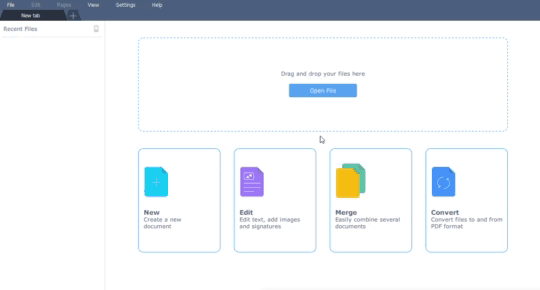
We’ve also added more options for converting files from other formats to PDF. You can turn any Microsoft Office files (DOCX, XLSX, PPTX) or bitmap graphics into the convenient PDF format. Plus, you can make a PDF from your EPUB or DjVu ebook file so that you can read them on any device.
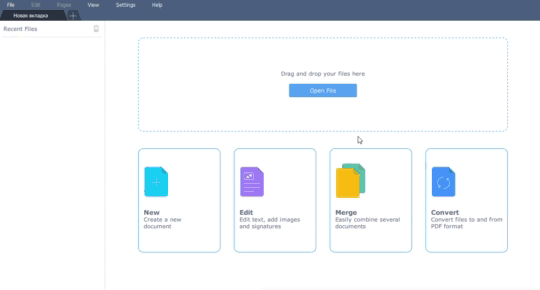
Movavi PDF Editor supports both one-time and batch file conversions. And the best part is that you can even convert multiple files of different formats into one PDF at once – with no loss of quality!
The launch screen has been updated based on your feedback. We’d conducted hundreds of interviews and usability tests to learn which of the program tools people use most frequently and placed them on the main screen.
Now, only the most important controls are there – the Recent Files panel and the New, Edit, Merge, and Convert buttons.
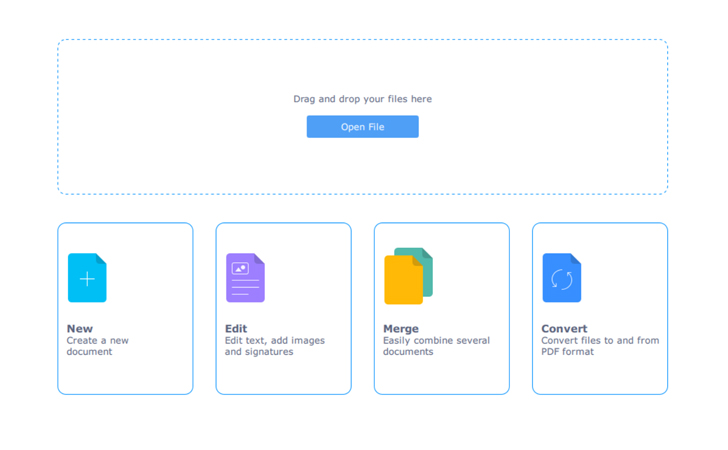
Editing PDF files now takes even less time! Pages scroll faster in all modes, and combining files is quicker, too.