We use cookies to improve the services we offer you. By continuing to browse this site, you consent to keep them in accordance with our Privacy Policy.
×We use cookies to improve the services we offer you. By continuing to browse this site, you consent to keep them in accordance with our Privacy Policy.
× 2,127
2,127
 4 min
4 min
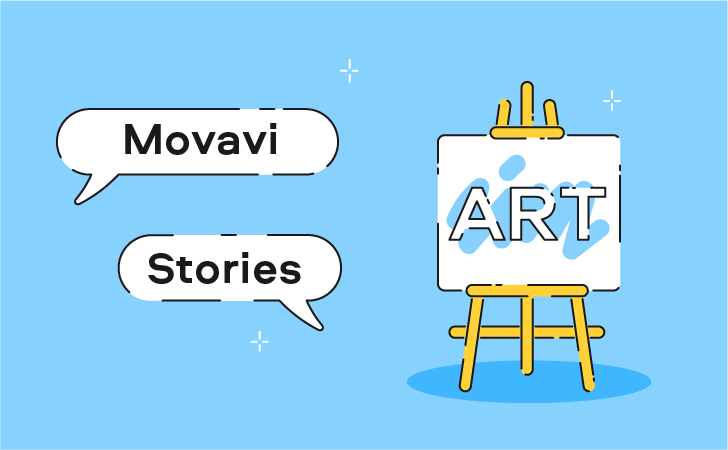
Today we’re traveling to El Paso, Texas to meet Candy Mayer, a full-time artist who’s doing fine arts for more than 20 years now. El Paso everyday life, nature of the South, Dia de Los Muertos (Day of the Dead) – those are the things that inspire Candy’s works.
If you ever go to El Paso, you’ll easily find prints and cards with Candy’s works on them in local gift shops. And we were very proud to find out that those are edited in our Movavi Photo Editor!
You know what that means? That means another Movavi Story!
I wanted to be an artist ever since I was a little kid. I earned my BFA in Arts and Art Education at the University of South Dakota. After graduating, I continued education on my own. Going to art shows and workshops and learning from the leading artists in the Southwest, I mastered different techniques.
Back in the 70s-80s I was doing mainly decorative art and country craftworks. After moving to El Paso in 1999, I started fine arts.
I use pastels, acrylics, and collage in mainly three themes. First is the city I live in. A lot of my works are inspired by the views of El Paso, country landscapes, mountains, and the desert. Second, I do a lot of Dia de Los Muertos themed works. And finally, there are religious works – more than 80% of the El Paso population is Hispanic. So I create a lot of Guadalupes and Saints.
Another thing that inspires me is traveling. With my husband, I’ve been to many places. Since we live near the border, we’ve traveled all over Mexico. We’ve also been to Spain, and Italy, and France… Everywhere we go we take photos, which I can use for my works later. So I’ve got A LOT of source materials.
I sell originals, I have my works on fineartamerica.com, which is a Print on Demand site. In addition, I sell a lot of prints and cards. And that’s where I use Movavi software. I take photos of my works and use the Photo Editor to edit and enhance the pictures. After that, I crop them to the required size. Then I use photo enlargements and matt them or attach to note cards. I package them in clear plastic bags, and sell them to giftshops here in the area and also at art shows.
Before Movavi, I was using another editor. When I bought a new computer several years ago, I had to change the software. My photographer friends told me to use Photoshop Elements, but my computer guy recommended Movavi as a simple program that has everything I might need.
I tried Elements first, but it was just too complicated for me. I didn’t have enough time to search for all the tools I needed by myself and didn’t have someone who would sit down and explain it all to me. So I decided to try Movavi. It turned out to be a very easy-to-use program that has all the important features that work well. I really like the color adjustment tools and the feature that helps to remove things from the background.
Movavi works very well for me as a professional artist. But I think it’s also a great program for those who need to quickly edit a family picture or do an editing-related thing for their jobs.
Want to make a postcard with your own photo or painting? Download Movavi Photo Editor and start creating your masterpieces right away!