We use cookies to improve the services we offer you. By continuing to browse this site, you consent to keep them in accordance with our Privacy Policy.
×We use cookies to improve the services we offer you. By continuing to browse this site, you consent to keep them in accordance with our Privacy Policy.
× 708
708
 3 min
3 min
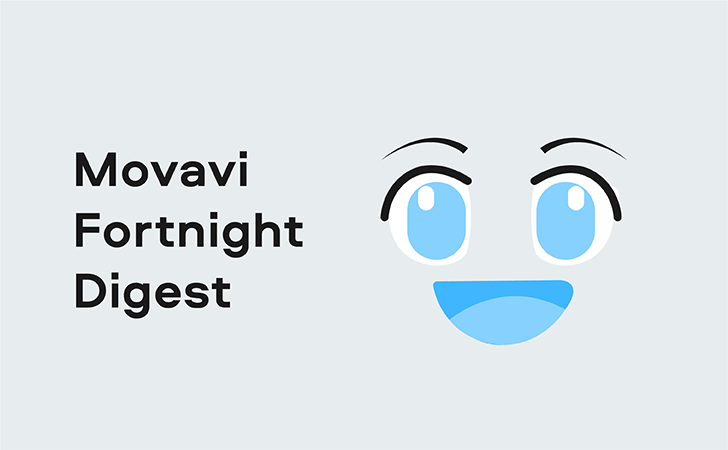
As you might have noticed, we’ve switched from our weekly digest format to fortnight editions. Because less is more! From now on each of our digest will be loaded with more valuable content that we’ve picked for you over the two weeks.
If you still prefer to be updated more often, we suggest subscribing to our YouTube channels to stay tuned all the way.
Movavi Vlog
This is a special release for all the fans of Japanese animation out there. The Vlog team has picked a lineup of the best anime streaming websites with a little review provided for each. To access active links you’ll have to view the video on YouTube. Bonus point: find your 15% discount promo code for Movavi products there – for subscribers only!
Enjoy our special discount for all blog readers!
Promocode: SUPERBLOG
Download Movavi Video Editor Plus with 10% discount for Windows
Download Movavi Video Editor Plus with 10% discount for Mac
Promocode: EFFECT
20% off Movavi Video Editor Plus + Movavi Effects Store subscription for Windows
20% off Movavi Video Editor Plus + Movavi Effects Store subscription for Mac
Now that you know what you’ll be doing over this weekend, let’s switch to some more practical content. The spread of coronavirus has significantly influenced our Instagram feed: these days we see much fancy travel snaps. The good news is, you don’t need to put your life at risk to get a fancy background for your pictures. Simply change it on your computer without ever leaving your room. Follow the step-by-step guide below:
Movavi Tutorials
Over the last two weeks we’ve released quite a few useful instructional videos on working with video, audio and pictures. The latest one is dedicated to changing your voice in a video (just don’t freak out when you hear this creepy electronic tone used in the example!)
The rest of the updates can be viewed via the links below:
How to convert photos (RAW, ARW and any others) to JPG | photo conversion (Tutorial 2020)
How to make a video screenshot (turn video into a picture) | screen recording (Tutorial 2020)
How to rotate a MOV file | video editing (Tutorial 2020)
How to convert MOV to MP4 | video conversion (Tutorial 2020)
How to remove black bars from a video | video editing (Tutorial 2020)
Inspiration
Mobile filmmaking has been quite a thing in XXI. We’re living in the time when there are separate film festivals for showcasing movies made on mobile phones. The official YouTube channel of the Mobile Motion Film Festival (which is actually happening on 4-5 April in Zurich) is a must-see for everyone who believes in the power of a smartphone camera. Check out their latest video on getting the film look on FiLMiC Pro, an app used for shooting professionally on phone cameras: