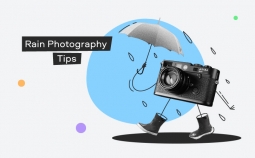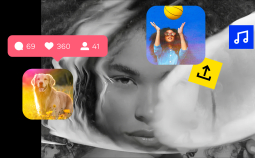In short: they are very similar. The main differences are that MOV is easier to edit and MP4 is more compact and widely supported. The difference in quality is not significant.
There are A LOT of file formats out there. As a video editor (or even just a consumer), you’ve probably come across MOV and MP4 file formats – they are both pretty common. What are the differences between them and which one is better? Read on to find the answer!
What is a MOV File?
MOV is an MPEG 4 video container file format that was initially created by Apple for their QuickTime player. The format was introduced by the company in 1998.
As a container file, it can store different types of media data, such as video, audio, and subtitles. Using this extension, you can also save 3D animation, VR content, and interactive content. All of this makes MOV a great choice for storing movies and other professional media content.
MOV files offer very high-quality video playback. Today they are supported not only by QuickTime but also by other free media players like Windows Media Player and Real Player. However, there are still programs that can’t open files with a .mov extension – for example, VLC player.
pros:
➕ easy to edit
➕ the standard for professional video editing
➕ high quality
➕ advanced features
➕ interactive elements
cons:
➖not supported as widely as MP4
What is an MP4 File?
MP4 (short for MPEG-4 Part 14) was originally based on the QuickTime file format, so it was published later than MOV. Just like MOV, it can store video, audio, and multiple subtitle tracks in one file, as well as 3D graphics and VR content. It also supports streaming.
So essentially, these two file formats were almost identical, aside from some minor modifications. In 2003, the International Organization for Standardization (ISO) updated the format.
MP4 is an industry standard and supported by all major operating systems, so it’s much more popular than MOV. MP4 supports a higher level of compression, meaning that the files are lightweight and can easily be uploaded to the web.
pros:
➕ it’s an open standard format that is easy for anyone to use
➕ it supports many different operating systems, making it more accessible
➕ it provides higher levels of compression, which produces smaller files compared with other formats
➕ most video-related applications support this format
➕ standard on the web (most videos you see online are MP4 files)
cons:
➖ harder to edit
➖ slightly lower quality compared with MOV (not really noticeable for the average user)
MOV vs MP4 – What’s the Difference?
When it comes to playback, there are not that many differences between MOV and MP4 files visible to the naked eye. However, there are some points worth mentioning.
Quality. There is a little loss in quality in MP4, but you won’t notice the difference if you’re watching the video on a computer screen or TV.
File size. Typically, MP4 files are more compressed than MOV files, so they come in a smaller size, hence the difference in quality.
Device support. MOV is not as widely supported as MP4. For example, your smart TV or Android-based smartphone probably can’t play a file with a .mov extension.
After all, MOV was created specifically for the QuickTime player, while MP4 is an international standard. On the other hand, many programs today support MOV files, too. If your smartphone cannot open a file, maybe you just need to download a more advanced player.
Editing. MOV supports codecs that are preferred by professional editors. Also, these files are easier to edit in general and let you use advanced features like panoramas and interactive elements. It also supports multiple video, audio, and subtitle streams, while MP4 supports only one video track, one subtitle track, and multiple audio tracks.
MOV vs MP4 Comparison Table
Let’s go through MP4 vs MOV rounds one more time to see the differences clear.
Should I Use MOV or MP4?
The answer really depends on what you need to do.
If you’re working on an Apple computer, MOV will be a better choice for you. This file type will allow you to watch the video with smooth playback. And if you need to edit it, you’ll be able to do that easily. Other than that, in the QuickTime environment, both formats are completely interchangeable.
On Windows or Lumix, MP4 will work better. You can still play the files in high quality and edit them. Also, if you’re uploading a video to a website or shooting a clip that you’re not going to edit too much. MP4 is probably a better option. This file format is recommended for YouTube and other popular platforms.
I Have MOV but Need MP4 (or vice versa)
Both MOV and MP4 are containers, not exactly video files. That means you can easily convert MOV to MP4 and vice versa. To do this, you can use any file converter that supports both file types.
When converting from MOV to MP4, you may notice a significant decrease in file size. The MP4 format gives you more control over the file: you can adjust the bitrate, frame rate, and compression type. So you can choose the final size of the video. Note that higher compression rates can result in a loss of quality.
MP4 vs MOV: Which is Better?
As we said, it depends on what you’re doing and how you’re going to distribute your video. Here’s how you decide what to use – MP4 or MOV. If you’re editing a video using Macs or other Apple devices, MOV will probably suit you best. It will also provide the highest quality. If you want to upload a video to a website, convert it to MP4. MP4 is also better for streaming and watching videos on Windows or Lumix. So sometimes it’s better to export a video as an MP4 file.
On the other hand, most modern editing programs and media players support both file formats. All you need to do is check preferences and, if necessary, convert the file.