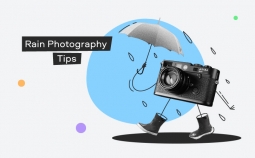Take advantage of our special 10% discount for all our blog readers!
The MKV container is highly adaptive and easy to use. If you’ve ever edited a video, or even just downloaded one, you’ve probably come across this format. Most modern video players support MKV, so opening the file shouldn’t be a problem. But what do you do when you need to edit an MKV video? Don’t worry – we’ve got you covered!
We’ve picked the 11 best MKV editors to help you with the task – both paid and free to use. Enjoy!
Top 3 MKV video editing programs
Find our top picks for 2021:
| Rate | Program | Price | Free trial | OS | Link |
| 1 | Movavi Video Editor Plus | $59.95 one-time purchase |
✅ |
macOS, Windows | Download |
| 2 | Lightworks | $174.99 per year | ✅ | Windows, macOS, Linux | Learn More |
| 3 | OpenShot | free | ✅ | Windows, macOS, Linux | Learn more |
Best Paid MKV Video Editors for 2021
1. Movavi Video Editor Plus
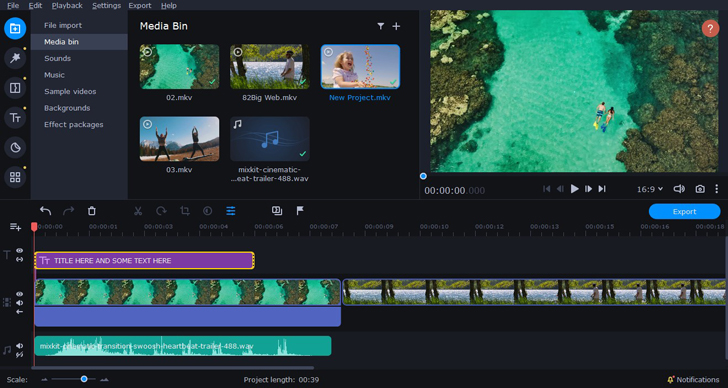
Price: $59.95 one-time purchase + free trial
Supported platforms: Windows, macOS
Movavi Video Editor is an easy-to-use intuitive tool that will help you create a professional-looking video in no time. Even if you’re just setting out with video editing, with this software from Movavi, you’ll be able to create awesome movies with cool effects.
Movavi Video Editor Plus provides you with a complete set of essential video editing tools, as well as some really useful advanced features like chroma-key and slo-mo. Adding voiceovers, creating unique titles, applying colored filters – Movavi has all it takes to produce a beautiful, authentic movie. The software also comes with lots of built-in free-to-use audio tracks. It supports over 180 media formats, including MKV and DVD.
Key features:
✅ user-friendly interface
✅ the ultimate set of video creation tools for hobbyists
- intuitive and easy-to-use
- huge library of transitions, effects, and filters
- wide variety of tools for both beginners and advanced users
- the free trial version adds a watermark to every export
Who’d like it: amateur video enthusiasts who want to make better videos
2. Nero Video
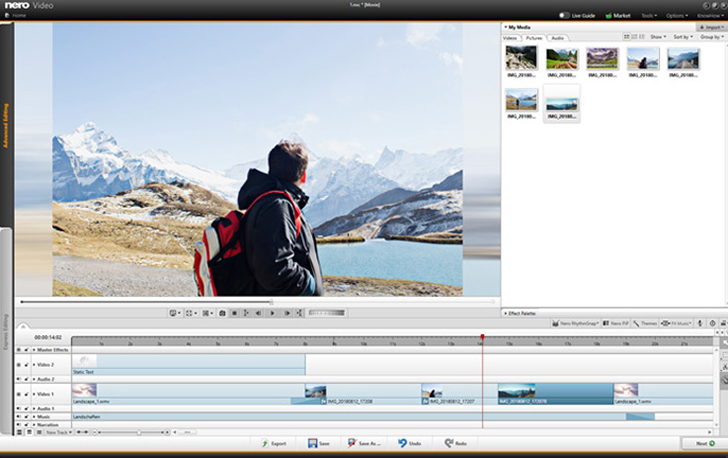
Price: $49.95 per year or $99.95 for a lifetime license
Supported platforms: Windows
Nero Video is another app for beginning movie creators. It comes with a huge library of templates to make video making fun and easy. In addition, there’s a great collection of special effects, filters, and transitions. Nero Video supports 4K resolution and, of course, lets you work with DVD formats.
You can use this software as a media player, too.
Key features:
✅ simple video editing
- supports a wide range of media formats
- features a huge library of templates and effects
- support for 4K videos
- can be used as a movie player
- not available for Mac and Linux users
- no free demo version to try
Who’d like it: amateur video creators
3. VSDC
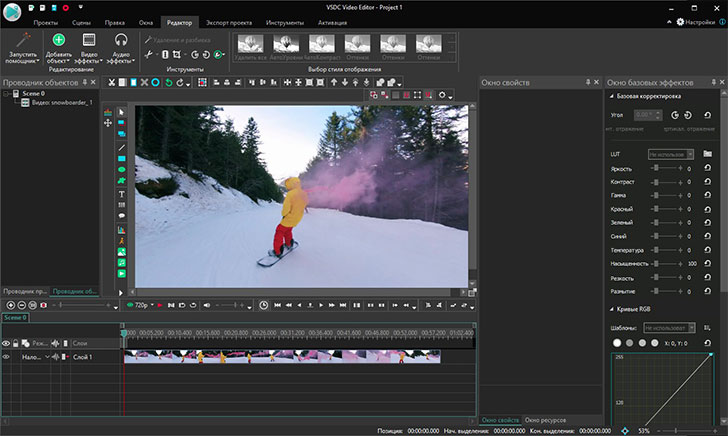
Price: free/ $49.99 for the Pro version
Supported platforms: Windows
Another good MKV video editing app suitable for beginners is VSDC. It has free and Pro versions – both of which let you process MKV video files. The free version provides you with basic editing features, such as cutting and merging video clips, changing video speed, and adding a new audio track. To unlock more advanced tools like stabilization and audio waveform, users must pay $49.99.
Aside from a decent set of video editing tools, VSDC offers a nice intuitive, modern-looking interface.
Key features:
✅ easy video editing
✅ intuitive interface
- easy-to-use
- all the essential features are available in the free version
- the Pro version comes at a one-time fee
- can slow your PC down sometimes
- available only for Windows users
Who’d like it: beginners and amateurs
4. Lightworks
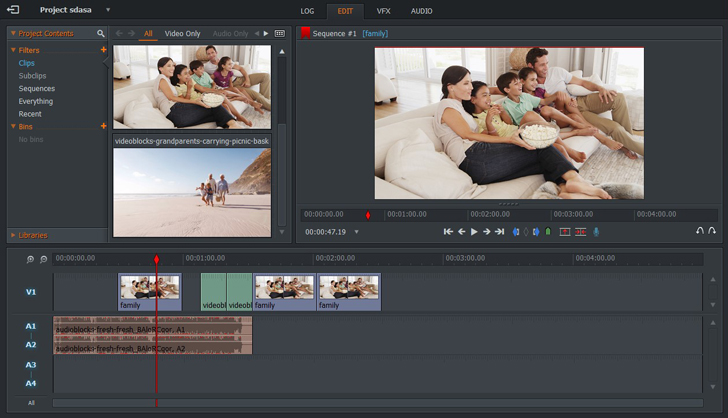
Price: $24.99 per month or $174.99 per year
Supported platforms: Windows, macOS, Linux
Lightworks is a fast, powerful, and flexible cross-platform video editing software for experienced movie creators. It boasts some really cool advanced features like multi-cam editing, HDR color correction, 4K editing, and more. It’s a good, reliable piece of software for professionals and those looking to become professionals.
If you’re used to a different video editor, Lightworks’ interface might seem a bit odd and not-so-friendly. It’s true that the layout is a bit different from most programs. But it literally takes just a couple of days or one small project to adjust and start loving this interface. Especially when you find out that Lightwork supports plugins and let you broaden its functionality even further.
Key features:
✅ basic and advanced filmmaking tools
- pro-level features
- plugin support
- fast
- lacks smart organizational features
- the subscription model is not appropriate for everyone
Who’d like it: advanced users and professionals
5. Hitfilm Express
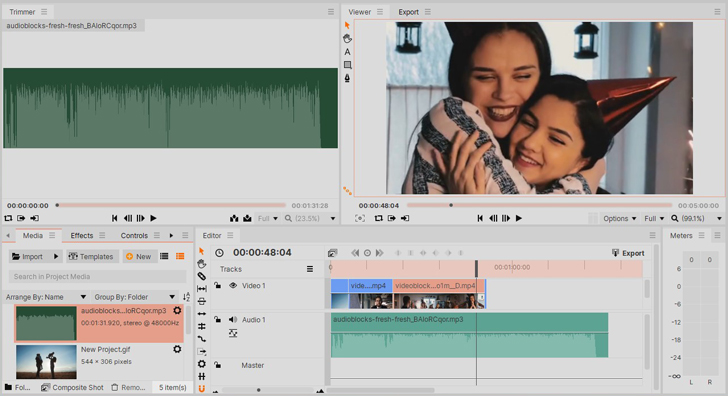
Price: $349 one-time purchase + no-time-limit demo version which adds a watermark on every export
Supported platforms: Windows, macOS
This is another great post-production app that will satisfy the needs of advanced users and even professionals. It features 360-degree video editing, HDR color grading, 3D animation, and other interesting tools. Pretty cool, huh?
All the features are available through a nice intuitive interface. In addition to all the features and functions, the program is fast and doesn’t require too much space on your hard drive. The full version of the software is quite pricey ($349), but if you don’t care about watermarks, you can download the free demo version.
Overall, it’s a decent pro-level app for those who want to make better movies.
Key features:
✅ advanced video editing
✅ 3D support
- intuitive interface
- huge collection of special effects
- lack of organizational tools
Who’d like it: advanced video enthusiasts, professional filmmakers
6. VideoProc
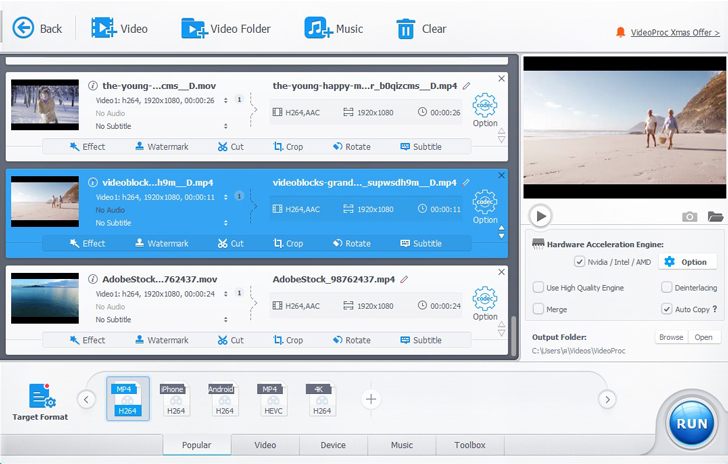
Price: $59.90 per year or $78.90 for a lifetime license. There’s also a demo version with limited features that lets you process media files up to 5 minutes long.
Supported platforms: Windows, macOS
VideoProc is great postproduction software for beginning and amateur video creators. It has just enough to help you create a nice professional-looking movie, but doesn’t overwhelm you with complex pro-level features. It has a user-friendly interface that’s really fun to work with.
Along with basic tools like cutting, merging, and rotating, it also provides you with a decent set of effects and transitions. It also has great stabilization, noise removal, GIF, and watermark tools. And, of course, it’s just perfect for working with or creating MKV files.
Key features:
✅ advanced video editing
✅ creation of MKV files
- user-friendly interface
- great effects
- can slow your PC down
Who’d like it: video enthusiasts who are looking to improve their editing skills
Free MKV Video Editors Worth Trying
7. OpenShot

Price: free
Supported platforms: Windows, macOS, Linux
OpenShot is free open-source video editing software that provides powerful features packed into a simple user-friendly interface. The program makes it easy even for beginners and amateurs to use advanced effects and improve their movies. With OpenShot, you can apply effects like slow motion and chroma key in just a couple of clicks. This freeware enables you to work with many different formats, including MKV.
OpenShot is the kind of program you can easily recommend to your friends who don’t speak English very well – the software is translated into 70 languages!
Key features:
✅ user-friendly layout
✅ translated into 70 languages
✅ advanced features and effects
- easy-to-use interface
- advanced features
- completely free
- slow rendering
- significantly increases file sizes
Who’d like it: amateurs and hobbyists who are ready to take their video editing skills to the next level.
8. Shotcut
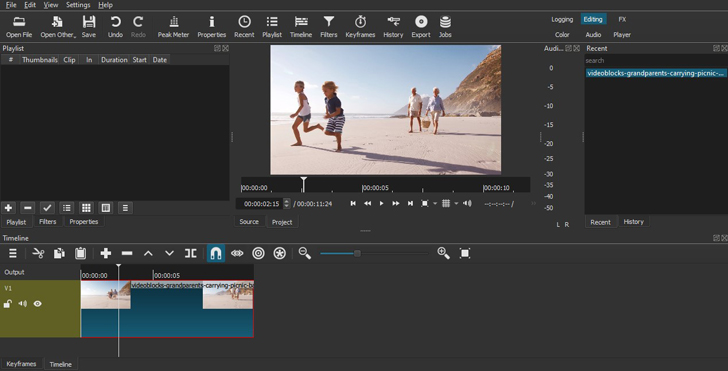
Price: free
Supported platforms: Windows, macOS, Linux
Another great MKV video editor that you can get at no cost is Shotcut. Like many other open-source video editors, it works with all major operating systems: Windows, macOS, and Linux. This software is for beginners and amateurs. While Shotcut lacks some of the more complex advanced features, it does provide a solid set of essential tools to edit your first movie. Using Shotcut, you can easily cut and trim your videos, apply slo-mo and fast forward effects, work with multiple audio tracks, and much more. Overall, it’s a great editor to start your journey to filmmaking – give it a try before paying for fancier software.
Key features:
✅ basic video editing tools
✅ lots of built-in filters and transitions
- completely free
- lightweight
- easy-to-use
- can crash sometimes with no obvious reasons
- lack advanced features
Who’d like it: beginners
9. Avidemux
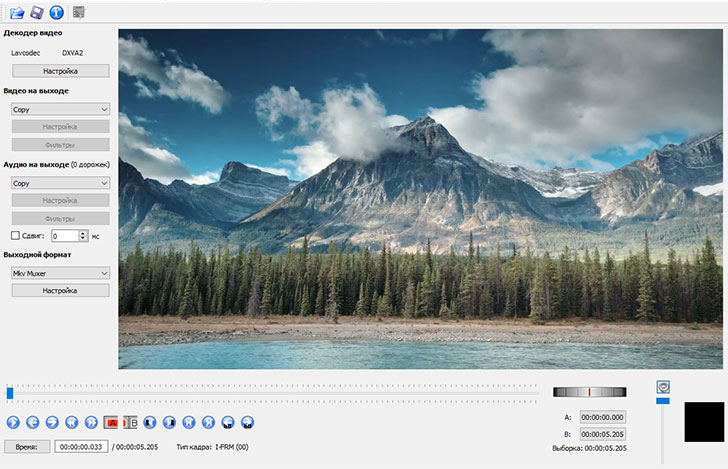
Price: free
Supported platforms: Windows, macOS, Linux
Avidemux is another 100% free cross-platform video editing app on our list. It’s a great tool that supports a wide range of file formats, letting you forget about converting videos and just have fun. It’s a great option for beginners: this freeware is a lightweight program that has a great set of essential features. On the other hand, it does lack some more interesting (not even pro-level) features like video reverse or audio editing. It will help you cut your clips, set white balance, rotate images – and in many cases, that is just enough.
Key features:
✅ basic video editing
✅ simple interface
- easy for beginners
- fast
- lightweight
- can crash sometimes without saving
- lacks many tools
Who’d like it: people who need to quickly edit an MKV video file and don’t have time to deal with complex programs
10. Bandicut MKV Cutter
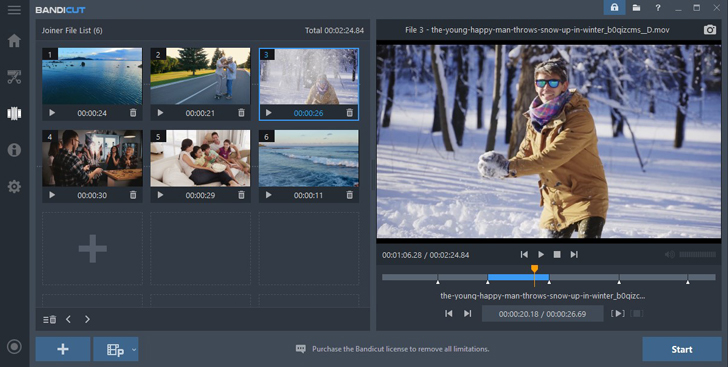
Price: free
Supported platforms: Windows
This is a simple video editor for working specifically with MKV files. This tool from the Bandicam software developer enables you to perform simple operations like splitting and merging clips without any loss of quality.
That’s pretty much all there is to say about this MKV video editing software. If you have an MKV file, and you need to cut it or join it with another one, download Bandicut and be done in a couple of clicks!
Key features:
✅ cutting and merging MKV files
- very easy-to-use
- fast solution
- very limited features
Who’d like it: people who need to quickly process MKV files
11. Kdenlive
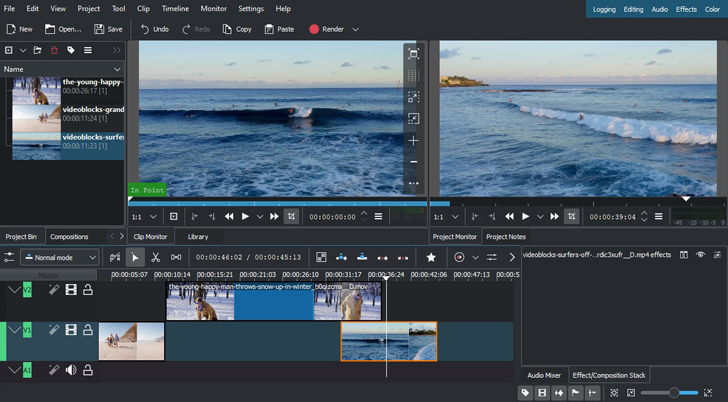
Price: free
Supported platforms: Linux, Windows, macOS
Here comes another open-source freeware program for MKV video editing! Initially, this program was created for Linux/GNU users, but now it’s also available for users of Windows and macOS, too.
It’s great post-production software that provides all the essential features and lets you customize the interface. In addition to traditional cutting and merging tools. Kdenlive has a great library of effects and transitions to choose from.
Key features:
✅ easy and fun non-linear video editing
✅ customizable interface
- supports multi-track video editing
- a huge library of effects and transitions
- even though the interface is customizable, it does take some getting used to
Who’d like it: beginner and amateur video enthusiasts who are looking for a reliable free solution