Take advantage of our special 10% discount for all our blog readers!
We use cookies to improve the services we offer you. By continuing to browse this site, you consent to keep them in accordance with our Privacy Policy.
×We use cookies to improve the services we offer you. By continuing to browse this site, you consent to keep them in accordance with our Privacy Policy.
×Don’t waste precious time – record important things now!
iMovie and Final Cut Pro are both video editing programs developed by Apple. Why would one company create two completely different video editing applications and, more importantly, which one should you choose for editing on Mac? In this article, we’ll try to make things clearer so you can better understand the main differences and decide which one is more suitable for you.
Let’s get started!
Quick Review
If you want a quick answer, here it is: iMovie is for beginners, Final Cut Pro is for professionals. If you’re just starting to edit, the first one will be just perfect for you.
Want details? Let’s get to a more thorough analysis.
| Feature/Parameter | iMovie | Final Cut Pro |
|---|---|---|
| Interface | User-friendly, suitable for beginners | Complicated for beginners |
| Video-editing tools | Basic | Advanced |
| Sharing option |
✅ |
❌ |
| Support by mobile devices |
✅ |
❌ |
| 4K video support |
✅ |
✅ |
| Auto enhancements/Presets |
✅ |
✅ |
| Multicam editing |
❌ |
✅ |
| 360° video editing |
❌ |
✅ |
| Target group | Beginners | Professionals |
| Plugins | ❌ | ✅ |
| Mobile app | ✅ | ❌ |
| iCloud synchronization | ✅ | ❌ |
| Price | Free | $299.99 |

iMovie was released by Apple in 1999 as a macOS 8 application. This video editor is aimed at amateurs in videography. It doesn’t mean the software is not powerful, though. iMovie has all of the essential features for making movies and getting familiar with creative editing. It lacks some more advanced features, but you won’t need those until you’re an experienced professional movie editor anyway.
iMovie has a simple, easy-to-use interface, which makes the program perfect for beginners. If you’re making a family movie, a video invitation to a party, or a video for your new YouTube channel, iMovie is perfect for you. With the help of the software, you can cut and trim clips, add audio tracks, apply effects, and overlay images.
iMovie is the oldest app in Apple’s iLife, a suite of programs for media creation.

Final Cut Pro is another video editing app developed by Apple, this time for professionals. It was also released in the late 90s.
Final Cut Pro is a more complex and advanced application, designed to help video editors make movies for the big screen. For example, well-known movies like No Country for Old Man (2011), 500 Days of Summer (2009), The Social Network (2010), and The Girl with the Dragon Tattoo (2011) were made with Final Cut Pro. This software you’ll for sure meet in all best professional video editing programs ratings.
The software includes a wide range of effects, technical features, and animations. It demands powerful hardware and deep knowledge of how to use all these advanced tools. None of which makes Final Cut Pro any worse or better than iMovie. It’s just designed to do other things by a different audience.
Now that we know who the programs were designed for, let’s do a few “Final Cut Pro vs iMovie” comparison rounds of the benefits to see which one is better for you.
As we said, iMovie was initially made for beginners and amateur videographers, so it’s really easy for a new user to understand what’s what. It’s organized clearly and needs only a few buttons to help you create your movie quickly, avoiding any possible confusion.
Final Cut Pro, on the other hand, is quite complex. Before starting to do any real movie editing, a new user will have to spend some time exploring the software. The program provides good stabilization and color correction features. It also enables you to use different plugins to customize your working surface. But there’s a learning curve and it will take some time to get used to.
Although the developers claim that Final Cut Pro has an intuitive design, it’s worth mentioning that it is intuitive only to those who’ve already spent a couple of years editing videos.
Winner: iMovie
By the way, we know another great video editing program for beginners 😉 It has more features than iMovie, and it’s much more user-friendly and easy-to-use than Final Cut. Have you guessed what program we’re talking about? Right, Movavi Video Editor Plus. With this program, you’ll be able to create beautiful movies with wide-ranging effects, atmospheric transitions, and multiple audio tracks. Ready to give it a shot? Wait, we’ll make it even more tempting for you: until the end of this year, you can get Video Editor at a special secret discount for our blog readers!
Take advantage of our special 10% discount for all our blog readers!
Definitely, Final Cut Pro. Here are just a few things that Final Cut Pro has and iMovie doesn’t:
And that’s just the tip of the iceberg. There are tons of truly exciting tools to boost your creativity.
Also, to Final Cut Pro, you can add third-party plugins to make the software even more multifeatured. That means an unlimited supply of effects, transitions, tools. The plugins are provided by major stock footage sites, like Shutterstock, Pixel Film Studios, Videohive, Motionvfx. You can find both paid and no fees.
Winner: Final Cut Pro
We’ve already noted that Final Cut has advanced color grading features. Let’s take a closer look at them. In this program, you can work with color wheels, color curves, and hue/saturation curves. You can adjust color corrections over time. All these tools and scopes support high-quality HDR video.
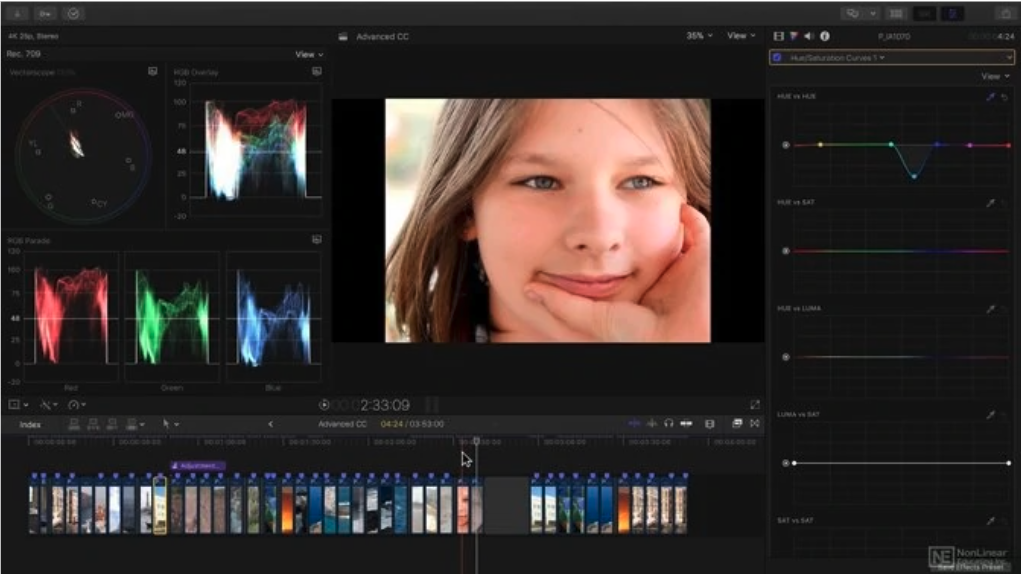
In iMovie, you can adjust saturation, brightness, contrast, and shadows by dragging on the controllers. As you can see, iMovie’s color grading features are quite simple and basic. But, let’s be honest, they’re enough in most cases.
Winner: Final Cut Pro
Since iMovie has fewer effects, transitions, and layers, the app can process video faster. Movies made with Final Cut Pro are usually much larger and therefore take more time to render.
Winner: iMovie
After you’re done editing your video in iMovie, you can share it directly on Facebook, Vimeo, or YouTube. Also, iMovie is not only for computers – there’s also an app for iPhones and iPads – so you can easily share your video from any of your devices. Final Cut Pro, being “serious” software for professionals, doesn’t have these kinds of features.
Winner: iMovie
The workflow in both applications is pretty similar. Both support importing footage, using a magnetic timeline, and adding effects and presets in a similar way. The only difference is that Final Cut Pro has many more tools than iMovie, and therefore there are more things to manage. But the developers have worked on that aspect really hard to provide users with new organizing tools in every update.
So… it’s a tie!
iMovie provides users with preset motion-based graphics for text. In this editor, it’s very easy to add titles to a project, but you’re limited in adjustment options. Basically, all you can do is change the font, size, and color of the letters – and that’s it. In Final Cut Pro, on the other hand, you have many more options for your creativity. But, of course, adding text in this editor is a bit more complicated.
Winner: Final Cut Pro
iMovie is completely free for Mac users while Final Cut Pro costs $299,99! So the winner in this category is pretty obvious. But we must mention that you can get a discount on Final Cut Pro when buying a new computer from Apple with the program pre-installed or if you are a student. Also, there’s a 90-day free trial for the program. So you can download it and enjoy all the advanced super-features for three months and see for yourself if it’s really worth it to pay for the software.