We use cookies to improve the services we offer you. By continuing to browse this site, you consent to keep them in accordance with our Privacy Policy.
×We use cookies to improve the services we offer you. By continuing to browse this site, you consent to keep them in accordance with our Privacy Policy.
× 2,166
2,166
 9 min
9 min

Customer service and support are key components for businesses to maintain relationships with their end-users and can go a long way toward extending your customer lifetime value. In 2016, the Microsoft State of Global Customer Service Report revealed that 61% of consumers viewed customer service as “very important” in their choice of loyalty to a brand. In 2022, 90% of respondents in the United States said it is the deciding factor whether or not to do business with a company.
With customer acquisition costs being much higher than customer retention (as much as 25 times higher in some cases) it makes sense to do what is necessary to hold on to your existing customers.
There is now an entire industry built around helping companies improve customer service, from training staff to providing software tools for the heavy lifting.
With the popularity of video content on the rise on social media and in marketing campaigns, customer support is also seeing better responses from customers when videos are incorporated into their support content.
If you feel your customer support content is not where it should be, then revising your video customer support strategy should be your next project.
Adding a more interactive visual element to your customer support can benefit your customers. You can make a deeper connection with much more engagement, as “explainer” videos let you add layers of communication that are impossible in other mediums.
Let’s take a deeper look into more of the benefits:
Explaining a procedure that incorporates your product can sometimes take a while. This often involves writing a large body of text with links to companion material, which can leave a customer feeling lost and distracted. With video customer support, you can fit your explanation into a short video that is easier to digest. Customers can skip past what they already know and only get the necessary information.
There are plenty of tools for enhancing videos to make them easier to follow. You can add slow motion, so the user can better observe what is happening during a particularly tricky process. There is also the possibility to add picture-in-picture when you need to show how different components interact or if you would like to present it from different angles.
Option of screen recording can also be handy in case you want to create video walkthroughs for software products. Instructors and support staff can make quick video clips on navigating the various screens and handling common errors.
A study by Zendesk discovered that nearly 60% of customers feel that long holds and wait times are the most frustrating parts of a service experience.
According to the latest statistics, nearly 80% of consumers say they would rather speak to a machine instead of a support agent to avoid long wait times, and retail businesses report losing 75% of customers due to long wait times.
You can drastically cut down on calls by providing self-service customer support. This can be addressed with videos that explain the most frequent problems faced by the user base and how to resolve them. When call centers cut down on repeat troubleshooting calls and the time needed for resolving more unique issues, they can touch on each client’s pain points to offer them better packages or upgrades based on their needs, even encouraging more sales.
In 2013 Dimension Data found that 40% of customers prefer self-service customer support, and when American Express conducted a similar study in 2021, that number rose to 60%.
Furthermore, 73% of customers preferred interacting with customer support through the company’s own website as opposed to their social media, and 88% of US consumers said they have come to expect companies to have online self-service support portals.

For these reasons, building a repository for video explanations to handle common customer support concerns makes sense. With less strain on your support staff, you can greatly reduce the expense of your call center.
When the topic of brand loyalty comes up, usually the focus is on the factors that foster that loyalty, namely product quality and brand name. But surveys have found that loyalty is built through customer experiences, and support plays a key role in the same.
Using videos in your customer support helps resolve consumer queries faster, leading to a better overall experience. The better the experience, the longer they stay loyal to your business.
Hopefully, we’ve made a case for video customer support by now. It is a great help over other forms of customer support, but customers have come to expect it across all industries.
A well-organized self-service customer support portal featuring polished explainer videos can serve your organization for years to come. Let’s take a look at how to improve your video customer support.
If you have been in business for some time, you probably already have data in your support tools documenting customer service inquiries from your call center logs and CRM. You can build reports to reveal common user concerns and make videos to address these. The video repository needs to be easy to navigate via your website’s built-in search feature.
Get your FAQs right
To further improve your repository, compile a list of frequently asked questions with corresponding videos for each one. For simple questions, you can also gather a collection of screenshots into a slideshow using a slideshow maker.
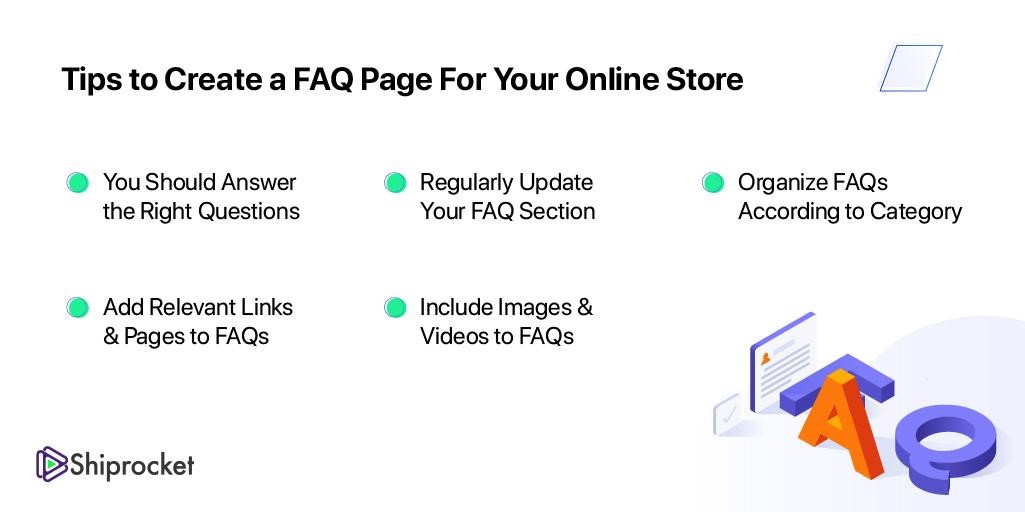
Enhance your videos with audio and screenshots. Video editors allow you to place overlays and stickers for screenshots and video highlights to help users identify essential features and retain more with helpful visual aids. Save them time from hopping back and forth between your video and your product by making key features easier to identify in the videos. You can add an extra communication layer to each video with voice commentary.
Help new customers get their feet wet with easy-to-follow customer onboarding videos. Documenting common product use is a great way to teach your new customers how to use your product right and build up user’s confidence.
You can also create employee onboarding videos. Cut training time and expenses for support staff by starting a video library that sits on your internal network. New hires can get up to speed quickly on processes and guidelines so that they are available to support your customers in record time.
You can even supply refresher courses for long-time employees to help them stay on top of their game while providing a consistent level of care for customers across your organization.
Pre-recorded webinars can be added to your arsenal for demos of product add-ons or advanced workflow tutorials. You can then schedule these and direct your viewers to calls to action that take them to the next step in their journey.
Show your appreciation by sending thank you videos at different milestones throughout the customer journey. Including one via email after a new user’s initial sign-up is a good way to introduce them to your video content. At the same time, you can direct them toward your onboarding videos.
If you would like to extend your video library to offsite locations, a video editor makes it easy to optimize videos for social media. Social media videos allow for quick bites of information that can be shared quickly, offering a chance to extend your brand’s reach while also giving users helpful information.
Whatever type of videos you decide to make, it’s a good idea to keep branding and styling consistent across your video library. Many video tools allow for templating, which makes it easy to apply the same watermarks, art style, and transitions.
Your customer journey should include professional video content to aid in customer support. Once you have a video library in place for common issues, building customer loyalty to your brand becomes a whole lot easier. Develop a style that you repeat throughout your content channels for brand consistency to boost the trust factor even further.
Self-service customer support powered by video content will lighten the load on your customer service representatives and cut down on support tickets, allowing staff to work on improving the customer journey. With increased loyalty to your brand, you should expect to see an increase in your average customer lifetime value.