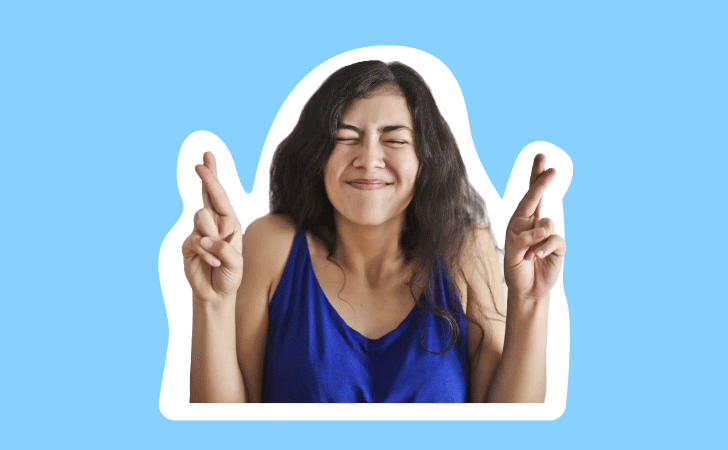We use cookies to improve the services we offer you. By continuing to browse this site, you consent to keep them in accordance with our Privacy Policy.
×We use cookies to improve the services we offer you. By continuing to browse this site, you consent to keep them in accordance with our Privacy Policy.
× 6,214
6,214
 12 min
12 min

Thinking of adding a video element to your podcast, or creating a brand new video podcast? Great idea! This is absolutely the best time to start, as podcasting is skyrocketing on YouTube right now.
A video podcast is the same as the podcast we know and love, just adapted to a video format. Sounds simple, doesn’t it? But there are several types of video podcasts to choose from, so let’s run through them.

As the name implies, this is a podcast recorded in a studio – which can also be your room or a cafe – wherever you’re recording it. It’s a static video with no additional footage.

When the speakers and the host in different locations, it’s easier to make a quarantine-style podcast (which looks just like a recorded video call). Of course, Zoom is not the only app you can use for this type of podcast. You can also use Skype or SquadCast, a special program for recording distributed podcasts.
You may think this kind of podcast is the easiest to create, but there are some pitfalls. For example, your speakers may not have the right equipment for recording audio of acceptable quality. On the other hand, you won’t need a professional camera.

The great thing about video podcasts is that you can get more creative than with an audio-only podcast and complete your story with visual content. You can complement some of the words spoken by the host or speakers with archival footage or photos. For example, if you’re talking about art, you can show the paintings to your viewers, or when talking about a movie, you can add some clips.
This type of podcast is the most difficult to edit, but it’s also the most interesting one to watch.
Now that you’ve decided what type of podcast you will make, let’s get straight to the action!
Most likely, you already know what your podcast is going to be about in general – fashion, politics, history of arts, cars… But defining the main topic is not enough. You need to have a very specific topic for each episode of your podcast. For example, if you’re talking fashion, this week you might make a video about 50s-style dresses and next week’s episode might be about the history of the House of Dior.
The planning part also includes deciding whether you need co-hosts/speakers for your episodes or you’re going to make it alone. If you want to invite someone to host any of the videos with you, let them know in advance.
We’ve said this probably a million times, and we’re going to say it again: no good video is made without a script. Yes, this applies to podcasts too, even though it sometimes seems that the people in them are speaking off-the-cliff. In reality, the host always has a prepared list of questions to cover and the speakers have done their research to back up their words.
The next thing to do is set up a place to shoot. As we’ve said above, it doesn’t necessarily have to be a professional studio. But, as opposed to audio-only podcasts, it does matter how the shooting location looks. So you can take it outside, to a cafe, or even to your house if you have the right backgrounds there.
The only thing here is that it gets tricky to record good sound outside of a professionally equipped studio. Tricky, but not impossible! If you’re shooting indoors, you’ll need to improve the acoustics of the room and reduce echo. For filming outside, choose a quiet location and use clip-on mics. You’ll find more tips on how to record good sound here.
Your location has to be big enough to comfortably place a table and chairs for the hosts away from the wall (this just looks better on camera). Also, there will be cameras on tripods and lights. Don’t forget to research the power situation at your proposed location (you’ll need A LOT of power outlets).
If you’re preparing for a Zoom podcast, make sure your co-hosts also have appropriate backgrounds, mics, and lighting.

Even though it’s in a video format, it’s still a podcast, and good sound is way more important than good visuals. So make sure to use a good mic.
There are two types of microphones to consider. If you’re recording in a studio or a very quiet place without echo, go for a condenser mic. These are more sensitive and will give you a crisp, detailed sound. However, if there’s even very quiet additional sound in the room like a computer fan, a condenser mic will pick that up as well. If you’re not sure, better get a dynamic microphone that will focus only on your voice.
Another thing to look into is the pickup pattern of the mic. The pickup pattern defines the shape and size of the area in which the device records sound. For podcasts, it’s better to go for a cardioid polar pattern – these record only the sound close to them. Look for this image on the side of the mic:
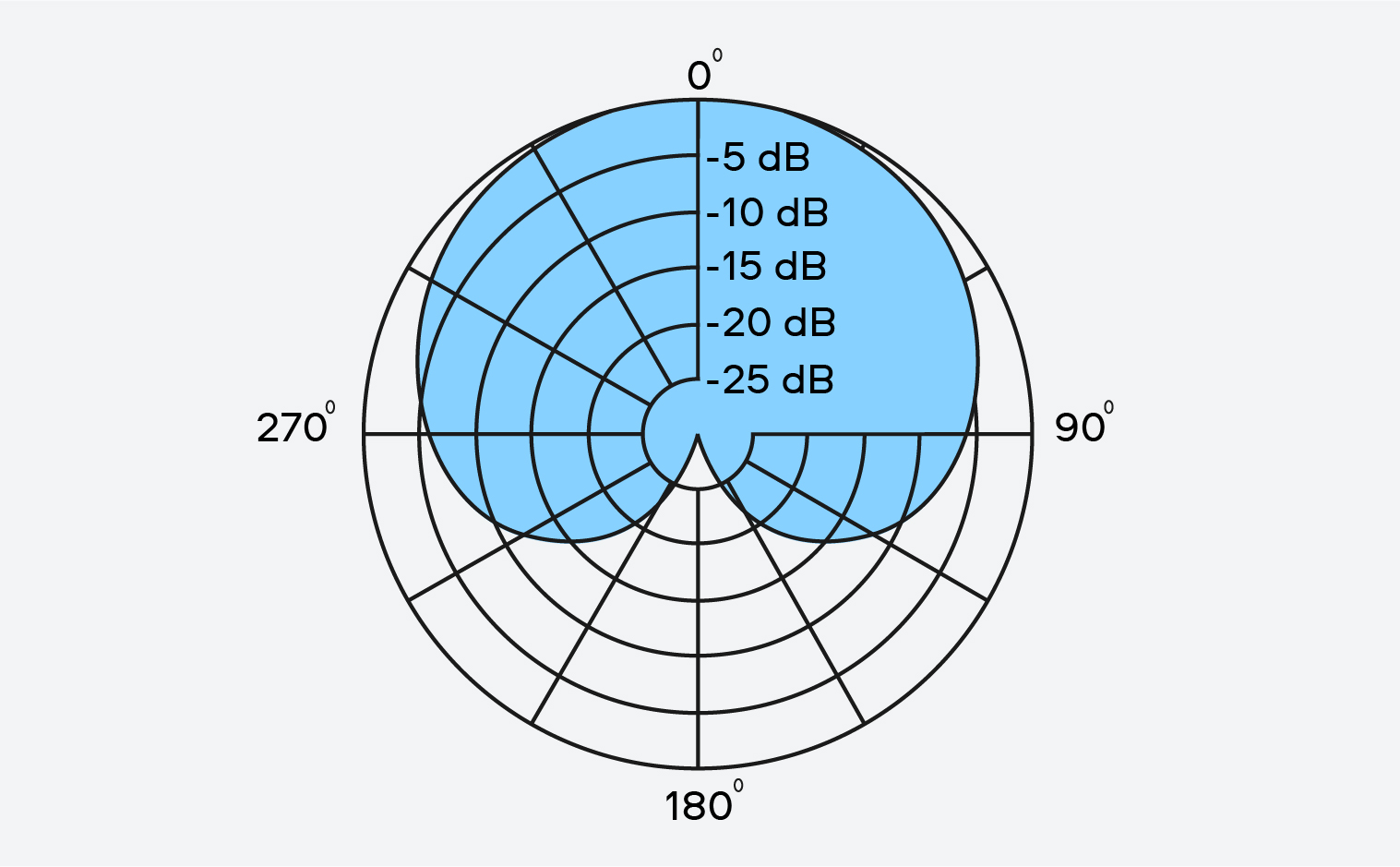
If you’re not ready to spend money on an expensive mic just yet, don’t worry. If you have a smartphone, you already have a decent sound recording device. You can start off with that. If you’re ready to go a little further, here are some great options to consider:
All of these work by plugging a USB cable into your computer or smartphone.
For outdoor recording, you might prefer a dual lavalier microphone, like this one: BOYA BY-M1DM.
If you have two and more microphones, you’ll also need a mixer or an interface to mix the audio into one signal. But when you’re just starting out you really don’t need to go down this tech rabbit hole just yet. All the options mentioned above work fine for recording 2-3 voices simultaneously.
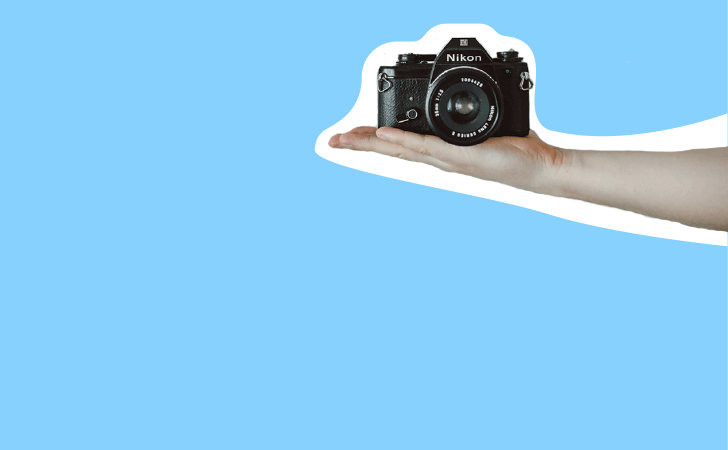
What comes to the camera, you can use any DSLR or mirrorless camera you have. Good options are the Nikon D3500 or Panasonic Lumix G7. Even some compact cameras, like Canon PowerShot G9 X, will do just fine. Try to use a prime lens with a focal length between a 35mm and 70mm.
Depending on what kind of video you want to get, you may need one or two additional cameras – just to have more interesting shots and close-ups.
You will also need a tripod for every camera and for the lightning – don’t forget those!
And remember, it’s not the equipment that makes a video truly successful. It’s always the content!
So you’ve prepared your script, assembled everything you need, made your co-host comfortable, and didn’t forget to bring along some extra batteries and media cards. Now it’s finally time to shoot!
If you’re filming with just one camera, all you need to do is to frame your subjects (aka hosts) nicely. To help you with this, here’s our video on composition rules:
All the same rules apply when you’re shooting the video on two or more cameras. Your goal here is do get as diverse shots as possible – close-ups from different angles, medium shots, and so on.
At the beginning of every episode, don’t forget to introduce yourself, greet your viewers, summarize the topic you’re going to cover, and introduce your co-hosts.
Video podcasts usually look like a casual conversation between two-three people. But in reality, the host needs to work a little bit more than in a regular chat with friends. First of all, there should be as little interruption of the speaker as possible. Of course, when your co-host gets carried away talking about a completely irrelevant topic, you can gently steer their attention back.
Watch the pace of speaking. People who are not used to speaking on camera often start talking too quickly. As a host, you should talk calmly yourself, slow down your speech a bit, and use pauses.
Yes, you have your script and you should mostly stick to it. But the improv parts of interviews and podcasts are usually the best bits! So don’t be afraid to share a relevant joke or an anecdote that comes to mind during the conversation. Later, if you decide that it’s too much to share with your audience, you can always edit it out. At the end of the day, it should really come across as a casual conversation.
Now it’s editing time!
Editing a video podcast is not hard. All you need to do is cut out any unwanted parts of the footage, add some archival clips if needed, combine the videos from the secondary cameras (if there are any), and add the audio track.
You might also want to create an intro and outro to use in every new episode. That will make your content more recognizable and just looks more professional.
If you want to get it all done quickly and without hassle, use a simple user-friendly editing app. For example, our favorite Movavi Video Editor is the perfect app for beginners and amateur filmmakers.
Here you’ll find all the tools you’ll need – and more. Use the themed effects to make your video more eye-catching. This would be especially useful for podcasts recorded with only one camera – creative transitions and titles will make the static footage more interesting.
Here’s another reason to choose Movavi: we have a special discount for all blog readers!
Promocode: SUPERBLOG
Download Movavi Video Editor Plus with 10% discount for Windows
Download Movavi Video Editor Plus with 10% discount for Mac
Promocode: EFFECT
20% off Movavi Video Editor Plus + Movavi Effects Store subscription for Windows
20% off Movavi Video Editor Plus + Movavi Effects Store subscription for Mac
The Movavi Effects Store subscription gives you unlimited access to all our effect packs for a year. Plenty to experiment with!
Pay particular attention to the sound. Even if it was recorded with a professional microphone, it might still need some editing.
While talking, people can change their tone, for example, speak louder when they’re excited. Your goal here is to bring all the sound to approximately the same level, so your viewers won’t have to adjust the volume while watching your video because one of the speakers is louder than the others. There are some great free apps to take care of this, such as Levelator.
What next? Show your podcast to as wide an audience as possible! While there are several platforms for hosting video podcasts (even Spotify recently launched a new video podcast feature), we still recommend sticking to YouTube. People here are used to watching videos! Plus, the audience here is huge – you’ll find viewers even if your topic is extremely focused and/or unusual. Also, podcasting on YouTube doesn’t mean that you can’t upload your podcast to other platforms.
In fact, if you use a podcast hosting platform like Castos, you can distribute your show to the major podcasting listing apps AND automatically republish your podcast to YouTube without any extra steps.
Sure, it takes some time to build a subscriber base here, but if you do everything right, you’ll make it. All you need is a great video (which you already have), and a good optimization strategy. Start with simple tools: create catchy thumbnails, find the right keywords for naming and tagging the video, analyze your stats to get more views next time. Don’t forget to share that YouTube link on your other social media profiles!
Good luck!