We use cookies to improve the services we offer you. By continuing to browse this site, you consent to keep them in accordance with our Privacy Policy.
×We use cookies to improve the services we offer you. By continuing to browse this site, you consent to keep them in accordance with our Privacy Policy.
× 12,304
12,304
 4 min
4 min
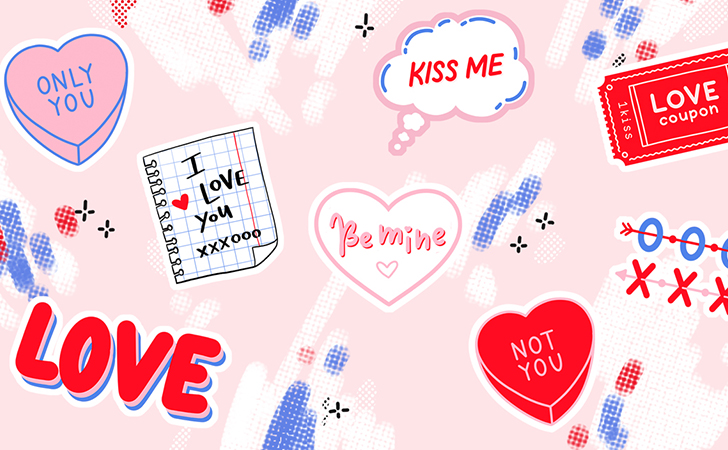
Valentine’s Day is just around the corner, so people all over the world are preparing heart-shaped cards and buying cute gifts for their sweethearts. It’s hard to imagine the most romantic day of the year without these hallmarks — but traditions don’t mean there’s no room for a little creativity!
If you want to surprise your other half with something special, try making a more personal gift. How about a romantic clip or video postcard? They’re easy to make and deliver an emotional message that paper cards can’t match.
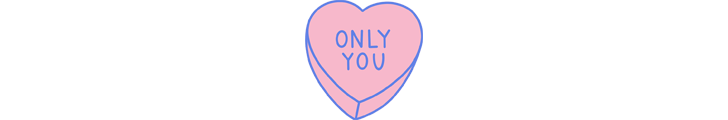
We’ll create our video with the help of Movavi Video Editor and Movavi Photo Editor. But don’t worry if you use different software — the process is essentially the same.
No matter how long or short a time your relationship has lasted, you probably have photos of you together (and if you don’t — you still have time to take them!). Recall the most poignant moments of your love story through those pictures. Find something funny, something silly, and something that is meaningful to only the two of you. This is the most important part of the process — it’s the pictures that set the mood and carry your message of love.

Don’t let low resolution images ruin the effect of your greeting. Enhance your photos to make sure nothing will distract from the core message. Here’s how to do it in Movavi Photo Editor:
Do you have a special song? Or is there a song from a movie that you both enjoyed? Choose your soundtrack carefully: remember that the song is a key ingredient in the emotions your video conveys. There’s also a good selection of romantic music included with the program.
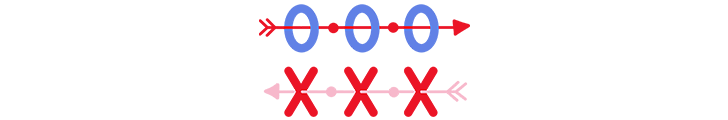
Choose “Create a Montage in Easy Mode” to create your video postcard in a couple of minutes. Just upload the pictures and the song, and set the length of the video, if necessary. The program will do the rest for you: it will randomly sequence the photos with smooth zooms in and out that keep time with the music.
Сhoose “Create a Montage in Full-feature Mode” to add sound effects, titles, and different transitions. You can also set the length each photo is displayed, change the speed of the video, and add stickers — give your imagination free rein! For this Valentine’s Day, we’re giving you some new love-themed stickers — download them for free!
Check out our full video tutorial below.
When your video greeting is ready, send it to your sweetheart for a nice surprise or watch it together on Valentine’s Day. We hope that it will give a lift to your evening and make this Valentine’s Day really special.
We are also running an Instagram contest for romantic videos. Share your clip on social media with the hashtag #feelMovaviLove, and we’ll publish the best videos in our profile. Good luck!