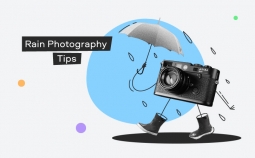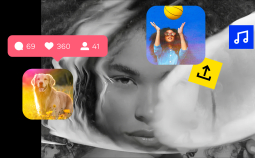Want to create your own gaming channel on YouTube? The saying goes that charisma and a great sense of humor are the only things that a YouTube beginner needs. We say that, even with the best jokes in the world, you won’t go far without decently edited videos. That’s why today we’re bringing you a list of the 11 best gaming video editors. Enjoy!
Editor’s pick
The 11 Best Gaming Video Editors
We’ve picked the best gaming video editing software for beginning YouTubers to help you get going.
Let’s get started!
1. Movavi Video Editor Plus
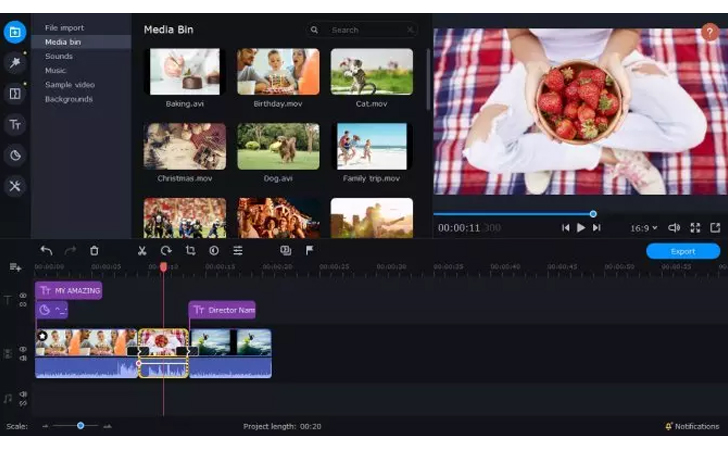
Price: $59.95
Supported platforms: Windows, macOS
Movavi Video Editor Plus provides all the tools you need to make a professional-looking video. Aside from the basic editing tools, you’ll find some cool features to help you make a truly outstanding video on the dashboard of Movavi Video Editor Plus. Keyframe animation, ready-to-use intros, various special effects to mention just a few. All that is packed in a very straightforward intuitive interface.
Movavi Video Editor Plus will help you to make cool walkthroughs and gameplays with stunning effects, original titles, and multiple audio tracks. There’s even extra decoration for your gaming videos in the Movavi Effects Store, where you’ll find specialist gaming packs. For example, the Digital System Pack or Pixel Age Pack are perfect for gaming YouTubers.
Many YouTube gamers are already using Movavi software to edit their videos for the platform. If you want to know more about their experiences, read our recent interviews with young YouTube performers. Want to impress everyone with your amazing montages? Download this app and you’ll do it!
Key features:
✅ Fast, easy editing
✅ Lots of effects, including chroma key
✅ Auto adjustment options to improve video quality
✅ Video stabilization
Pros:
➕ User-friendly interface
➕ Direct sharing on YouTube
➕ You can add new effects from the Movavi Effects Store
➕ Works on Windows and Mac
Cons:
➖ The free version has limitations
2. Kdenlive
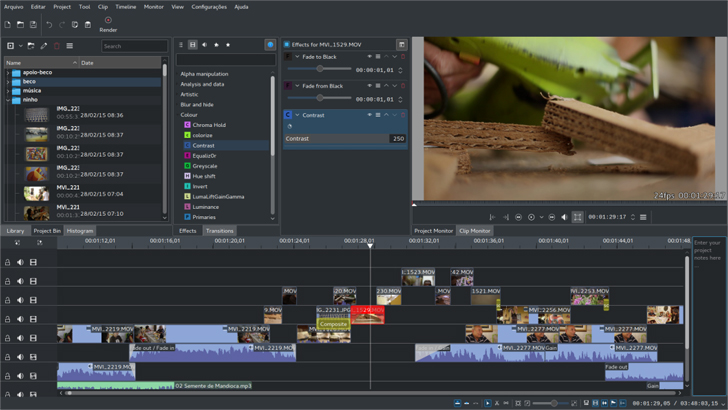
Price: free
Supported platforms: Windows, Linux.
An open-source video creation app that provides multi-track video editing, customizable dashboard, many effects, and transitions. Kdenlive makes it really easy to create any type of gaming video, even for beginners. On the other hand, the tools may not be enough for experienced content creators.
Key features:
✅ Fast and easy video editing
✅ Basic effects
Pros:
➕ Free
➕ Customizable interface
➕ User-friendly
Cons:
➖ Has only basic tools
3. VSDC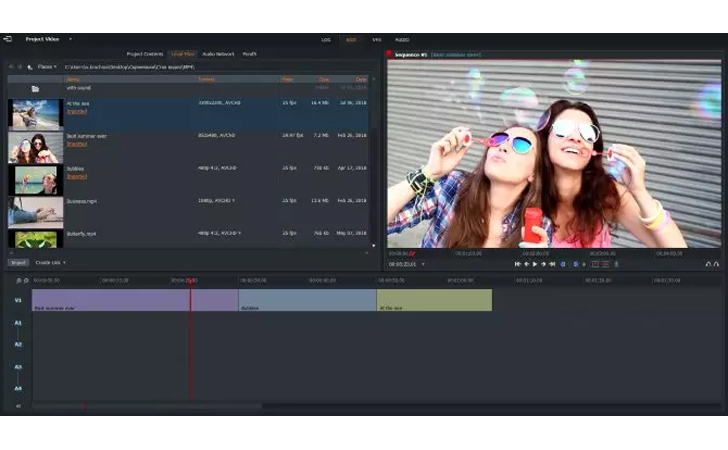
Price: $19.99
Supported platforms: Windows
VSDC is perfect when you need a fast solution. It combines all the required features with an intuitive interface. Aside from the basic tools, VSDC also provides cool effects, chroma key, and stabilizing features.
The great thing about this video editor is that you can run it even on an old or underpowered PC. So it won’t be a problem to edit a short video on a laptop if you don’t have much time. There’s a free version of the app, but it has some serious limitations – for example, it doesn’t have the stabilization tool, nor does it show audio waveforms.
Key features:
✅ Video editing for beginners
✅ Chroma key for custom backgrounds
✅ Video stabilization
✅ Advanced settings for professional editing
✅ Audio waveforms
Pros:
➕ Works well on low-powered computers
➕ User-friendly interface
Cons:
➖ The free version has limitations
➖ Works only on Windows
4. EaseUS Video Editor
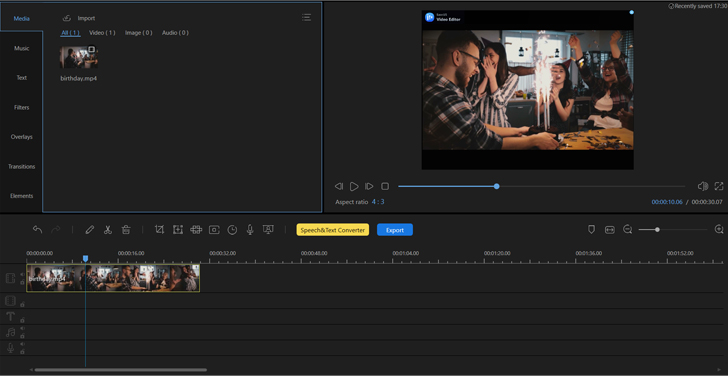
Price: $79.95 for a lifetime license (free version also available)
Supported platforms: Windows
A very popular games video maker program among beginning and amateur video creators. No wonder why! As the name implies, this app makes video editing really easy and accessible to everyone. EaseUs has convenient and easy-to-use cutting, trimming, splitting, and merging tools, as well as more than 50 built-in transition effects, color grading features, and filters. It will help you to make a slow-motion video or add a voiceover in no time. The movies you make in this app can be shared directly on YouTube, Facebook, Twitter, or other social media.
EaseUS supports all popular video, audio, and image formats.
Key features:
✅ Intuitive interface
✅ Easy video editing
✅ Runs on portable devices and desktop Windows computers
✅ Built-in sharing features for direct uploads to YouTube, Twitter, and other platforms
Pros:
➕ Drag and drop features
➕ Free tech support
Cons:
➖ Lacks professional effects
➖ The free version has limitations
➖ Works only on Windows
5. VideoPad
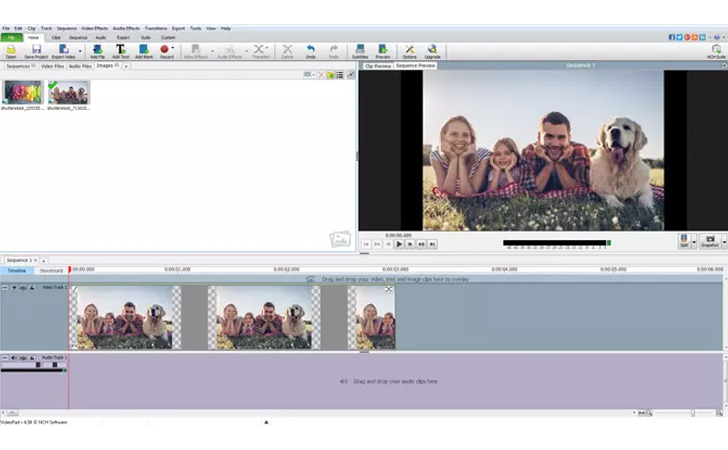
Price: $99
Supported platforms: Windows, macOS
Another video editing program for beginners. VideoPad offers all the basics you need to make a professional-looking gaming video. Cut, trim, and merge your clips, choose transitions, customize the duration, add effects – and you’re good to go! There’s a chroma-key tool, too, if you want to place yourself inside your favorite game.
In VideoPad, you can also edit 360 and 3D videos, as well as record your own voiceovers, and make your own soundtrack.
Key features:
✅ Easy video editing for beginners
✅ Chroma-key
✅ 360 and 3D video editing
✅ 50+ visual effects
✅ A range of premade video templates
Pros:
➕ One of the fastest video stream processors
➕ Plugin support
➕ For Mac and Windows 10
➕ No lags
➕ Includes a DVD burner and convenient sharing options
Cons:
➖ The features in the free trial version are limited
6. YouCam Video
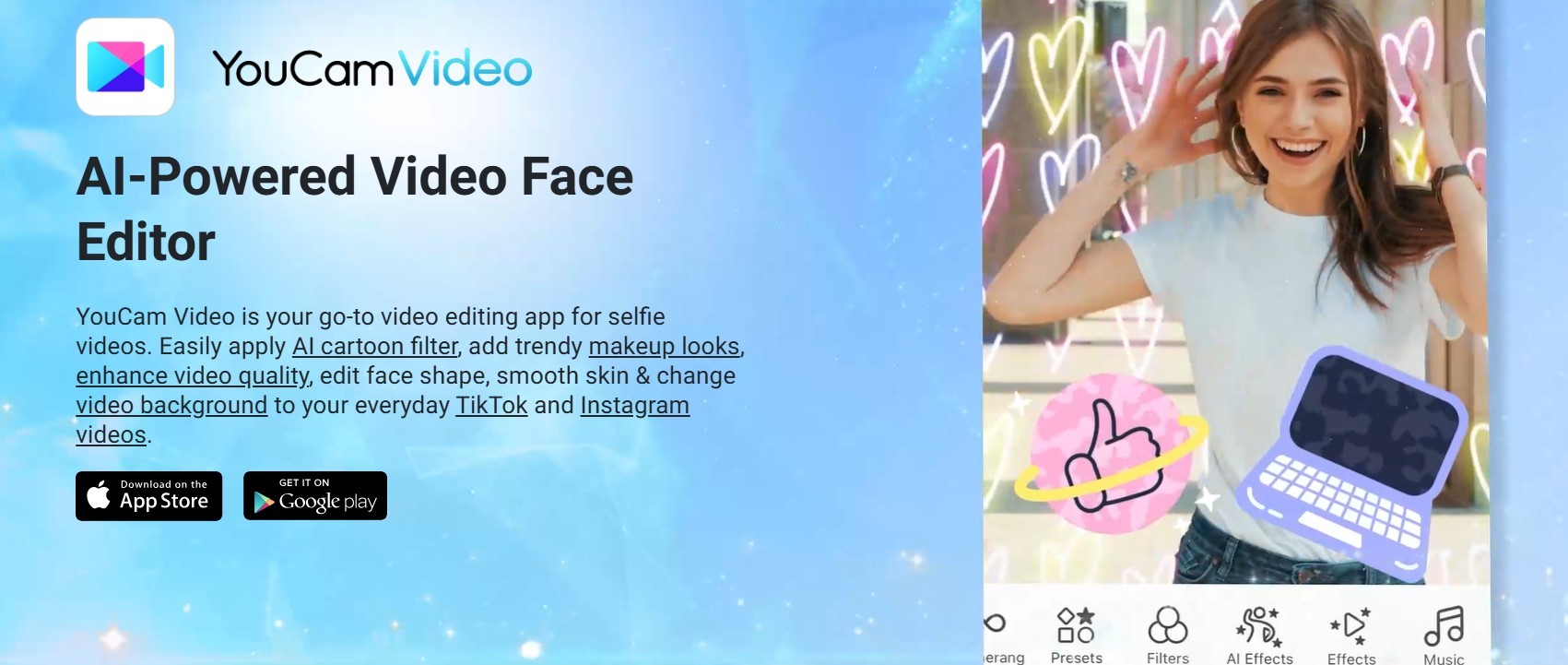
Price: $31.99 per month with yearly subscription
Supported platforms: iOS, Android
YouCam Video stands out as one of the best video editing apps for gaming influencers who prioritize face-cam, reaction, and personality-driven content. While it’s not a traditional gameplay editor, its beauty-enhancement features, real-time face filters, and social-friendly tools make it ideal for gaming creators who appear on camera.
Key features:
✅ AI face retouching for on-cam reactions
✅ Background blur & replacement
✅ Creative presets & visual effects
Pros:
➕ Quick and mobile-friendly
➕ Brand-building visual style
➕ Beginner-friendly tool
Cons:
➖ Not designed for gameplay footage editing
➖ Best suited for vertical content
7. Avid Media Composer
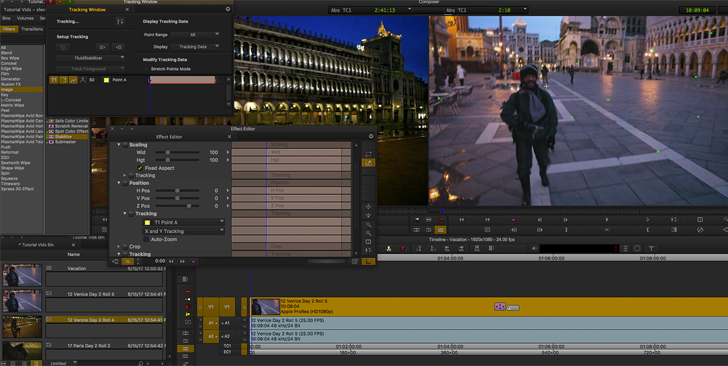
Price: $49.99 per month (1-year subscription)
Supported platforms: Windows, macOS
This software is great when you have multiple projects to work on, or when you’re editing one really complicated video. Avid will probably seem a bit complicated to beginners, its interface is very dark and has that professional serious look, with many different buttons and sliders, and everything… But once you get through it, you’ll see that this app makes it really easy and fun to create big movies.
The interface is intended to make complex video editing more organized and efficient. Basically, it’s a very good (but quite pricy) professional video editing software that would be great for experienced video creators.
Key features:
✅ Pro editing
✅ Remote editorial management
✅ Powerful and fast
Pros:
➕ Optimization of projects
➕ Automation of time-consuming tasks
➕ Flexible subscription models
➕ Easy importing, exporting, and file management
Cons:
➖ Complicated interface
➖ Not for beginners
8. AVS Video Editor
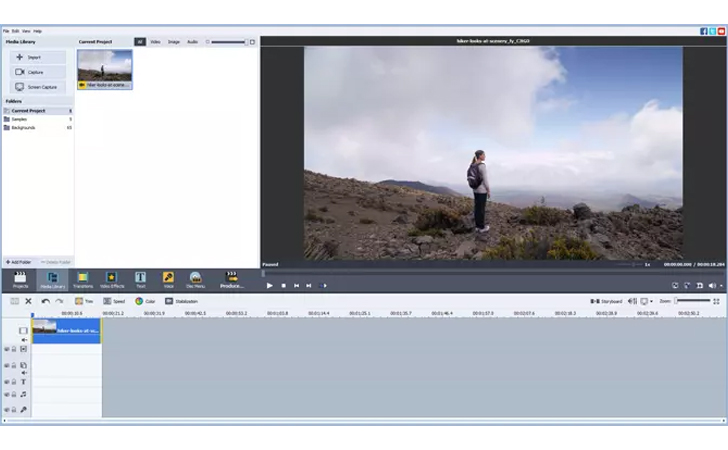
Another video editor for beginners. Aside from basic trimming, splitting, and rotating tools, AVS has an impressive collection of effects to help you make an engaging and attractive video. This program supports all popular formats, lets you add comments and subtitles to your recordings, and combines multiple audio tracks.
Price: $199 for unlimited access subscription
Key features:
✅ Basic video editing
✅ Slideshow creation tool
✅ 300+ effects
✅ Automatic presets for high-end devices
✅ Built-in screen recording and webcam recording features
Pros:
➕ Easy-to-use, perfect for beginners
Cons:
➖ Outdated interface
9. Shotcut
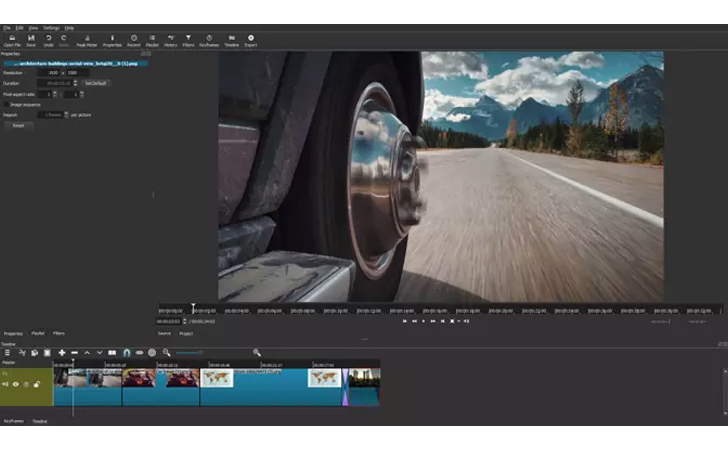
Price: free
Supported platforms: Windows, macOS, Linux
This free open-source cross-platform video editing software features all the tools you need to make a gaming video. It’s simple and very easy to control – the interface is customizable and user-friendly. Shotcut doesn’t have crazy effects or extraordinary tools but most gamers don’t need these, right? However, this software still can surprise some professionals – for example, with its neat color grading tools. It also has a webcam capturing feature which is often a requirement for gamer video creators.
Key features:
✅ Basic video editing
✅ User-friendly and customizable interface
✅ Supports hundreds of media formats
✅ Up to 4K video processing
✅ Screen, webcam, and audio capture
Pros:
➕ A great color grading tool
➕ Useful audio filters
➕ Works on all major platforms
➕ Open-source and regularly updated
Cons:
➖ Doesn’t have many effects options
10. Blender
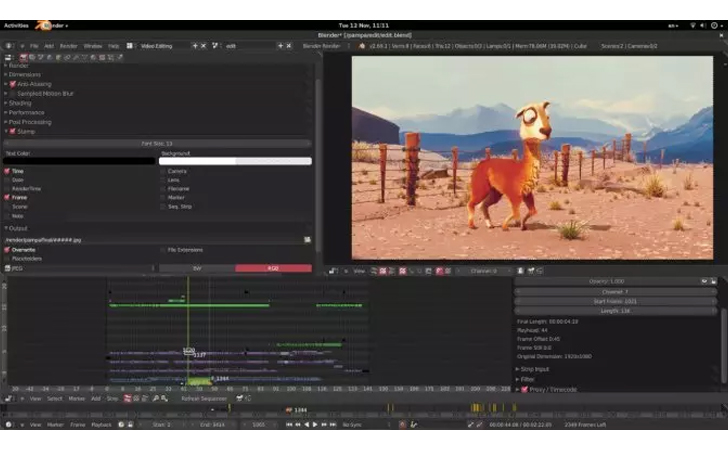
Price: free
Supported platforms: Windows, macOS, Linux
If you want to create a video with your own animation or 3D elements, then Blender would be your best choice. Aside from modeling and simulation tools, Blender also features a simple video editor to give you an all-in-one program for creating gaming videos. If you don’t need to add crazy effects or chroma key to your video, Blender will do just fine.
For those who’ve never used a video editor or 3D modeler before, Blender might seem a bit complicated. But hey, it gives you so many amazing tools. And all of them are… wait for it… completely free! So it’s totally worth it to give it a try and spent some time understanding the interface.
Key features:
✅ 3D creation modeling suite
✅ Supports modeling, rigging, animation, simulation, compositing, and motion tracking, as well as video editing and game creation
✅ HIghly advanced features and technology
Pros:
➕ Free
➕ Runs on Windows, Mac, and Linux
➕ Fully customizable user interface
Cons:
➖ Complex interface
11. OpenShot
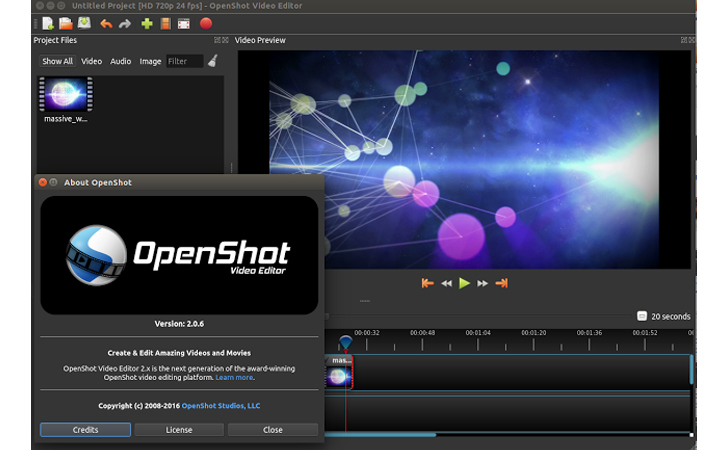
Price: free
Supported platforms: Windows, macOS, Linux
OpenShot is a free open-source video editor with support for Linux, Mac, and Windows. While it has a simple user-friendly interface, this software provides some really powerful features that may surprise even experienced video creators. OpenShot lets you add unlimited layers to your timeline, animate any part of your project, incorporate 3D titles and effects, and add a slow-mo effect to your clip. All that makes the program a great games video editor.
The program has been translated into more than 70 languages and is very fast. It will work equally well for beginners and professionals.
Key features:
✅ Advanced video editing
✅ 3D animation effects
✅ Time effects
✅ Audio waveforms
✅ Unlimited tracks and layers
Pros:
➕ Free
➕ User-friendly interface
➕ Cross-platform software: works on Windows, Linux, and Mac
➕ 3D animations for titles and intros
Cons:
➖ A limited number of effects
➖ Occasional lags
As you can see, there are plenty of options out there to help you get your gaming videos out to the world and edit each one just the way you like it. Start editing today and take your gaming life to the next level. Want more tips? Check out our article about creating and promoting a gaming channel on YouTube.
GLHF!