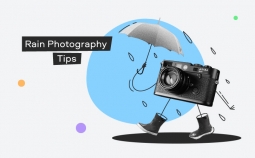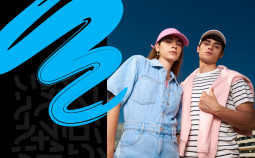There are many reasons to download a video from the internet. Whether you want to cut down on traffic or keep your favourite movie on hand to watch whenever you want, regardless of whether you have an internet connection, you are going to need a downloader. Here is a list of the most popular:
|
Video downloader |
Recommended for |
OS |
Price |
|
Any type of video or audio download, plus editing and conversion |
Windows, Mac, Linux |
Free basic version, $39.95 for the premium version, or $64.95 for the Screen Recorder + Video Editor bundle. |
|
|
4K, 3D, 360-degree video download and conversion |
Windows, Mac, Linux |
Free basic plan, $15 for one time premium usage. |
|
|
Basic video capture/download from multiple online platforms |
Windows, Mac, Linux |
Free |
Best Desktop Video Grabbers
1. Movavi Screen Recorder – Professional Video Grabbing Tool
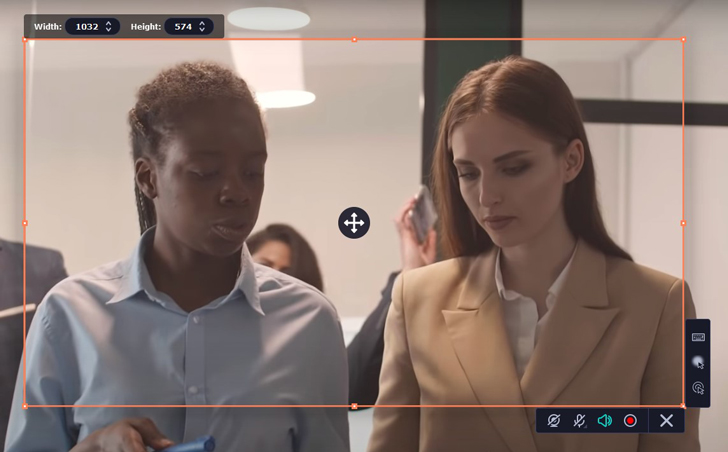
Grabbing, saving, modifying, converting and more – you get all of this with Movavi Screen Recorder. Regardless of what you want to use it for, the software is sure to cope with any task you give it. It records video that’s currently playing on your screen, captures your webcam stream, can record your voice and/or system sounds, or grab any video from pretty much any known content platform. Plus it includes a wide array of editing and conversion tools that are really easy to manage.
There are many plus points to this program. First, there’s scheduled recording which gives you the opportunity to choose the date and time of future recordings. Creating links to send to your circle is another. Last, but not least, the ability to include keystrokes and mouse actions in the recording.
Features:
✔️ Captures whatever is streaming online separately or simultaneously
✔️ Can record audio only, including your voice over mic or system sounds
✔️ Downloads any online event
✔️ Schedules recordings
✔️ Very fast
✔️ Creates shareable links to downloaded content
✔️ Has multiple-language support
Price: Free basic version, $39.95 for the premium version, or $64.95 for the Screen Recorder + Video Editor bundle.
Compatible OS: Mac, Windows, Linux.
Rating: 5/5
Enjoy our special 30% discount for Blog Readers!
Get Movavi Screen Recorder with 30% off for Windows
Get Movavi Screen Recorder with 30% off for Mac
2. 4K Video Downloader — High Quality Video Grabber
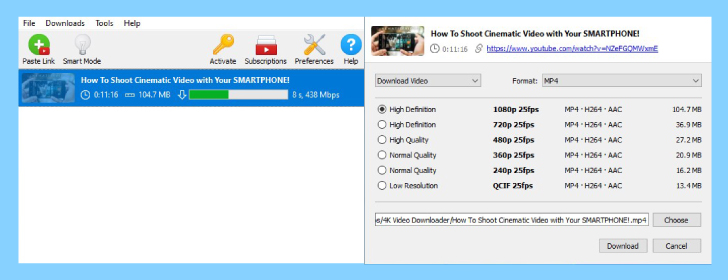
This software justly gained wide renown primarily for its ability to download high-quality videos – 4K, 3D, and 360-degree.
Another remarkable feature is that this downloader works well with all platforms current platforms, including Windows, Mac and even Linux-driven Ubuntu.
Last but not least, there’s an impressively wide range of products under the one umbrella name. Depending on your goals, you can install a universal video downloader, a YouTube grabber, a tool to help download videos or images from Instagram, a program that converts video to audio, and even a slideshow maker. All the products are multilingual, including most popular European languages, Russian, Chinese, and Japanese.
There are no banners or pop-ups to get on your nerves before or after the download is complete.
The software has free and premium versions, with the latter having more options, as you would expect. For example, it enables you to subscribe to a particular channel and regularly get updates from this preferred source. That said, the options you get with the free version are satisfactory enough, too – you can download playlists of more than 20 videos each absolutely free.
A nice bonus is the proxy setup that enables you to watch videos blocked in a particular region.
The only downside that has been noted thus far is that there is no smartphone app.
Features:
✔️ Provides fast video downloading and conversion
✔️ Looks neat and tidy
✔️ Supports downloading of high quality videos
✔️ Guarantees no loss of quality in either video or audio
✔️ Includes support for many languages in the free version
✔️ Hassle-free and ad-free
✔️ Can extract audio to MP3 format.
Price: Free plan with no credit card details required or a trial period granted. If you want to bypass the limit of 30 videos a day, buy a one-time premium plan for $15 or $44 to get advanced options, like no ads ever or access to private YouTube channels and content.
Compatible OS: Mac, Windows, Ubuntu Linux.
Rating: 5/5
3. ClipGrab — free downloader and converter
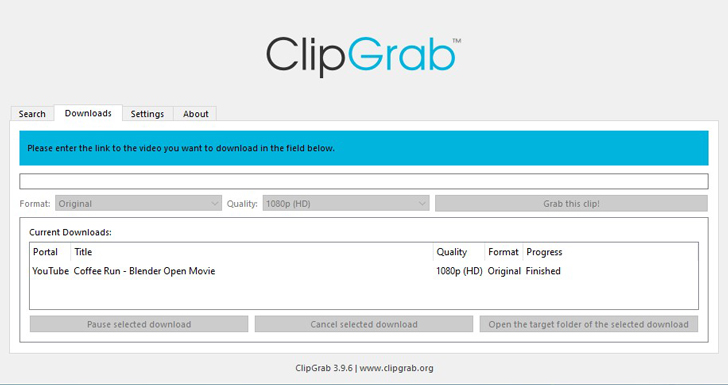
Easily captures videos from multiple online sources including, but not limited to, YouTube, Vimeo, and Dailymotion. Then converts the downloaded videos to a myriad of formats in just one easy step: WEBM, WMV, MPEG4, MP3, OGG.
HD videos are a piece of cake for ClipGrab, too, as long as the sites have support for high definition.
A major drawback some customers have pointed out, however, the challenge with premium antivirus on your phone is that antivirus software repeatedly warns users that this is a potentially unwanted program – in simpler terms, malware.
Features:
✔️ Multiple platform support
✔️ Major video website support
✔️ Download multiple videos at once
✔️ Video conversion
✔️ Built-in search
✔️ Video quality selection
Price: Free
Compatible OS: Mac, Linux and Windows
Rating: 4/5
4. SnapDownloader – a video grabber for over 900 sites
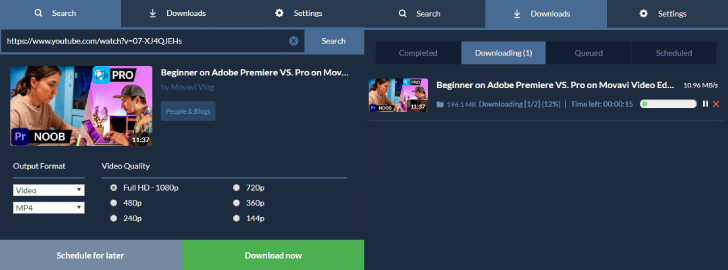
The developers claim that this software can grab video content from as many as 900 websites, and promise high speed downloads and no loss of quality. You can get videos in plenty of high quality formats, 4K and HD included; the total number is much higher. Additionally, you can convert any of them to MP4 or MP3 with no trouble.
Features:
✔️ An exhaustive list of video content platforms
✔️ Multiple resolutions supported
✔️ Downloads entire playlists and channels, as well as 3D and VR videos
✔️ Comes with a proxy to grab content blocked in a particular region
✔️ Fast download speed
✔️ Easy video conversion
✔️ User-friendly interface.
Price: $19.99 for the premium version, which means a lifetime license for one computer. The cost includes 24/7 customer support, and the upgrades are said to be free and lifetime, too. There is a trial period which gives you access to the full range of tools, but it’s only available for 24 hours.
Compatible OS: Windows and Mac.
Rating: 5/5
5. JDownloader – open-source downloader for PC
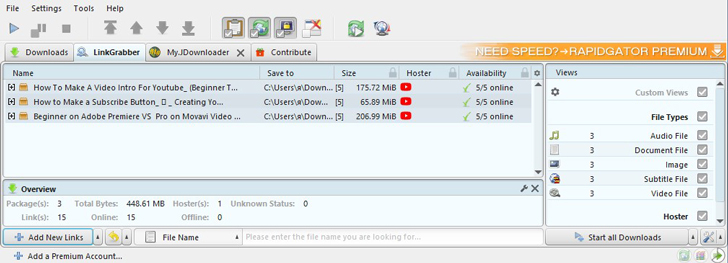
This is a free tool that empowers users to capture any video they desire online. Users report satisfaction with its simplicity and high speed.
Among its built-in functions is the automatic extraction of RAR files once downloading is complete. The tool can fill out CAPTCHA forms for you, and there is a variety of languages to choose from.
One interesting feature is that the software detects all videos and/ or audio files on a web page, so you need to choose the ones that you actually want to download.
The potential for “bundleware” may be an issue for some users. The tool suggests installing quite a number of additional software programs once you download it. So be careful and watch out for any unwanted programs. It’s recommended you select “custom” when installing to avoid the adware. Another problem is that the tool is space-consuming.
Features:
✔️ Free, open source and platform independent
✔️ 24-hour customer support provided
✔️ Many languages included
✔️ Multiple video downloading and high speed thanks to multi-thread download technology
✔️ Built-in archive extractor
✔️ No limits on downloads.
Price: Free
Compatible OS: Mac, Linux, Windows, Java.
Rating: 4/5
6. Atube Catcher – YouTube grabber and disk burner
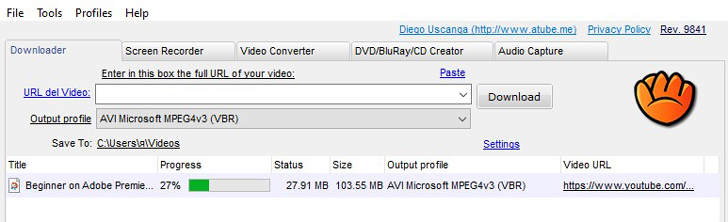
This software has been available as a free grabber for over 10 years now. It’s what the developers most pride themselves on, and they promise to keep things as they are. You can download videos from a multitude of social web and video sharing sites like Vimeo, Facebook, Dailymotion, and Yahoo!.
The software runs on a computer or mobile device, like a tablet or a smartphone, or any Apple product, like iPhone, iPad, iPod, PSP, GPS device, or MP3 and MP4 players. It supports a long list of formats.
One notable feature is that aTube Catcher can burn videos to DVD without the use of any other software. A built-in screen recorder to grab the streaming video is another nice bonus, so you can feel free to capture any online webinar, presentation, meeting or movie. The downloader has a multi-language interface.
In exchange for these multiple advantages, the software does make you suffer through adware that can be quite annoying. This is the cost of program’s speed and efficiency.
Features:
✔️ Multiple format output support
✔️ Grabs content from multiple platforms
✔️ Customizable output settings.
Price: Free
Compatible OS: Windows.
Rating: 3.5/5
7. Flvto — a multitasking tool for many purposes
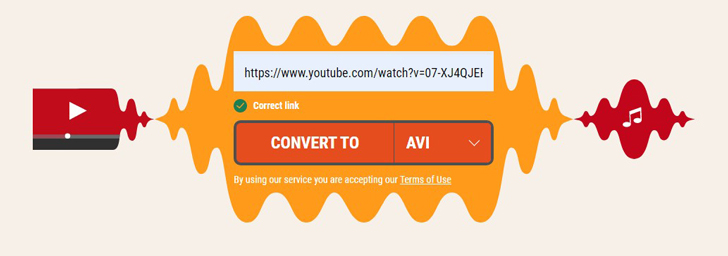
This software works online, has a web extension, and a mobile application.
All of them let you not only grab a link from many online content platforms, but also convert videos to MP3 online.
The good news is that, unlike a lot of other tools, this online platform is ad-free. No annoying popups or redirects to an unknown website.
It supports high-resolution formats including 720p, 1080p, and 4K.
A valuable feature is the ability to generate links to your downloads, which you can share with friends or colleagues, but this does not really outweigh the downsides described below.
One of the reported drawbacks is that the program never asks permission to get started once you have it installed on your PC. Another reason to get annoyed is that the app cannot be completely removed if you are dissatisfied with it for any reason. Even uninstalled, it leaves some files behind. And all of its versions are packed with adware.
Features:
✔️ High download speed
✔️ Multiple format conversion
✔️ A dozen languages
✔️ Downloads shareable links.
Price: free
Compatible OS: Windows, Mac, Linux.
Rating: 3.5/5
Best Online Video Grabbers
1. Video Grabber – free downloader for multiple sources
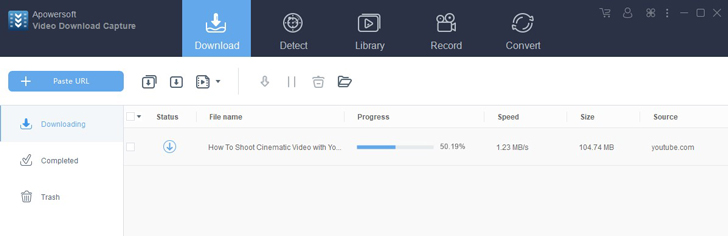
This software is fast, furious and absolutely free. The range of sources it grabs videos from is wide, including the big names like YouTube and Vimeo as well as less popular ones like Tubechop.
All you have to do is copy and paste the URL link into the search box. The output video can be grabbed in a variety of popular formats, including MP4, WebM or 3GP – you choose. The resolution is up to you, too.
The speed is generally good, though users have complained that the software may require more time when grabbing MP4 YouTube videos.
The software offers much more than simple grabbing. You can download, convert and even edit videos or create a photo animation from still images.
Features:
✔️ Simple to use and quite fast
✔️ Can be used for both downloading and conversion
✔️ Supports many output formats
✔️ Has an app to use on your smartphone
✔️ Multitasking: downloading, conversion, editing, creating animations – all available at the simple click of a mouse.
Price: Free
Rating: 5/5
2. Catch.Tube – a simple online video grabber
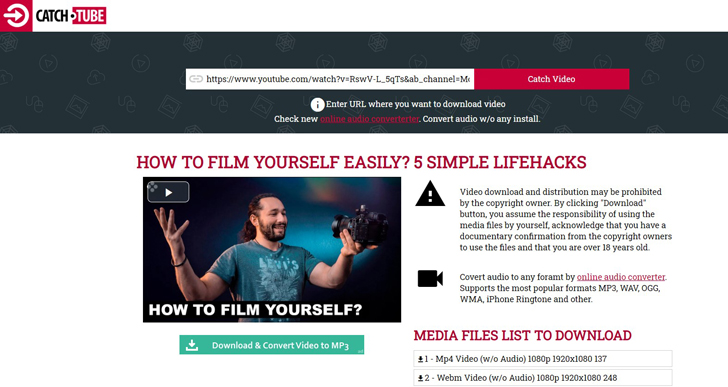
Free online software that supports multiple platforms, among them not only video champions like YouTube, Vimeo, and Dailymotion, but popular social networks like Facebook, TikTok, and Instagram. Videos can be downloaded from an range of browsers.
The old standby copy-and-paste method works perfectly with this software. You can make the procedure even simpler if you decide to install the browser extension, which will let you capture a video while you are watching it.
Features:
✔️ User-friendly and easy to manage
✔️ Has a web browser extension
✔️ Supports many major online platforms
✔️ Can convert audio.
The tool has been created primarily to take care of one task, that is grabbing videos from online sources, and it can’t do much else. The developers have, however, recently added an online audio converter which can help you turn a music video into a soundtrack, for example.
Price: free.
Rating: 4/5
3. CatchVideo — free video grabber for batch downloading
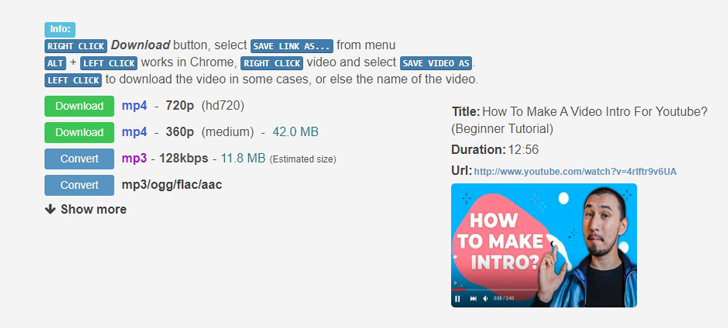
This application has a really basic (some have called it shabby!) interface – which may be a disappointment to anyone who expected something cutting-edge. Nevertheless, its ability to grab video and audio files from almost any popular video sharing platform, including SoundCloud, Twitter, Vimeo, and Dailymotion, is not affected in any way. However, you will need to install an extension called “catchvideo helper” to grab video links from YouTube.
The tool can download high-quality videos, including 4K. You can choose between 1080p/720p/480p/360p video definitions as well, and most popular formats, including WebM, MP4, FLV, and 3GP. Batch downloading is available too, which can save a lot of time. The tool is free, but to compensate for those free options, you will be bombarded with ads.
Features:
✔️ Can process in batches
✔️ Can capture both audio and video
✔️ Browser extension is required to download YouTube videos
✔️ It can convert any video, including your own, to popular audio or video formats.
Price: Free
Rating: 4/5
4. Savefrom.net — one-click video grabber
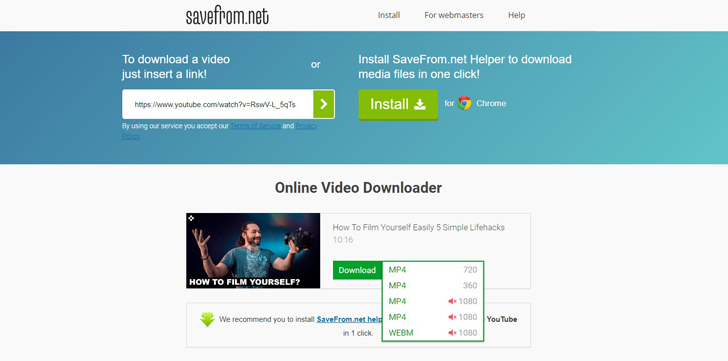
One of the oldest, best-performing and well-known tools for video capturing. Users have always been and continue to be charmed by its simplicity. Copy the link, paste it into the box, hit the download button and enjoy. In as litle as a couple of minutes, it will automatically be saved to your downloads. The only hassle you face is choosing the definition and/or the format of the output video, there’s not a lot of choice for the latter.
The tool can capture from a number of content platforms, including YouTube, TikTok and Facebook. A browser extension is available for installing, which identifies a video and suggests automatic capture while you are watching it.
Features:
✔️ Genuinely simple
✔️ Browser extension
✔️ Can download playlists and/or channels
✔️ Can convert 2D videos to 3D
✔️ Compatible with any browser including Google Chrome, Mozilla Firefox, and Safari
Price: free.
Rating: 4.5/5
5. Savefrom.net – a media converter and downloader
This application enables you to capture, record and convert videos in almost any known format, including lMP4, 3GP, AVI, MOV, and more.
The sites it supports are numerous, too. The downloaded content can be easily and quickly converted to a range of formats – MP3, M4A, and AAC.
High quality levels are available, including 720p,1080p, and 4k, provided the input video supports this.
Features:
✔️ Major platform support
✔️ Many formats
✔️ File conversion included
✔️ User-friendly and intuitive interface
Price: Free
Rating: 4/5
This list is long, but not exhaustive. You can keep looking for the best video grabber for your purpose, but here are three important tips to remember when making your choice.
- The tool must be safe to use. Make sure it does not come with a bundle of unwanted software and is easily removable if the need arises.
- The tool must offer flexibility with both input and output formats. It should not limit your freedom of choice and should offer conversion to/from most popular formats.
- Intuitive interface and ease of management are musts. You should not be required to go through a long and complicated downloading procedure but rather be able to enjoy the result in short order.