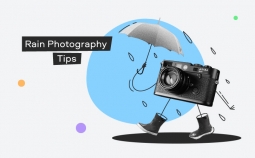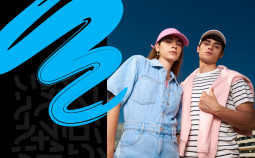If you’re editing Windows media files, you need the right software for the job. We tested the eight best free WMV video editor platforms on the market right now. Check out how they compare and see which one you like best for your next video editing project.
| App | OS | License | Short description |
| Movavi Video Editor Plus | macOS 10.10 or higher, Windows 7/8/10 | Free trial, full version for $59.95 | A robust video editing application for macOS or Windows |
| VSDC Free Video Editor | Windows XP, Vista, 7/8/10 | Free | Freeware video editing software for PC |
| Pinnacle Studio | Windows 10 (64 bit) | Paid, $59.95 | Pro-level video editing platform for Windows 10 |
| Windows Movie Maker | Windows Vista, 7/8/10 | Free | Native Windows video editing software, no longer supported by Microsoft |
| Clideo | All (web-based) | Free, paid – starting from $9 | Free online video editing tool with paid version for unlimited use |
| Clipchamp | All (web-based) | Free, paid – starting from $9 | Simple online video editing tool with free and paid versions |
| Kapwing | All (web-based) | Free, paid – starting from $17 | Online video editing tool with paid version for larger file sizes |
| Video Toolbox | macOS 10.8 or higher, Windows 10 (64 bit) | Free | Free basic video editing app for Mac or PC |
Compare the top desktop WMV video editors
Movavi Video Editor Plus
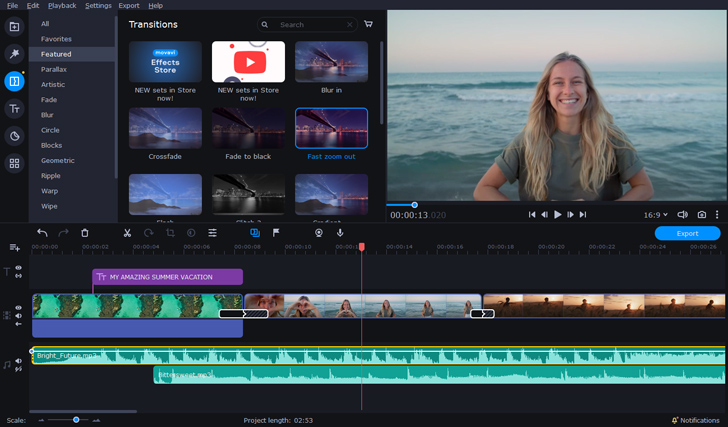
OS: macOS 10.10 or higher, Windows 7/8/10
License: Free trial, full version for $59.95
Best for: Creating professional-level videos with audio and video effects, titles, and transitions
Movavi Video Editor Plus is a robust, free-download editing application that’s compatible with macOS 10.10 and higher, and has a Windows version available as well. Movavi’s editing platform is intuitive and includes all of the most popular video editing features – making it a great choice for a beginner or a veteran video editor. With Movavi Video Editor Plus, users can edit and export a range of video formats, including WMV, MOV, and others. While some features are limited, this app includes pro features like Chroma key and video stabilization that can take video projects to the next level.
- Intuitive, user-friendly interface
- Motion tracking, picture-in-picture, and stabilization features
- Audio features include transitions with sound
- Limited color grading controls
VSDC Free Video Editor
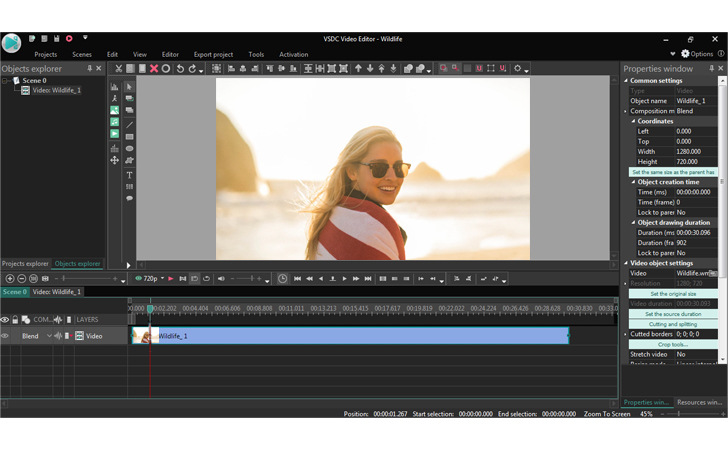
OS: Windows XP, Vista, 7/8/10
License: Free
Best for: Editing amateur videos in multiple formats for users who are used to working with freeware and little support
VSDC Free Video Editor by Multilab, LLC is freeware video editing software that’s compatible with most modern Windows systems. While it does process high-resolution footage very well, it also lacks some popular professional editing features and tools. Also, because it’s freeware, there’s a noted lack of customer support for VSDC Free Video Editor. Users who like this application usually have experience with other freeware apps that don’t come with a lot of product support.
- Good quality video and audio effects
- High-resolution image processing
- Custom color correction feature
- Not user-friendly
- No customer support
- No video stabilization
Pinnacle Studio
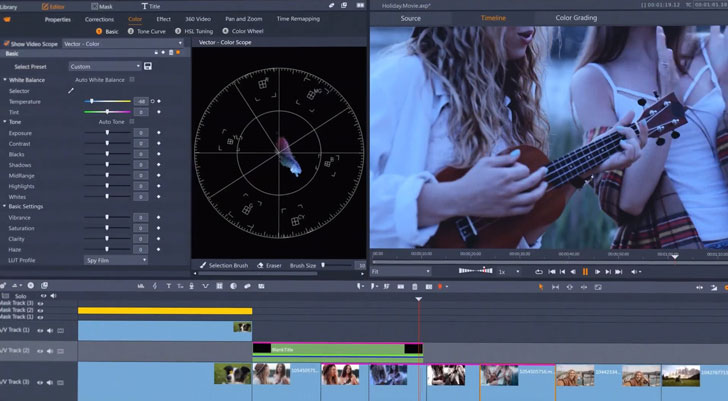
OS: Windows 10, 64 bit
License: Paid, $59.95
Best for: Editing amateur to professional-level videos in Windows 10
Pinnacle Studio is a professional-level video editing platform for Windows 10 systems. Key features include storyboard and timeline editing across multiple tracks, screen recording and video capture, multi-camera editing, color grading, title editing, and motion tracking. There are three versions available: Pinnacle Studio, Pinnacle Studio Plus, and Pinnacle Studio Ultimate. Versions range from $60-130, with many features reserved for the higher-priced versions. While Pinnacle Studio is a robust app, it isn’t available for Mac.
- Multi-track editing
- Keyframe controls
- DVD menu templates
- No free trial
- Many features reserved for high-priced versions
- Doesn’t work for macOS
Windows Movie Maker
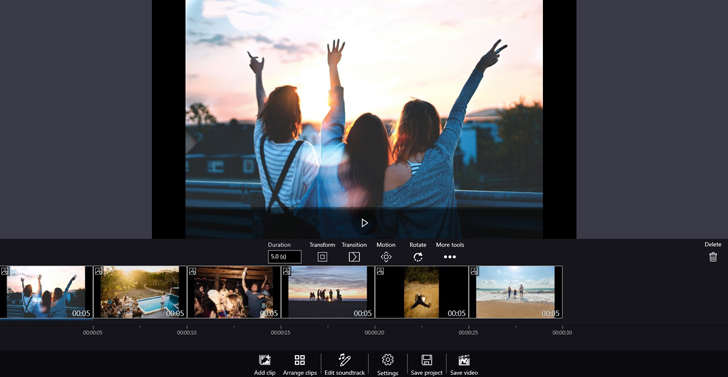
OS: Windows
License: Free
Best for: Editing personal videos and creating slideshows on Windows machines
Windows Movie Maker was a part of Microsoft’s Windows Essentials 2012 package. As a native video editing app, Windows Movie Maker was a go-to editing resource for many Windows users. However, Microsoft discontinued this platform and no longer offers it for download. In fact, Microsoft’s help page on the application warns users that downloads are not available and third-party websites offering Windows Movie Maker downloads may be delivering malware with their software.
- Easy to use
- User-friendly slideshow tool
- Previews for visual effects
- No longer supported by Microsoft
- Challenges downloading the app without malware
- No adjustments for color, saturation, or contrast
Clideo
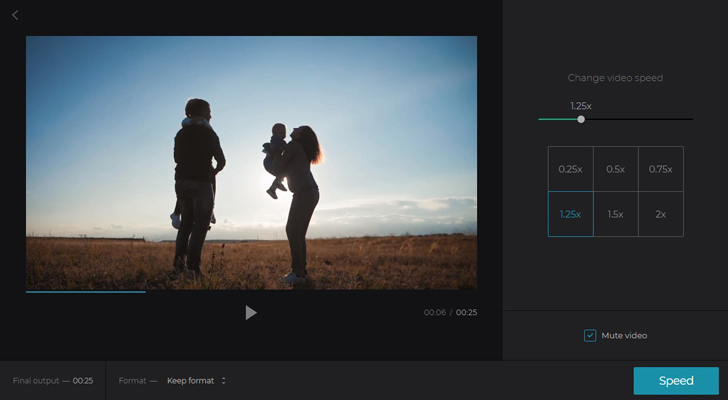
OS: All (web-based)
License: Free, paid – starting from $9
Best for: Editing videos online when users may not have access to a compatible video editing platform on their laptop or desktop
Clideo is an online video editing application that offers free and paid versions. The free version includes all of the features of the paid version, but users are limited to a file size of 500MB or smaller. The paid version is $9/month or $72/year for unlimited video editing. The application includes convenient presets to help you create the right video formats to share on Facebook, Instagram, or YouTube, and it works with all popular file formats. It does require a strong connection with plenty of bandwidth, or the web app can get bogged down.
- User-friendly
- Presets for specific platforms
- Lots of visual and audio tools
- No one-time purchase option
- 500MB limit on free version
Clipchamp
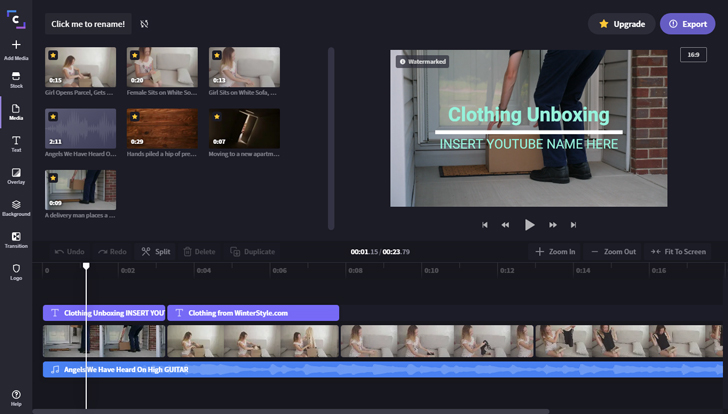
OS: All (web-based)
License: Free version, paid – starting from $9
Best for: Online video editing for beginners and team collaborations working on basic videos that don’t require many effects or high resolution
Clipchamp is an online video editing platform that markets itself for teams and collaboration. The free version includes unlimited video exports but does not support high-definition video formats. If you opt for the basic free version, you’ll be limited to 480p resolution. The next level, at $9/month or $72/year, takes the resolution limit up to 720p (HD), and users get cloud media backup and access to unlimited stock audio files. The premium Business version, which costs $19/month or $156/year, allows users to export full 1080p HD files and includes custom branding, as well.
- Simple in-browser editing
- Affordable paid versions
- Quality tutorials
- Slow processing
- Limited resolution on video exports for free and mid-level versions
- Lack of customer support
Kapwing
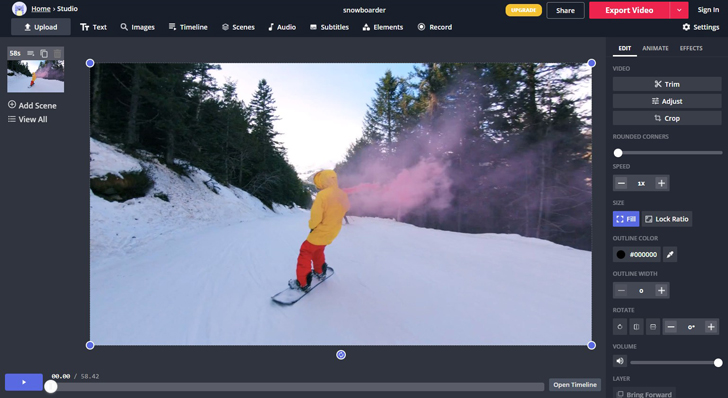
OS: All (web-based)
License: Free, paid – starting from $17
Best for: Basic online editing for short videos or online collaboration across teams
Kapwing is another web-based video editing platform that works on any OS with a compatible browser and a good internet connection. With pricing ranging from free to $17 per user per month, this editing software is good for remote teams and users who, for whatever reason, cannot download editing software on their computers. With the free version, users are limited to 250MB files and may export videos up to 7 minutes in length. All versions allow you to export videos without watermarks, but the free version limits you to publishing three hours of video content per month. You can also edit and share your videos on the platform for up to two days. All of the platform’s editing tools are available on all versions, but paid users get higher upload limits and premium features. Teams can opt for consolidated billing and can enjoy priority customer support.
- No watermarks on any version
- All tools available for free version
- Works on any OS
- 250MB limit on free version
- 7-minute video limit on free version
- Teams pay per user
Video Toolbox

OS: macOS 10.8 or higher, Windows 10 (64 bit)
License: Free
Best for: Timeline-based editing for users with editing experience accustomed to working with freeware applications
Video Toolbox is a free video editing platform for Mac or Windows machines. It can process up to 1500MB videos, and it converts between all popular video formats, including WMV, MOV, M4V, MP4, MPEG, and others. Users can choose simple mode to easily opt for any output format they want, or you can choose advanced mode to make changes to settings like your video codec, bit rate, resolution, and frame rate. While it’s not a professional-level video editor, Video Toolbox does make it easy to merge multiple files into one video track, crop videos and clips, and extract audio, video, or subtitles from a clip.
- Free with no watermark
- Easy cropping and cutting
- Supports multiple file formats
- Not very intuitive
- Lacks popular editing tools and features
Summary: get the right WMV video editor for your next video project
So, what do you think? Did we help you compare and contrast the best video editing tools for your next video? All of these apps have pros and cons. From our experience, though, Movavi Video Editor Plus does the most for the cost, and it offers a great user experience for both beginners and veteran video creators – no matter what type of video you’re making. Why not try it today?