We use cookies to improve the services we offer you. By continuing to browse this site, you consent to keep them in accordance with our Privacy Policy.
×We use cookies to improve the services we offer you. By continuing to browse this site, you consent to keep them in accordance with our Privacy Policy.
× 3,025
3,025
 6 min
6 min
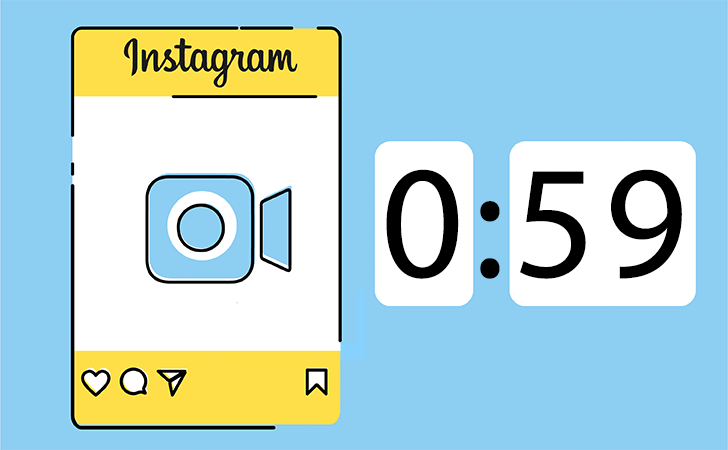
The shorter the video, the higher the chances the audience will watch it. That’s the rule. Particularly when it comes to platforms that weren’t initially designed to host longer forms of content. Take Instagram – one of the largest social network services in the world. Despite the presence of IGTV, the interface still doesn’t allow you to post clips of more than 1 minute in your feed. So, to make the most of this limitation it is worth mastering the skill of cutting videos down to 60 seconds.
In the first few years of its existence, Instagram wasn’t at all video-friendly. Users were only allowed to post clips less than 15 seconds long. Quite predictably, the company later reconsidered the potential of video content and increased the limit to 1 minute. Eventually, in 2018, they introduced IGTV, so users finally had the opportunity to post longer forms of content. The feed still only allows a minute-long preview to be played. To view the full clip, you have to click on it and open IGTV.
Although IGTV has gained popularity, it is unlikely to ever present serious competition to YouTube. It is also unclear whether it will be able to acquire and keep any significant market share. Some experts see IGTV as a very promising project, while others consider it nothing more than a side project with very modest potential.
Whatever the reality is, let’s face it: viewing videos in the feed is far quicker and easier than opening them in separate windows and apps. A user has to be really hooked by the preview to bother loading the full version.
The logical conclusion would be that, whenever there is the opportunity to adapt a video to the 1-minute format, just do it. Or make a short trailer to publish in the feed and leave the longer version for YouTube or Vimeo. In fact, the majority of video promos don’t really need to last longer than a minute.
Yes, sometimes having to cut your video down to 1 minute might be painful for you. Particularly when you have your initial edit carefully thought through, with every shot and every transition supporting the narrative you have in your mind. But, well, in some cases you just have to give in and make yourself do it. Trust us – you’ll be rewarded with more views and greater appreciation in the end. Of course, once you acquire your audience and have a stable reputation for quality content, you can take advantage of IGTV and post as much longer-form content as you like. But for now, let’s find out how to make the most of the minute we have.
You might have to experiment a bit to find the best soundtrack solution for your clip. Try using one specific part of the track (e.g. a chorus) and add audio transitions at the beginning and in the end to smooth out the rough edges. Or sometimes you can piece together several parts of the track– just make sure you carefully adjust the transitions so they don’t break the rhythm. Try using the most emotional parts of the soundtrack to capture the viewer’s attention immediately. Remember, you will be using the most expressive shots from your footage, too, so choose the music accordingly.
Choose the most captivating, beautiful, emotional shots you have. You only have 60 seconds to get your viewers interested enough in what you’re showcasing to get them to click on the link. Make this minute worth every second of your audience’s time, so they want to see more.
Viewers need to understand what’s going on. If the location of your settings matter, make sure you showcase your characters in a long shot with clear surroundings. If you have a celebrity starring in your clip, emphasize this person with a few shots concentrating solely on him or her. These things can be done in the opening or ending portion of the video. The latter option is particularly good for creating a little intrigue in the narrative. Just don’t forget to provide the answers before the video finishes – the audience might not bother going into your profile or the comment section to find out more.
No hellos or goodbyes, no extra titles, no long graphics – there’s no time for that. All references and links can be provided in the comments. Or put a little graphic title in one of the corners at the end. For copyright reasons, it’s also best to place a small logo in the corner. If you’re advertising events and services or creating calls to action, it may be worth inserting a separate title at the end of your video, but use only one and keep the information in short bullet points – you can always go into more detail in the comments. If some parts of your video require explanation, insert little titles right on the footage – just make sure they don’t interfere with what’s going on in the shot and don’t distract the viewer too much. Most video editors offer neutral titles you can use for these purposes.
If the full version of your video has a narrative, try keeping it in the minute-long clip, too. It is perfectly possible to fit a whole story into 60 seconds – this is actually what famous ads from giants like Adidas, Nike, Coca-Cola, and Samsung are built on (do we need to say how many views they get?). Try watching more advertisements produced by world-famous brands – they can provide a great source of inspiration when it comes to telling stories in short form.
Check out these two videos produced for two different platforms – one for Facebook and one for Instagram. Do you see what has been done?
Enjoy our special discount for all blog readers!
Promocode: SUPERBLOG
Download Movavi Video Editor Plus with 10% discount for Windows