We use cookies to improve the services we offer you. By continuing to browse this site, you consent to keep them in accordance with our Privacy Policy.
×We use cookies to improve the services we offer you. By continuing to browse this site, you consent to keep them in accordance with our Privacy Policy.
× 7,878
7,878
 15 min
15 min
 3
3

If an exploration rover on Mars can be manipulated from the Earth, there is no reason why most processes on our planet can’t work the same way. With the progression of technology, more and more spheres are getting automatized and digitalized. Consequently, pretty much everything now can be operated remotely.
So here we are – living in the age when companies quit their offices to cut the operational costs and let their staff work from home. FirstSiteGuide has released a study showing that 50% of bloggers work from a dedicated home office that they’ve made. Lately we’ve seen quite a lot of IT companies switching to this format – much to their success, as we have to admit.
As you might have already figured out, Movavi is an IT company, too. And yes, we have a large part of our staff working from elsewhere around the world. Even our little Blog team is split among a few cities. As you can see, it doesn’t stop us from collaborating effectively. All the content that you’ve seen so far on this portal has been created with our joint effort. So we’ve kind of figured out how to work from home successfully, and we’re ready to share this knowledge.
Hint: Read on to find discount promo codes for essential remote working software that we use here in Movavi!

“I’ve been working from home for over a year, and I’ve learned to do it quite well by now. However, I’ve learned it the hard way. I had no original intention of going into this business – it kinda happened naturally, so I never bothered looking up any tips for working remotely. Before then I couldn’t even force myself to workout at home. I always needed to go to a designated area, where nothing would distract me from what I came for. Back when I was completing my degree, I couldn’t force myself to write my thesis: I had to lock myself in the bathroom and take a bath with my laptop next to me, so nothing would prevent me from writing.
Once I switched jobs, I didn’t have much choice, as my office was no longer within my reach. After a solid amount of research and experimenting, I’ve figured out which strategies work best for a successful adjustment. Together with the Blog Team, we’ve compiled some of our best practices and guidelines to share with our readers. Here’ a whole set of working from home tips that we’ve come up with.”
I know you’ve probably read about this in every article about freelancing hacks how to organize your workspace. Still, it’s the basic rule of remote workers. You have to arrange a space that your mind will associate solely with work. Keep it as neat as you can and have everything you need for work within your reach. It should be quiet enough for concentrating on the tasks and making calls when necessary.

Getting out of your bed might suddenly become much more difficult once you don’t have anywhere to rush to. Don’t fall for it, it’s a trap! When I was just starting to work from home, I ended up messing my circadian rhythms completely. I’d often finish my tasks very late, go to bed by somewhat like 4 am, and the next day I could hardly get myself up by 11. It’s completely counterproductive and it affects your social life just as badly. So force yourself to go to sleep and get up at certain hours and don’t mess around with them.
Remember the time when there was only so much time that you had to get ready for work? Stick to those habits. Get up with the first alarm, take a quick shower, have breakfast, and off you go. Don’t make your morning coffee last for an hour with a phone in your hand. Do everything in your normal pace so you don’t have to struggle with catching up later on.
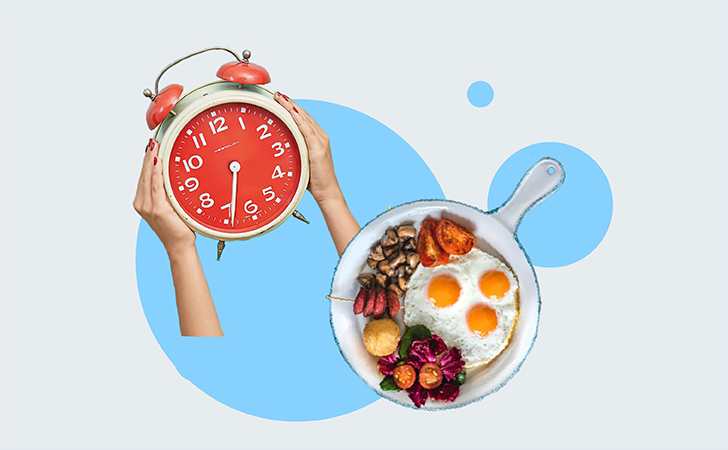
Even if you haven’t got any video chats planned, there is no reason to stay in your pajamas. Design your own dress code – it can actually be just as fun as picking up your daily office outfits. Technically, you’re in the office – your home office. Just make sure your clothes are neat, clean and comfortable.
Making a habit of working during a particular time of the day is just as important as your sleep routine. Unless your office requires you to spend a consistent 8 hours at your laptop, you can break your day down into parts. You might want to spend 4 hours working before lunch, take a longer break and come back to your tasks by the evening. Just try to keep your schedule stable, so your mind knows when you want it to be most productive.
Figure out what needs to be done before you get started. Get yourself an online schedule planner: it can either be a digital app or a traditional one in print. Write down your tasks for each day and prioritize them. Take note of your work meetings and other time-specific arrangements. Do this early in the morning or the night before.
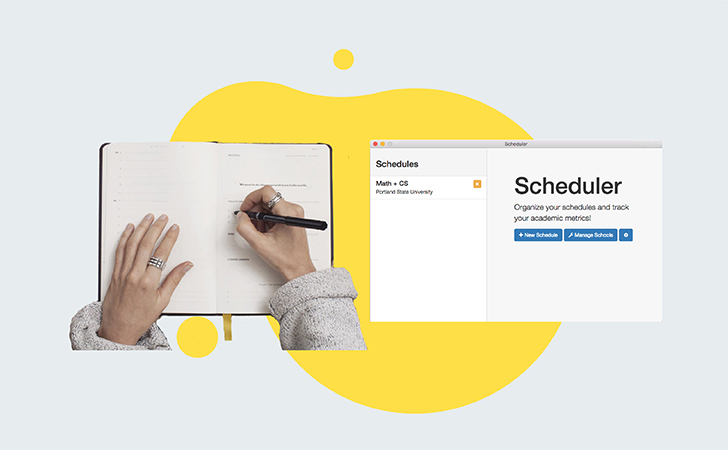
Your family members, flatmates and pets may not realize at once that working from home actually means working. You’ll have to explain to them that you are basically not home, you’re at your office, however virtual it may seem. No one should distract you while you’re coping with your tasks – you’ll talk to them during the break. You also might have to lock your door during work calls and video chats – otherwise you risk repeating the experience of Professor Robert Kelly on BBC news.
Make sure your internet works well enough for all your work-related processes. If you have to download or upload big amounts of content, you might need to invest in a better Wi-Fi router or pick a different plan from your Internet provider. Bear in your mind that it’s your responsibility to ensure you are connected.
Check in with your workmates regularly. You can either organize short calls once a day to exchange the updates quickly or discuss them in messengers. The first option is quicker, but make sure someone takes down notes of what’s being said. Use shared drives and online documents.
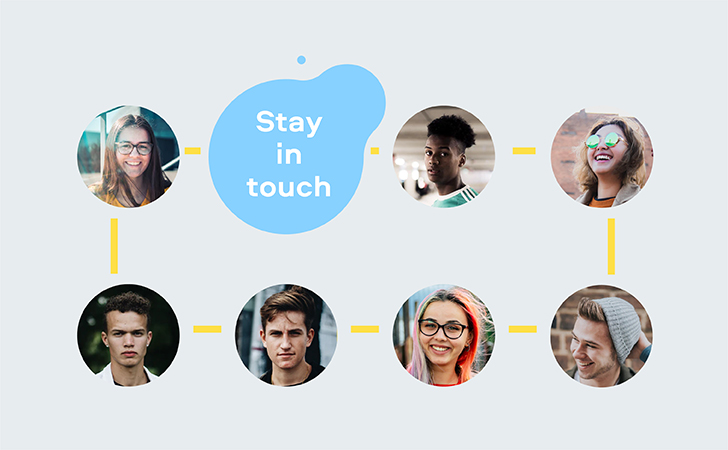
Important work meetings work best when you all have your cameras switched on. A video call doesn’t let you get distracted that easily. Besides, most software solutions for video calls let you share your screen. Use a screen recording program such as Movavi Screen Recorder – you need it for a number of reasons. First, it saves you the hassle of taking notes, and you’re definitely not going to miss anything. Second, you can share it with your colleagues who couldn’t join your conversation. In the context of virtual meetings, especially on platforms like Microsoft Teams, having the capability to record Microsoft Teams meetings becomes an invaluable resource for ensuring no critical information is lost.
It’s important that you have all the programs you need on your computer. Ask your company for all the access codes and license keys that you might need. In most cases, you will at least need a bunch of Microsoft Office programs and a few more apps for working with different types of documents. At Movavi, we prefer our own Movavi PDF Editor, as it offers a large variety of functions and a whole array of templates for typical business forms.

|
Take advantage of these discount codes for fellow remote workers: Movavi Screen Recorder (promo code BLOG for 30% off) Movavi Screen Recorder + Video Editor Bundle (promo code BLOG for 30% off) Movavi Video Suite (promo code bonus10 for 10% off) |
If you’re running your own business, you also need to be in full control of your finances. I highly recommend using program for tracking and monitoring your profits and expenses. For example if you’re selling on Shopify, the BeProfit – Profit Tracker Shopify calculator app is something you’d definitely benefit from, as it provides you with a full breakdown of your income and costs.
Suppose you are worried about managing your remote business expenses, corporate card reconciliations, per diems, cash advances, and more. In that case, you can also use an expense report software to gain real-time insight and control over expenses, close books on time, and ensure no financial leaks exist in your company.
Most organizations use certain project management systems such as Asana, Trello, Jira and other similar solutions. These apps help facilitate organising the workflow and track the tasks. If you’re a team leader, make sure all your team member know how to use the program and log everything into the system. If your company doesn’t use any project management apps, you can always use it individually as a personal digital planner. Here in Movavi we use Jira. I also tend to utilize Asana for tracking my own workflow when I’m getting too many tasks.
Now that you’re not tied to the office, use this chance to rearrange your schedule the way that suits you best. If you’re most productive early in the morning or late at night, plan your work accordingly. Take my example – I’m a night owl, so I’m most efficient between 10 pm and 2 am. That’s when most of my writing for this blog gets done.
The transition period between the office and remote work can be hard. You might find it difficult to force yourself to work hard – simply because you’re not used to doing it at home. Don’t worry: you’ll get used to telecommuting sooner or later. Just keep your procrastination under control and don’t let it overlap with your most productive hours. As long as you can close the tasks during those periods of time, you can actually let yourself rest when you feel like it. To boost your productivenesss and to avoid procrastinationn, use an automataed time tracker to measure your working process.
When you receive complex tasks which require a lot of work to complete, they might literally scare you away. You might start putting smaller assignments forward to postpone the moment when you’ll have to face this big fat project and dive into it for an undetermined number of hours. Eventually you risk ending up with too little time to do the job decently. Instead, break the big project down into smaller tasks with feasible goals. Complete them one by one.
You are not getting paid for being involved in some work process. You are paid for completing the tasks. So make sure you do it on time.

Not only does your work have to arrive on time, but it also has to be up to your standard (do I even need to stress that?). Working from home often means less control from your supervisors. Which in fact doubles the responsibility: your employer trusts you to do the job on your own. Make sure you have your tasks clarified, ask for help when necessary and come back with the result.
It’s scientifically proven that we cannot stay concentrated for hours. Our mind needs breaks to stay sharp and clear. Experiment to figure out what schedule suits you best. You might want to take 20 minutes off every two hours. Or 15 minutes after every hour. The universal rule is, everything that doesn’t have to do anything with work has to be done during the break. Talk to your family, make yourself a cup of coffee, check your social network pages – whatever. Once the time is up, you’re back to business. Rules are rules.
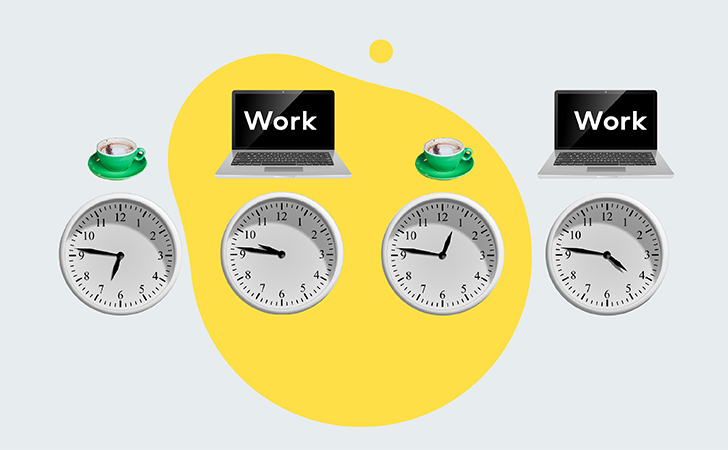
That’s the kind of advice that applies to everyone regardless of their working conditions. Social networks are awesome – as long as they don’t affect your productivity. Use them wisely. Keep track of the time you spend scrolling your timeline and don’t involve yourself in lively conversations during work hours.
A whole day of sitting on one chair with your eyes glued to screen does no good to your body. Get up and do simple exercises to stretch your muscles every couple of hours. Ideally you should include a 20-30 min workout into your daily routine to keep yourself functional.
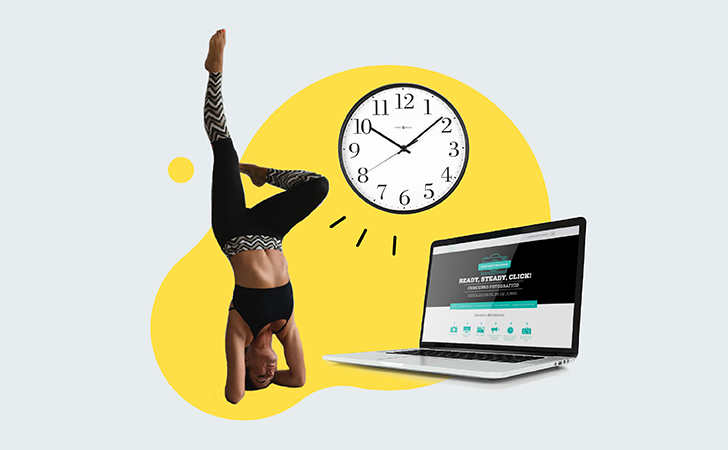
Stay away from the kitchen outside of the designated hours. Eat your meals regularly and don’t binge-snack. Ordering deliveries is fine, too – as long as you opt for healthier dishes. You can’t live on pizza and Chinese noodles, so save them for weekends.
Cooking meals at home is great for eating healthy, saving money and… procrastinating. Trust me, it’s very tempting to get immersed in cooking something fancy rather than working. Back in my days at the university I always cooked my best dishes when I was actually supposed to write my thesis. I’d often procrastinate by making a lasagna (have you got any idea how much time it takes?) or baking a pie. I’d think, I have to eat something, don’t I? Which makes a perfect excuse. The reality is, work doesn’t get done this way. So cook something super easy or order a delivery.
You can still attend networking events, conferences and master-classes without ever leaving your apartment. There are literally thousands of webinars and online meet-ups to choose from. Even offline events these days are often broadcast online.

Now that you no longer lose your precious hours on commuting to your workplace, use this time wisely. It’s time to increase your worth on the job market. Search for online lectures and courses which could help you improve your qualifications. The more you know about your field of expertise, the better results you can achieve. The more you achieve, the higher the chances of a raise. So there’s every reason why you should dedicate at least 30 minutes a day to learning something new. Just don’t forget to put it on your planner.
At some points you may find yourself thinking about work while watching Netflix with your friends in the evening. Or discussing some issue with your colleagues over WhatsApp in the dead of night. Or, alternatively, you might start making work calls from the gym during your morning workout. In other words, maintaining the work-life balance is something you’ll have to master. The sooner you learn that mixing these two is a bad idea, the better.
Staying at home is good. Except for when you spend all your time in one place. You sleep at home, you eat at home, you work at home, you might even workout at home. Eventually you’ll get sick and tired of seeing the same walls 24/7. So try switching locations whenever you can, unless special restrictions apply (e.g. quarantine). Check out some coworking spaces or head to your favourite cafe. Maybe even try setting your portable office on the grass in the nearest park (provided that your mobile internet handles this!). These options might not provide the best environment for online work meetings and calls, but hey, you don’t have to get out every single day. Try doing it occasionally for a change. In the worst-case scenario, move to your balcony to get some fresh air.
Just because you’re working remotely doesn’t mean that you don’t risk burning out. Like everyone else out there in the office world, you need longer breaks to switch your mind off work. Avoid working on weekends and don’t take any tasks on vacations. Better leave your laptop at home, at your designated workspace that you’ve already arranged.
