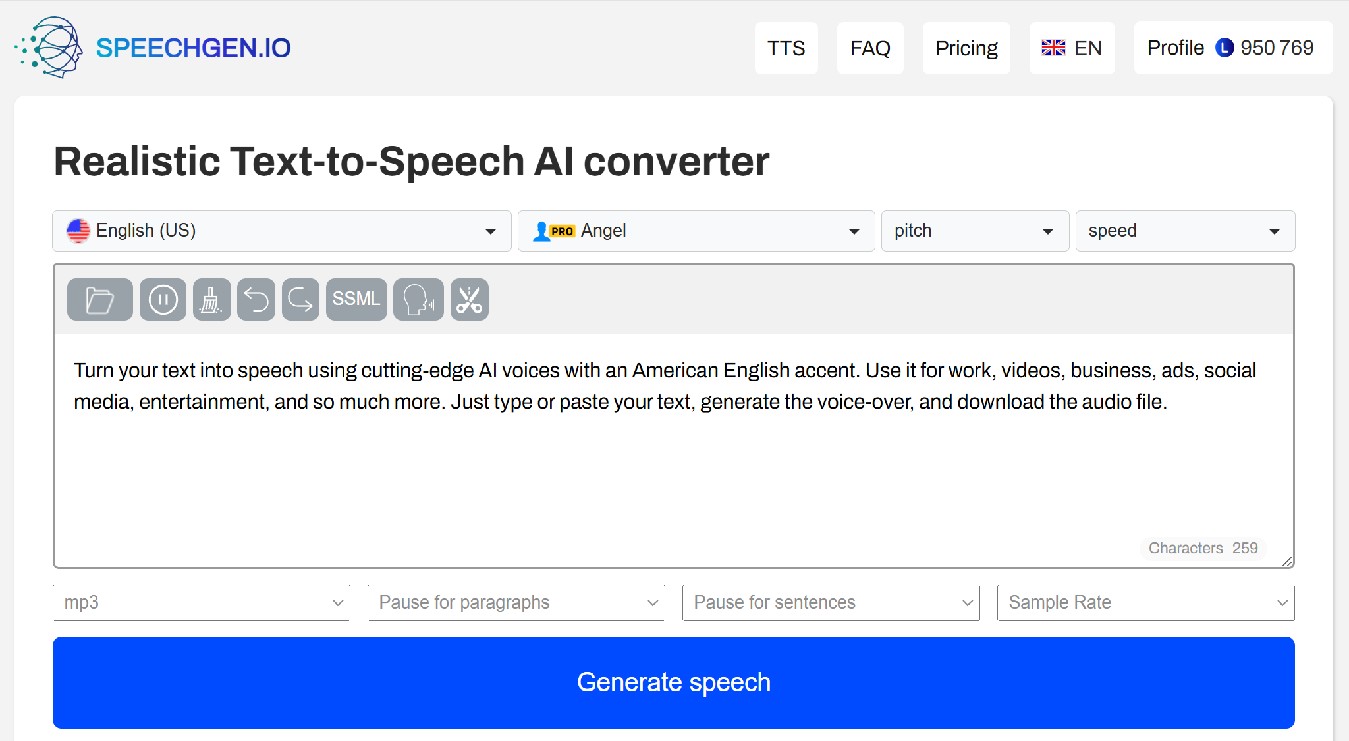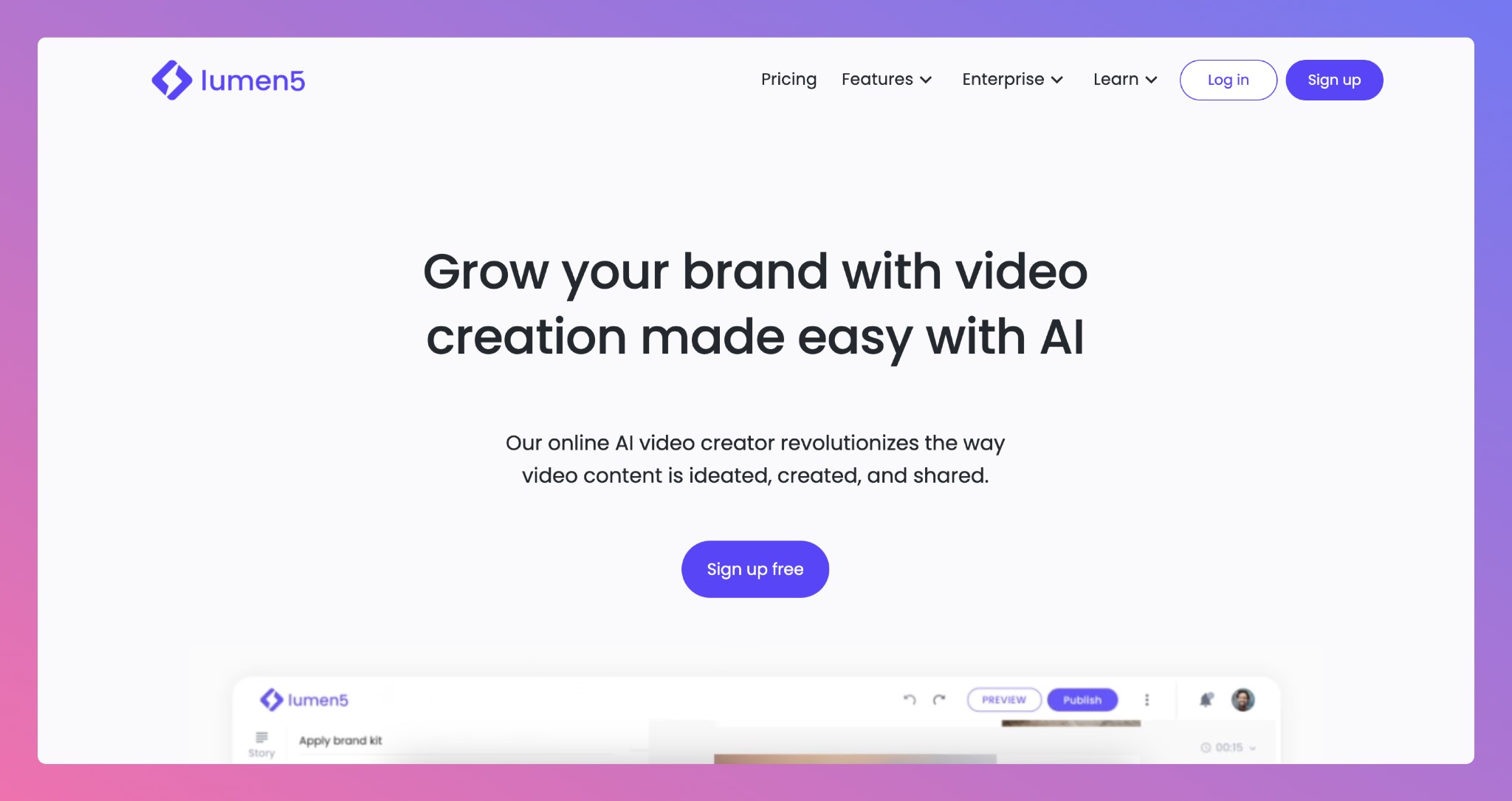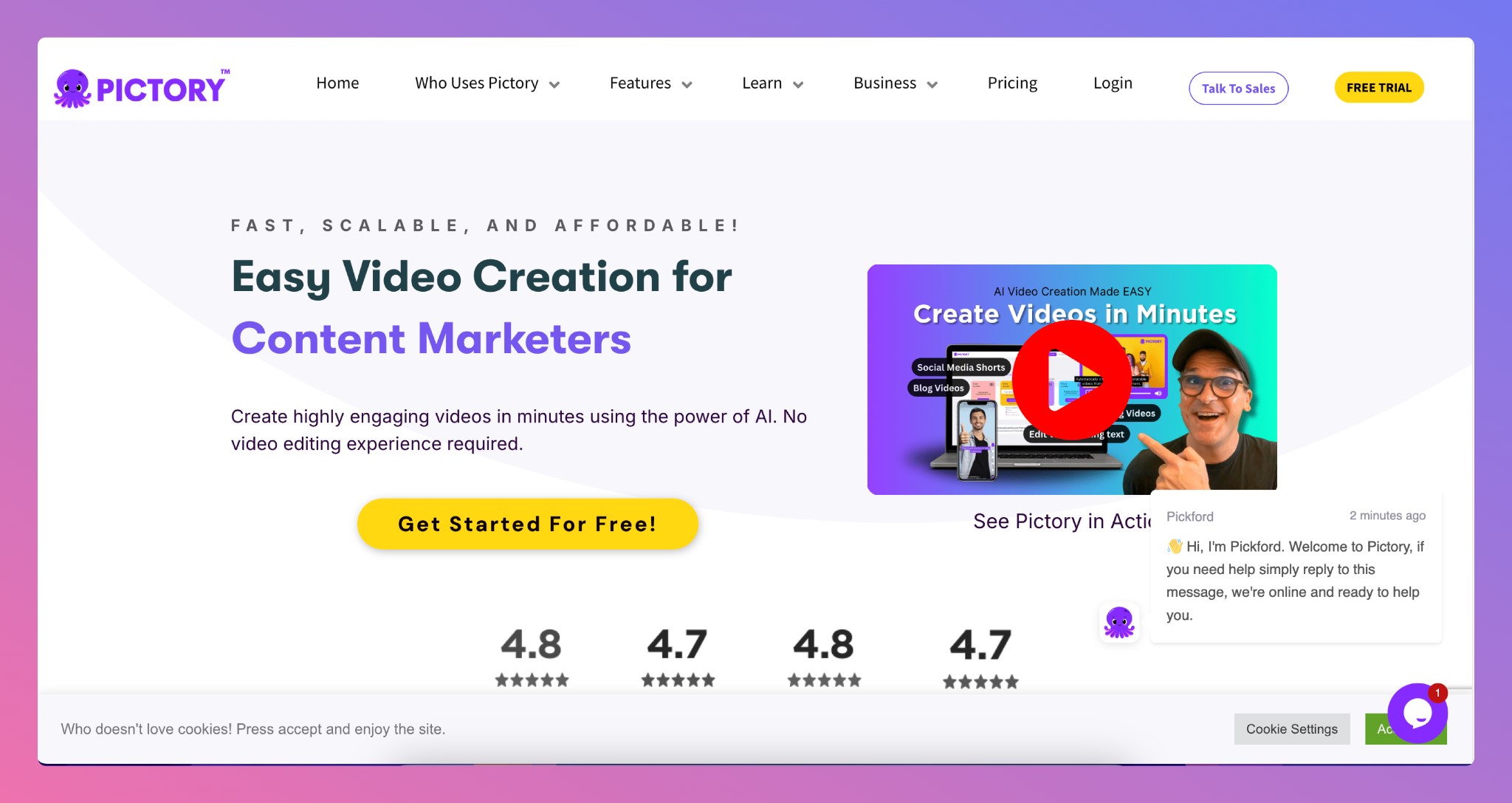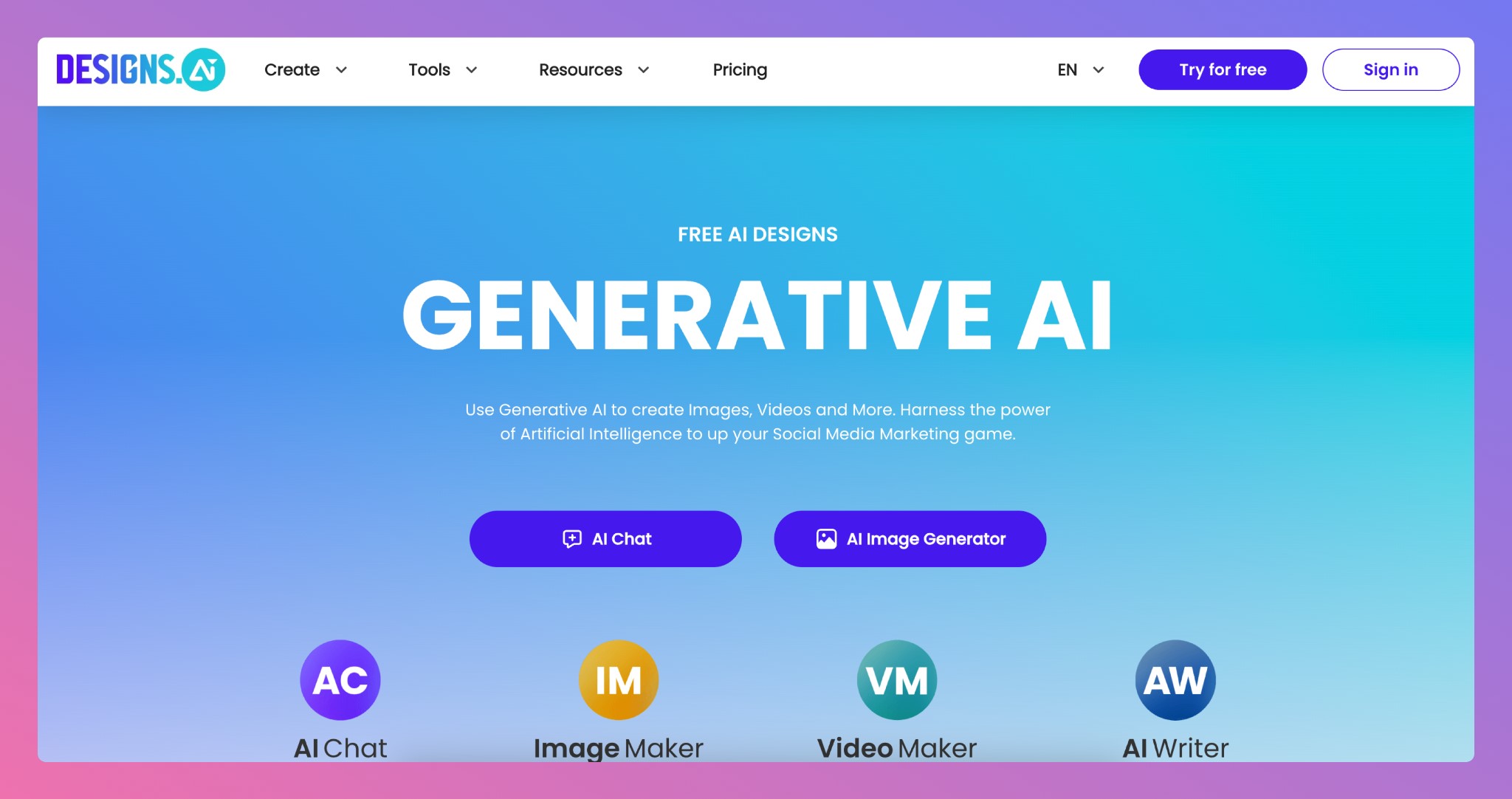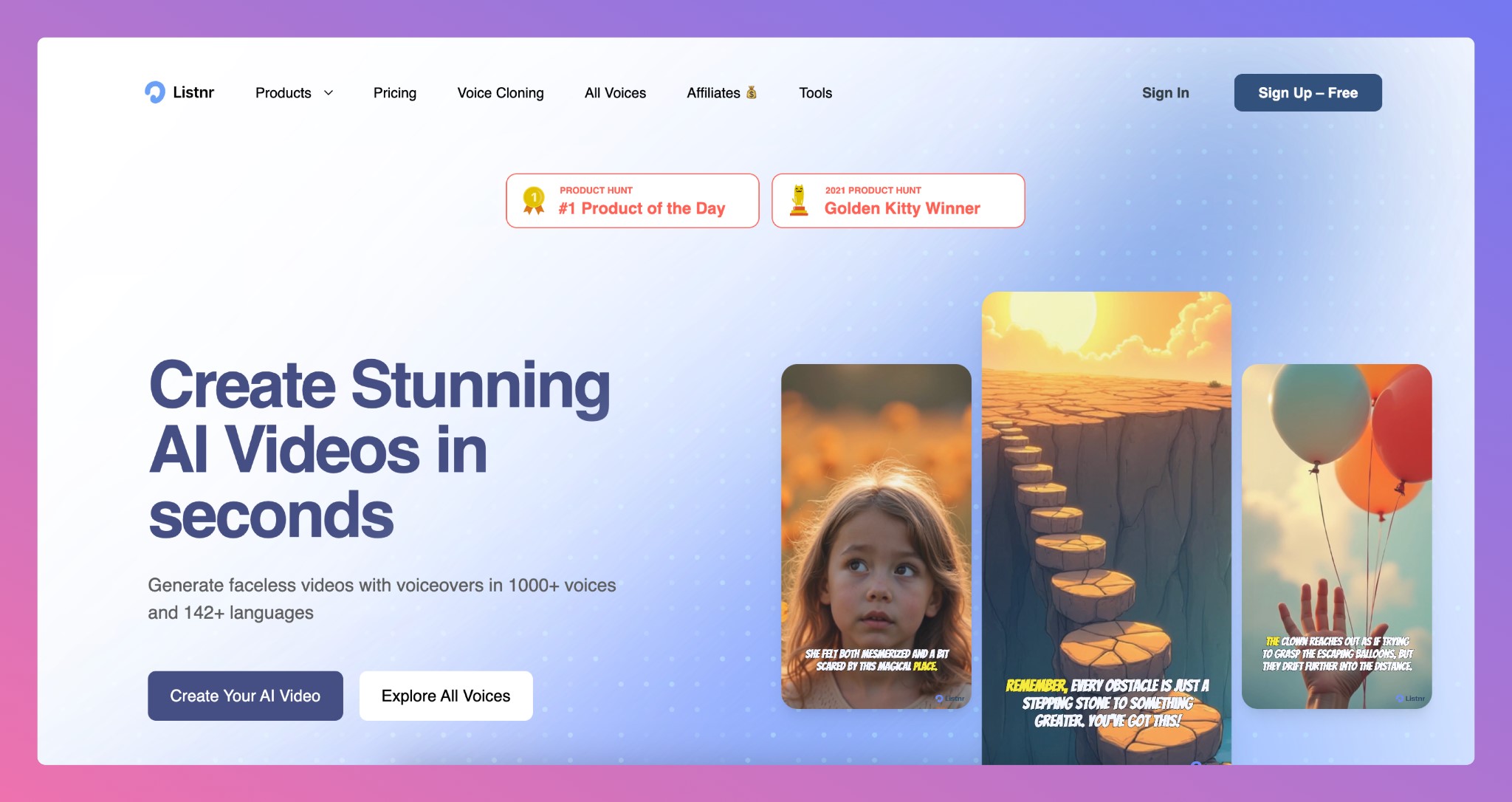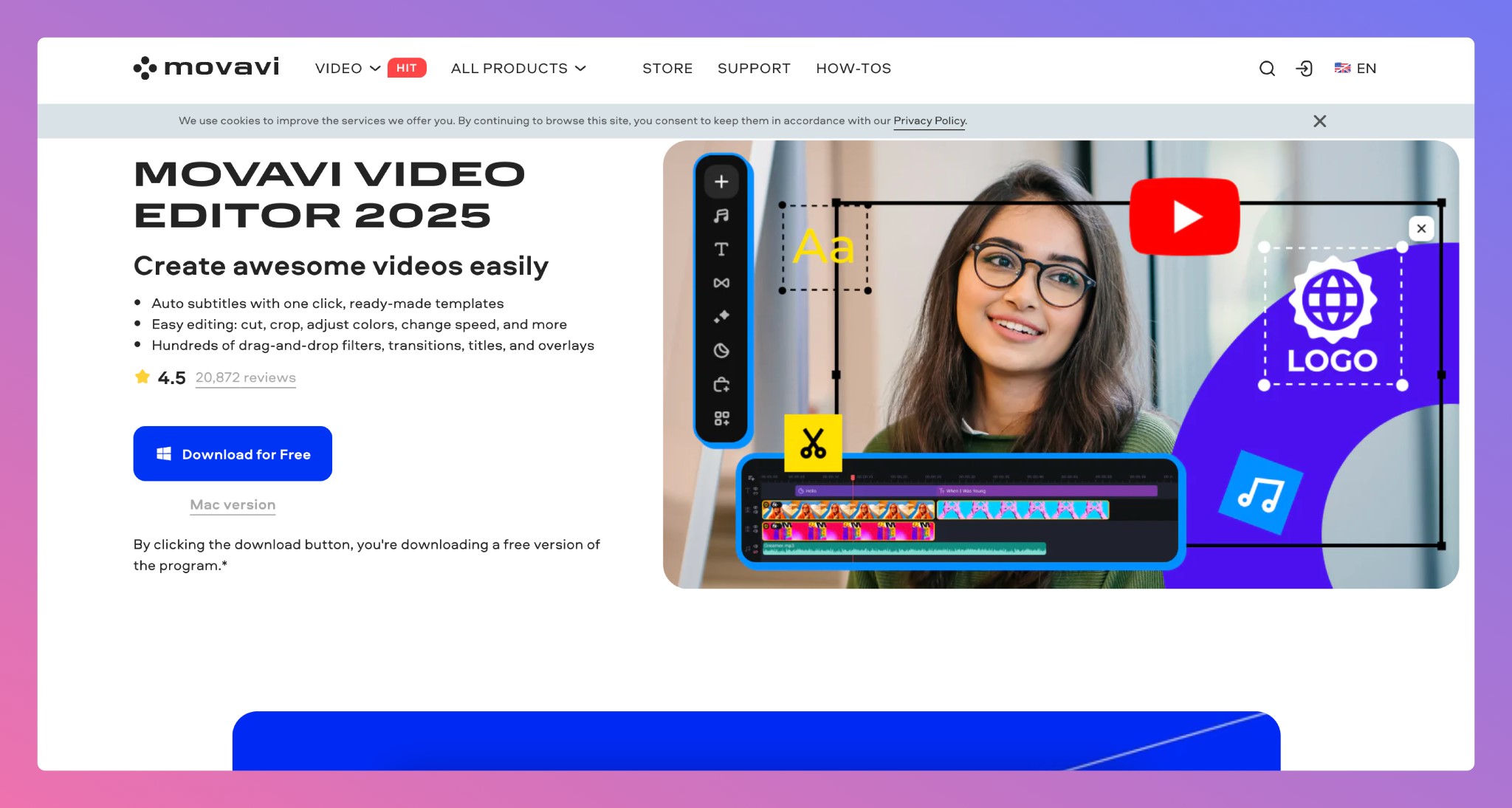Nowadays, content creators are constantly seeking ways to produce engaging videos efficiently. YouTube Shorts, the platform’s answer to TikTok and Instagram Reels, offers a golden opportunity to reach a wider audience with short, captivating clips.
But creating such videos manually is quite time-consuming. That’s where artificial intelligence comes into play.
In this article, we’ll explore how you can automate YouTube Shorts creation using AI, saving you time and boosting your productivity.
The rise of YouTube Shorts
YouTube Shorts have quickly gained popularity as a way for creators to share bite-sized content. With over 50 billion daily views globally as of 2023, Shorts present a massive opportunity for growth. However, consistently producing high-quality Shorts can be challenging without the right tools.
Benefits of automating YouTube Shorts creation
- Time-saving: Automating repetitive tasks allows you to focus on creativity.
- Consistency: Maintain a regular posting schedule without burning out.
- Scalability: Produce more content to reach a larger audience.
- Optimization: AI tools can enhance video quality and engagement.
AI tools for automating YouTube Shorts
There are AI tools for almost everything: generating Instagram Story ideas, creating voiceovers, and some can help streamline the YouTube Shorts creation.
Below, we’ve detailed some of the most effective software, providing in-depth descriptions to help you choose the best fit for your needs.
1. SpeechGen
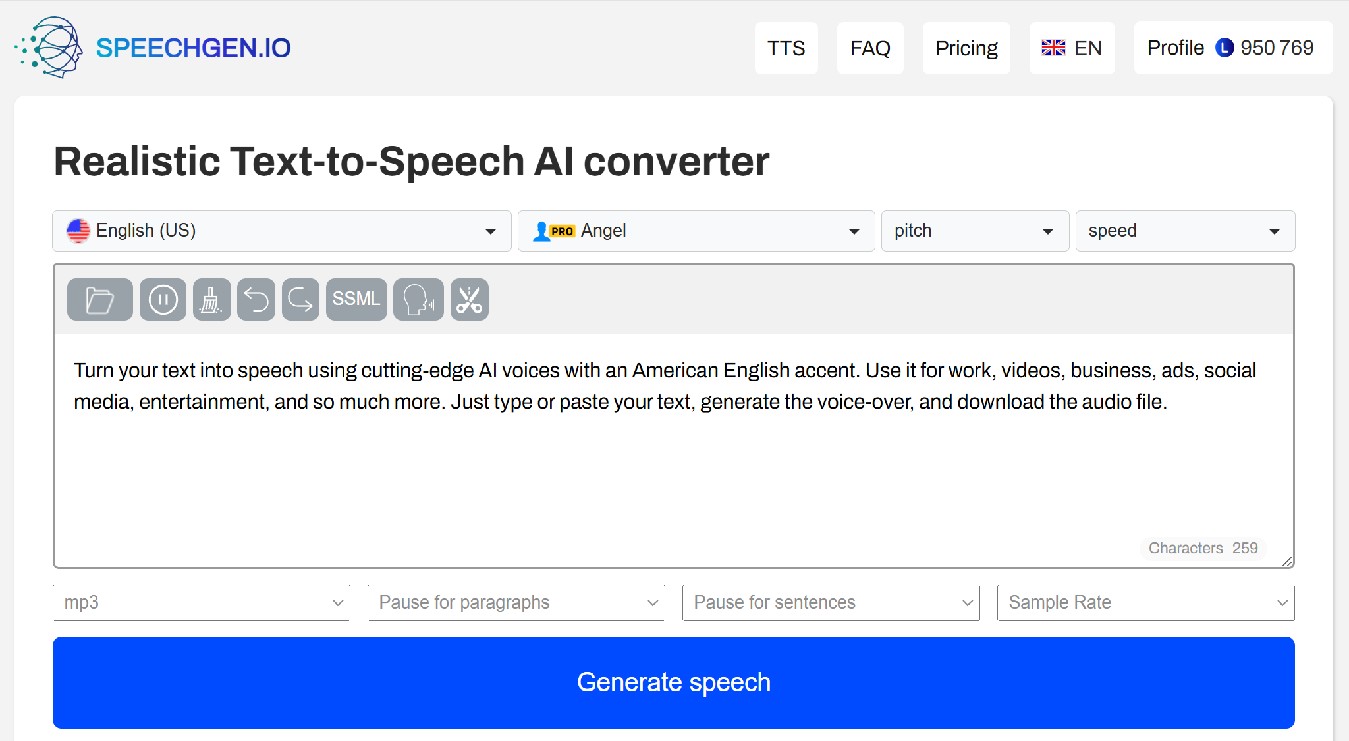
SpeechGen is your tool for creating memorable content on YouTube Shorts, whether it’s adding voice to news updates, educational videos, or animated comics. Without SpeechGen, you risk missing out on a way to make your content stand out and truly grab attention.
- Features:
- Realistic Multi-Voice Dialogues. Create dialogues with multiple voices, even in different languages, all within the same project. Perfect for animated comics, character-driven videos, or dynamic, engaging content.
- Flexible Customization for Precise Voiceovers. Control pauses between sentences and paragraphs, adjust intonation – from serious to lively – and use the cut function to split audio into segments you need. These options let you create content that feels exactly as you imagined.
- Support for 150+ Languages. Reaching an international audience is easy with SpeechGen. Skip the hassle of finding translators and voice actors – instantly generate voiceovers in any major language.
- API Integration. With the SpeechGen API, you can automate voiceover creation for Shorts. Integrate with platforms like Make.com to convert text to speech at scale, perfect for handling large volumes of content.
- Ideal for:
- Bring comics to life: Generate visuals in Midjourney and add voices in SpeechGen for a video that feels like a short film.
- Craft educational videos on landmarks or news Shorts that grab viewers with clear, professional sound.
- And much more!
Why Choose SpeechGen?
SpeechGen enables you to create captivating Shorts with professional-level voiceovers and it is free to try with credits you get for signing up.
2. Lumen5
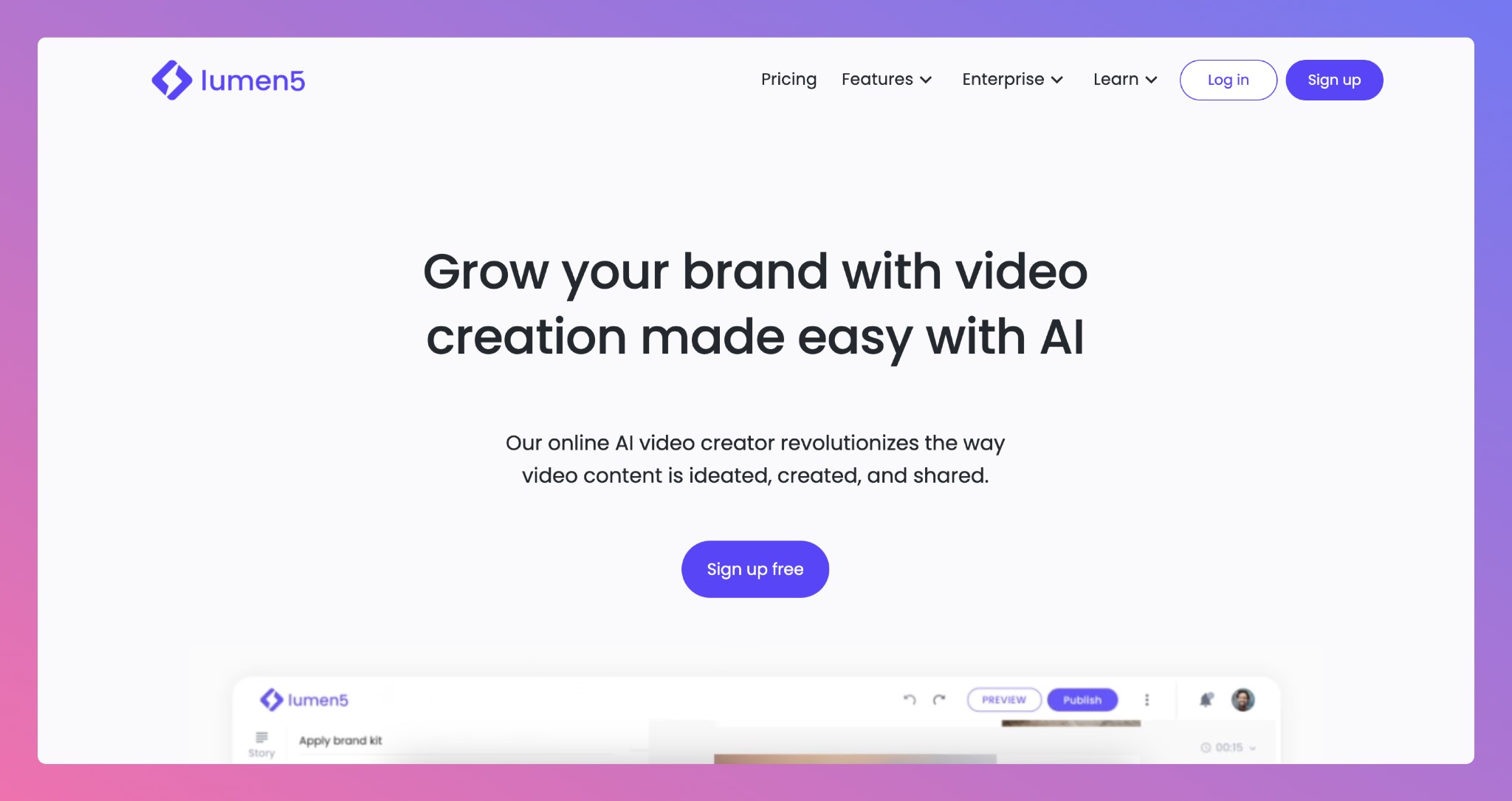
Lumen5 is an AI-driven video creation platform that transforms text into engaging videos. By inputting a script, blog post, or even a URL, Lumen5 automatically generates a video with relevant visuals, music, and transitions.
- Features:
- Text-to-Video Conversion: Converts written content into video format seamlessly.
- Customizable Templates: Offers a wide range of templates suitable for different industries and styles.
- Extensive Media Library: Access millions of stock photos, video clips, and music tracks.
- Branding Options: Customize colors, fonts, and watermarks to align with your brand identity.
- Ideal for: Creators looking to repurpose existing written content into engaging Shorts without extensive video editing knowledge.
Why Choose Lumen5?
Lumen5 simplifies the video creation process, making it accessible for those with minimal editing experience. Its intuitive interface and smart AI technology mean you can produce professional-looking Shorts in minutes.
3. Pictory
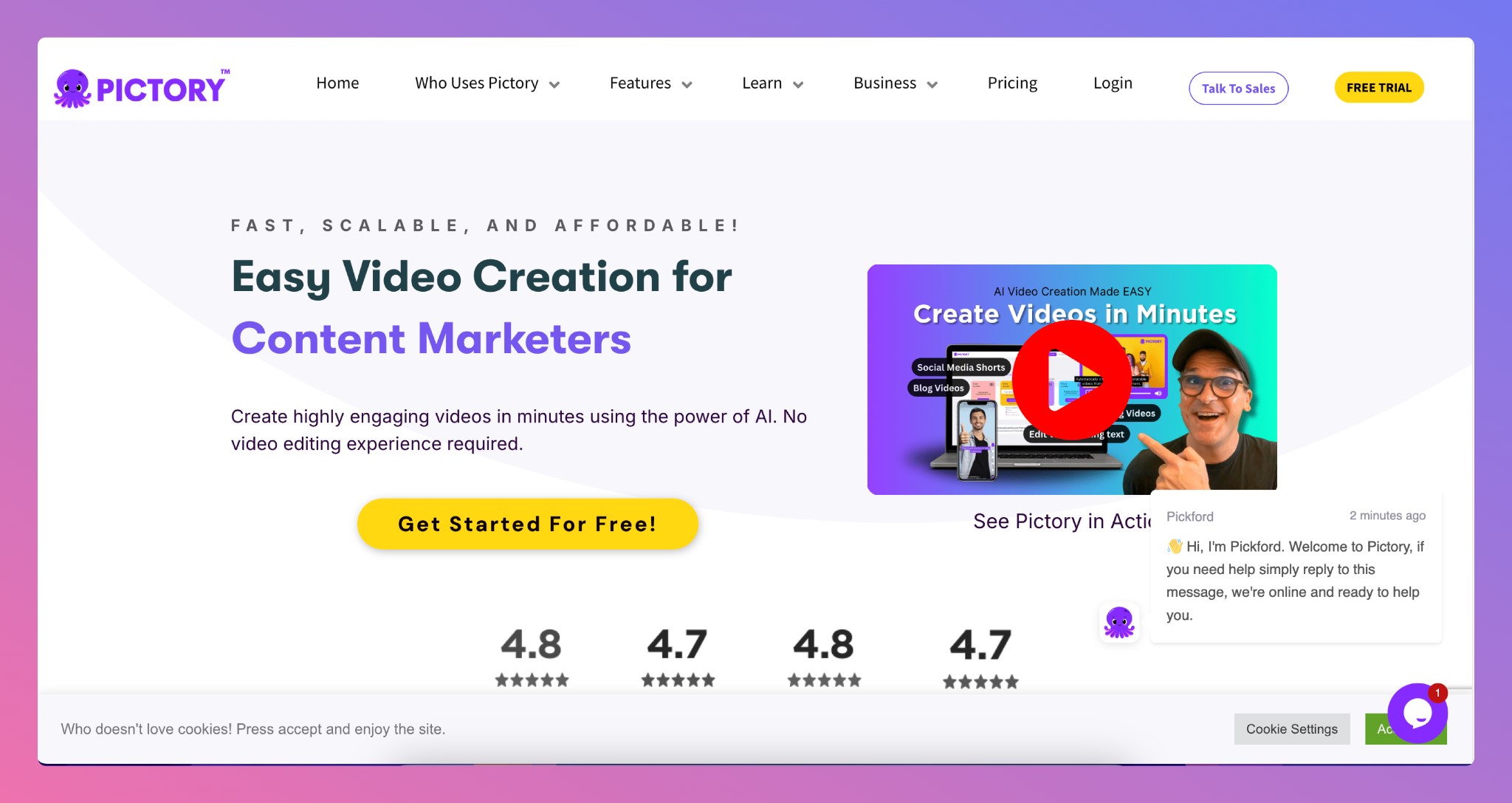
Pictory allows you to create short videos from long-form content using advanced AI algorithms. It extracts key moments from webinars, podcasts, or long videos and turns them into engaging Shorts.
- Features:
- Video Summarization: Automatically identifies highlights in long videos.
- Automatic Captioning: Adds accurate subtitles to your videos, enhancing accessibility.
- Voice-Over Options: Choose from a range of AI voices or record your own.
- Customizable Branding: Add logos, color schemes, and fonts consistent with your brand.
- Ideal for: Transforming lengthy content into digestible Shorts, ideal for educators, podcasters, and marketers.
Why Choose Pictory?
Pictory excels at repurposing existing content, saving you the hassle of creating new material from scratch. It’s an excellent tool for maximizing the value of your long-form content.
4. Designs.ai
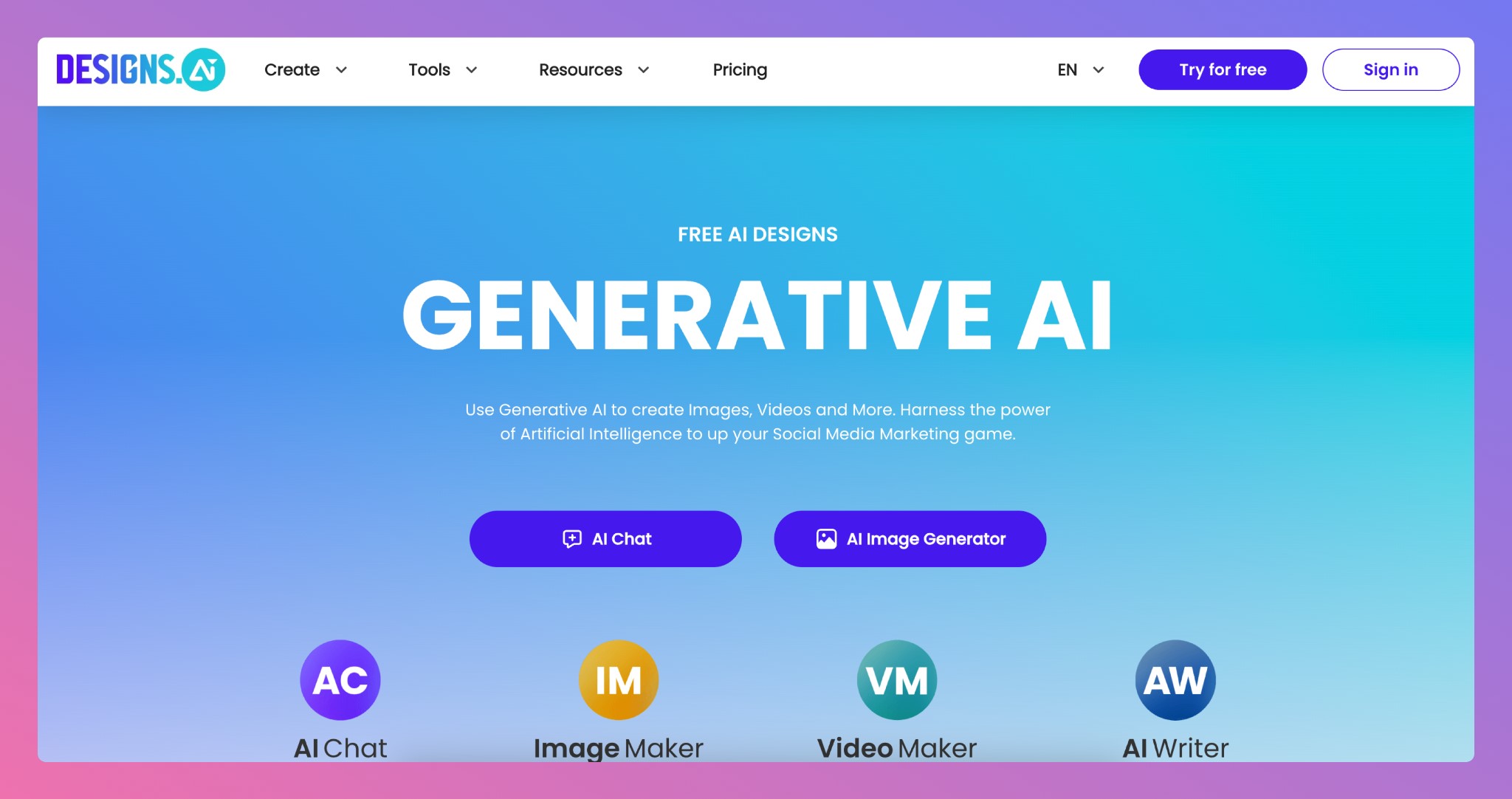
Designs.ai is an AI-powered creative suite that includes video-making tools to streamline your content creation process.
- Features:
- AI Voice-Over: Generate natural-sounding voice-overs in multiple languages and accents.
- Automated Video Rendering: Quickly produce videos from scripts with minimal input.
- Branding Tools: Maintain brand consistency with logos, colors, and templates.
- Flexible Export Options: Export videos in various formats suitable for different platforms.
- Ideal for: Branding-focused content and marketing materials, suitable for agencies and businesses looking to scale their video production.
Why Choose Designs.ai?
Designs.ai simplifies complex design processes, making it easier to produce professional-quality videos that align with your brand.
5. Listnr AI
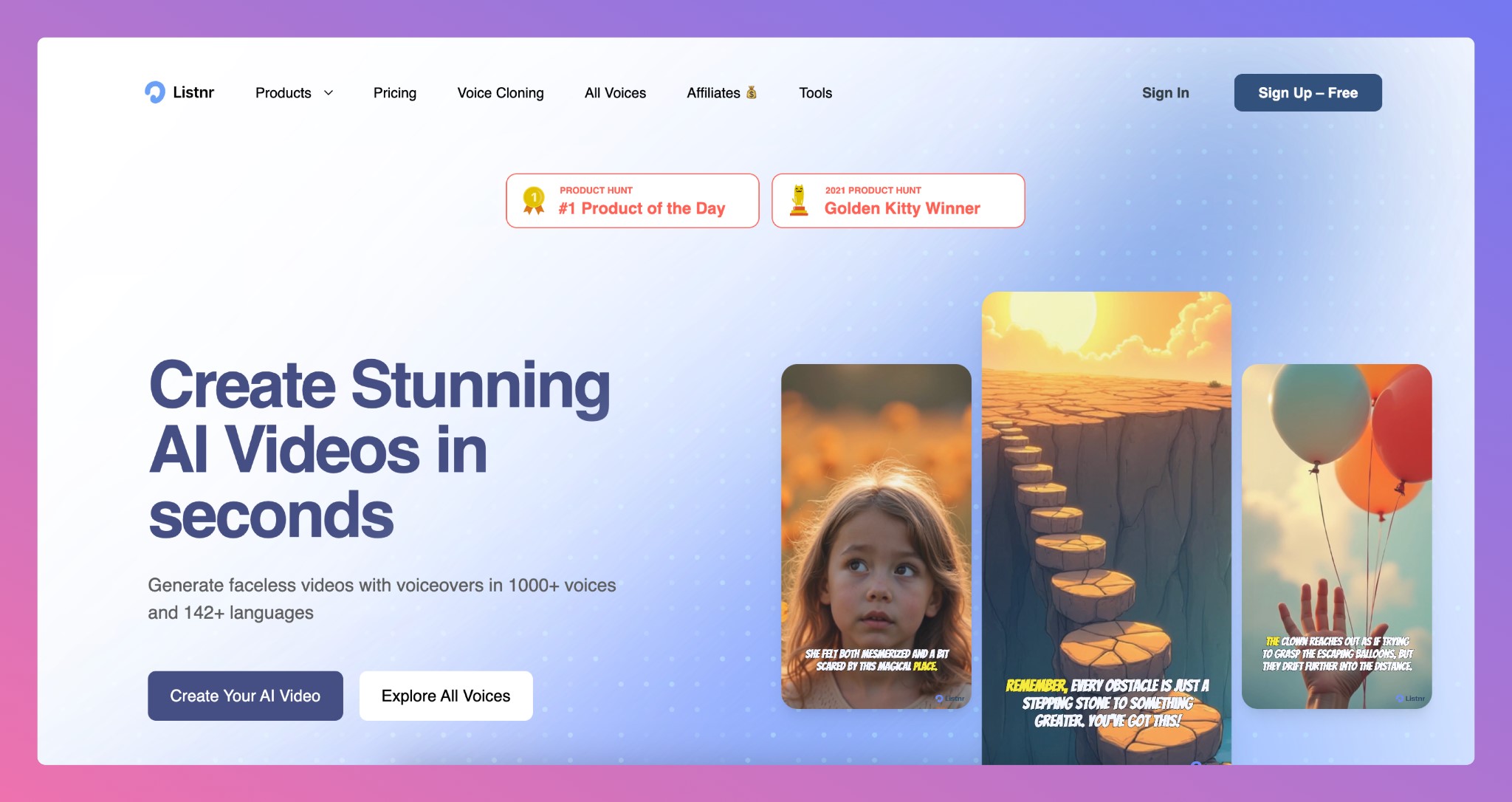
Listnr AI is an AI-powered text-to-speech platform that helps you create realistic voice-overs for your YouTube Shorts.
- Features:
- Natural-Sounding AI Voices: Choose from a wide range of voices that sound human and engaging.
- Multiple Languages and Accents: Supports over 70 languages and various regional accents.
- Customizable Speech Styles and Tones: Adjust the pacing, emphasis, and emotion to match your content.
- Easy Integration: Download audio files and easily integrate them into your video projects.
- Ideal for: Creators who want to add high-quality voice-overs without recording their own voice, saving time and resources.
Why Choose Listnr AI?
Listnr AI provides high-quality voice synthesis that enhances the professionalism of your Shorts. It’s particularly useful for creators who prefer not to use their own voice or need multilingual support.
6. Movavi Video Editor
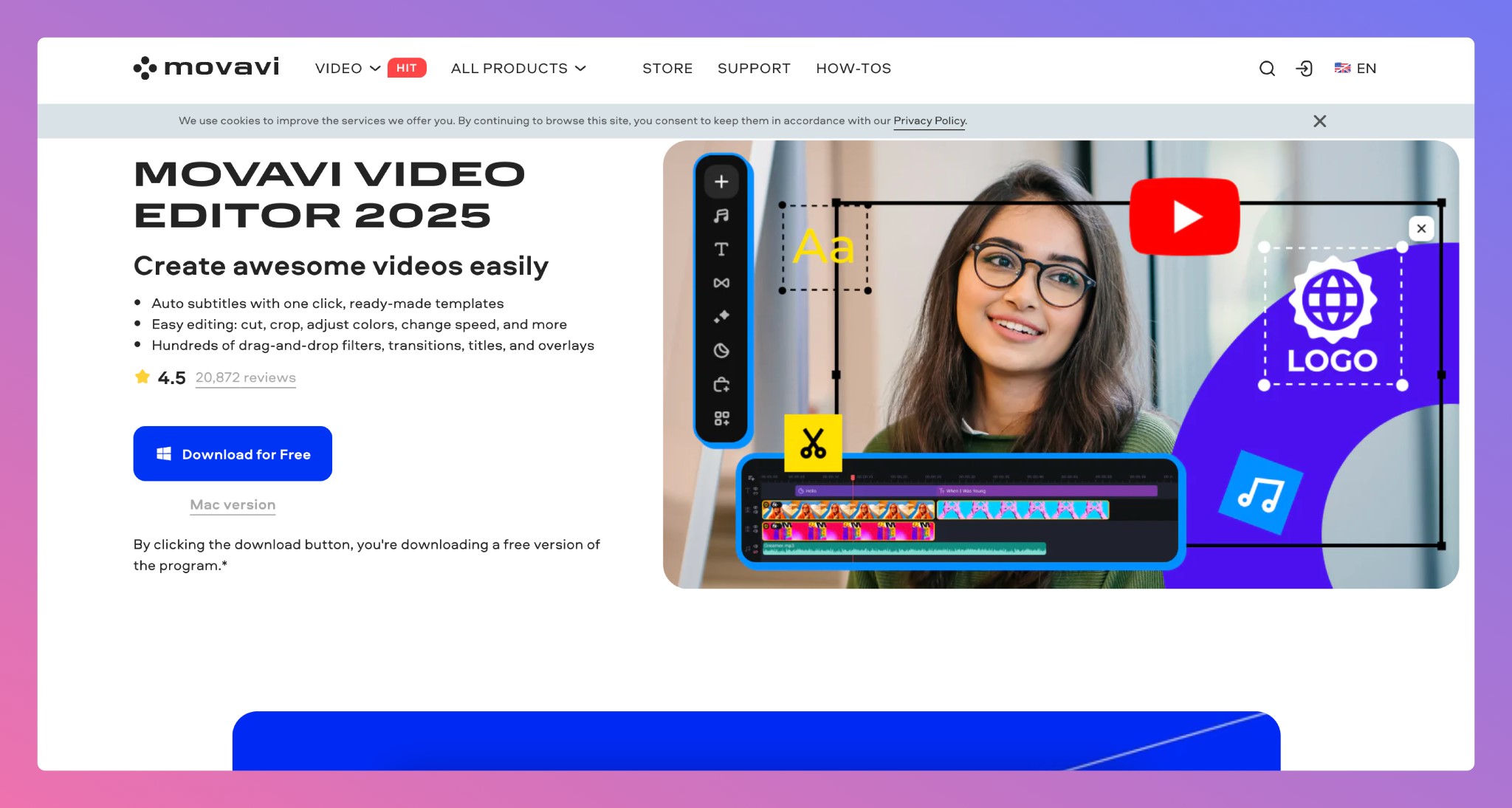
Movavi Video Editor is a user-friendly video editing software that incorporates AI features to simplify the editing process while offering a range of advanced tools.
- Features:
- AI-Powered Background Removal: Easily replace or remove video backgrounds without a green screen.
- Automatic Video Creation: Use the Montage Wizard to create videos automatically from clips and photos.
- Wide Range of Effects and Transitions: Access a vast library of filters, titles, and transitions to enhance your videos.
- Advanced Editing Tools: Includes features like chroma key, stabilization, and audio editing.
- Ideal for: Creators seeking a balance between manual control and AI assistance in video editing, suitable for both beginners and experienced editors.
Why Choose Movavi Video Editor?
Movavi offers a comprehensive set of tools that cater to various editing needs. Its intuitive interface makes it accessible, while its advanced features provide creative flexibility.
Step-by-step guide to automating YouTube Shorts
Step 1: Choose the right AI tool
Select an AI tool that best fits your content needs and budget. Whether you need more sophisticated features (like background removal or voiceovers) or looking for a quick way with text-to-video and digital avatars — pick one or two and stick with them.
Step 2: Prepare your content
- Script: Write a concise script or select existing text.
- Visuals: Gather images or video clips, or use the AI tool’s media library.
Step 3: Create the video
- Upload the script or video clips you have at your disposal.
- Use a template for quick generation or start from scratch depending on the tool you’re using.
Step 4: Customize and edit
- Review the AI-generated video.
- Make adjustments to timing, visuals, and audio as needed.
- Add various elements like music, effects, or stickers to add more excitement.
Step 5: Export and upload to YouTube
- Export the video in the appropriate format for YouTube Shorts (vertical, 9:16 aspect ratio).
- Upload to YouTube and add relevant titles, descriptions, and hashtags.
Best practices for AI-generated YouTube Shorts
- Keep it engaging: Even though AI handles the creation, ensure interesting video content.
- Optimize for SEO: Use niche-specific keywords in your title and description to increase visibility.
- Maintain brand consistency: Customize templates to match your branding.
- Monitor performance: Use YouTube Analytics to track engagement and refine your strategy.
Potential challenges and how to overcome them
- Lack of personalization: AI might produce generic content. Overcome this by customizing templates and adding personal touches.
- Learning curve: New tools can be overwhelming. Take advantage of tutorials and customer support if there are any.
- Cost factors: Some AI tools require a subscription. Assess the return on investment for your channel.
Final Thoughts
Automating YouTube Shorts creation using AI can significantly enhance your content production workflow. By leveraging the right tools, you can save time, maintain consistency, and focus on what matters the most: connecting with your audience.
As AI technology continues to evolve, the possibilities for content creators are expanding, making now the perfect time to incorporate AI into your YouTube strategy.
 160
160
 9 min
9 min