We use cookies to improve the services we offer you. By continuing to browse this site, you consent to keep them in accordance with our Privacy Policy.
×We use cookies to improve the services we offer you. By continuing to browse this site, you consent to keep them in accordance with our Privacy Policy.
× 397
397
 14 min
14 min

Have you been debating if you should edit your own videos as a creator? Video editing can be fun for some, but for most creators, it can be a real pain. You might find it too overwhelming and time-consuming. But if you’re just starting your YouTube journey, your only option might be to edit your videos.
That’s why we’ve written this post on how to edit YouTube videos. It’s especially designed for creators who are just starting out or thinking of adding video editing to their core skills.
This blog post will help simplify the process, focusing on three key aspects: feel, look, and sound. By following these practical tips, you can streamline your editing workflow and create captivating content that resonates with your audience.
But first, why do you have to spend time and resources on video editing? Great video footage can only get you so far. Viewers nowadays have shorter attention spans, and getting them to watch longer videos requires a few tricks.
The longer viewers continue to watch, the better your overall watch time is. Watch time is one of the key metrics that signal to the YouTube algorithm that your videos are valuable and worth watching to a specific audience.
On average, the retention rate is between 50% and 60%. So, if your video is 10 minutes, viewers watch 5–6 minutes.
High-quality editing can increase retention. For example, implementing jump cuts removes unnecessary pauses or fillers from the footage.
High-quality editing also significantly impacts your brand image. Take Peter McKinnon, for example. His videos are renowned for their stunning visuals and seamless editing, which have helped him build a brand synonymous with professionalism and creativity.

A polished brand image attracts more subscribers and opens up opportunities for collaborations and sponsorships, which gives you more ways on how to make more money on YouTube, like merch ideas and premium content.
While no one can claim to fully understand YouTube’s ever-evolving algorithm, staying updated with its changes is essential. High-quality video editing can improve viewer engagement metrics such as…
…all of which are factors that the algorithm takes into account.
Additionally, as more viewers access content through TV apps, maintaining high production values ensures that your videos perform well across different devices and platforms. By continuously optimizing your content and staying informed about algorithm updates, you increase your chances of being favored by YouTube’s recommendations and search results.
If you’re a creator looking to enhance your video editing skills, remember that video editing doesn’t need to be complicated.
Great video editing has three main aspects: feel, look, and sound. These elements work together to create engaging, high-quality videos that captivate your audience. By focusing on these three core aspects, you can launch podcast episodes, post vlogs, or create tutorial videos.
When it comes to editing YouTube videos, the first thing to focus on is the feel of your content. This involves prioritizing your audience and keeping their preferences at the forefront of your creative process.
Creating content that resonates with your viewers should always come first. What story do you want to tell in each video? And how are your viewers going to relate to it?
Understanding what your audience wants and customizing your videos to meet their interests and preferences is key to building a loyal following. When your content engages viewers, it naturally performs better with the algorithm.
For example, if you notice your audience responds well to behind-the-scene videos, focus on creating more of that type of content. Pay attention to the comments and feedback you receive, and use that information to refine your approach.
The tool dictates the aesthetic of your video. That’s why it’s so important to choose the right video editing tool.
Plus, the right tool can streamline your workflow and allow you to focus on creativity instead of figuring out complex technical details. Here are a few factors to consider when choosing a video editing tool:
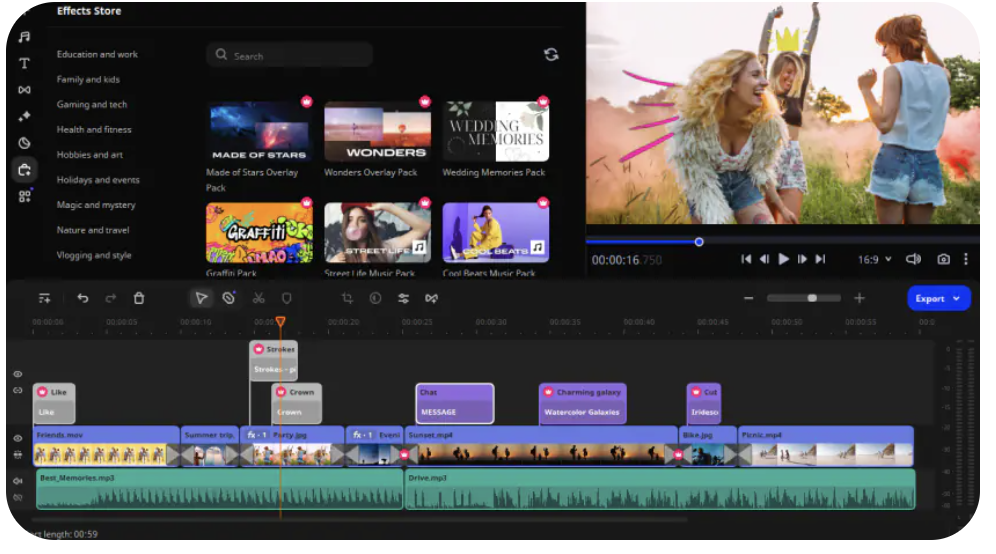
While it’s essential to start simple, it’s equally important to experiment. Once you’ve mastered your video editing tool, trying new techniques can help you discover fresh ways to engage your viewers and add unique elements to your branding.
Here are a few ways to experiment in video editing:
Focusing on the feel of your video and being willing to try new things will help you create a video that stands out.
The visual appeal of your videos is a critical aspect of video editing. Focusing on the look of your content can help establish a strong brand identity and keep your audience engaged.
Developing a consistent visual style is crucial for creating a recognizable brand. Here are some elements to consider when defining your style:
Remember that your style is going to be a work in progress. Pick a consistent style in the beginning, but keep in mind that it will change the more you make videos.
Simplicity often leads to a great-looking video without too much work. To keep your edits clean and effective, avoid overusing complex transitions. Stick to simple cuts and fades to maintain a polished look.
Use sound effects sparingly. Too many sounds can be distracting. Make sure to find the balance between visual and audio cues.
More importantly, focus on clear storytelling by ensuring that each edit serves the narrative, trimming any parts that don’t add value or clarity. For example, YouTuber Matt D’Avella is known for his minimalist editing style. He uses simple cuts and fades, minimal sound effects, and a clear, concise narrative structure.
Selecting the right clips is essential for creating a coherent and engaging video. Here’s how to ensure you choose the best footage for your story:
For example, YouTuber Casey Neistat meticulously selects and organizes his clips.

Choosing the clips that make the final cut can save you a lot of time in the editing process.
Good sound can greatly enhance the viewer’s experience, while poor audio can detract from even the most visually stunning footage. Here’s how to manage the sound in your videos effectively:
Decide when to use background music, sound effects, or silence to enhance your video. Background music can add emotion and energy. However, there are times when silence can be just as powerful.
If you’re unsure, it’s better to skip using music until you get the hang of your video editing process. One last thing: make sure to use royalty-free music to avoid getting copyright strikes.
Most creators spend so much time finding the right music. That’s why equalizing sound is such an underrated video editing tip.
Make sure that audio levels are consistent throughout your video. This includes balancing the volume of dialogues, music, and sound effects so they complement each other without one element overwhelming the others.
Now, it’s time to make sure that both audio and video are synchronized. Sometimes when you use a wireless mic or different tools when recording audio, it can cause delays.
That’s why you should check these things when editing:
Focusing on these aspects of sound—choosing between sound and silence, equalizing audio levels, and synchronizing audio with video—can significantly enhance the quality of your videos.
Once you have a perfectly edited video, the next step is to optimize it for maximum reach. Proper optimization ensures that your content gets the visibility it deserves. Here are some key strategies to optimize your videos effectively:
The thumbnail is often the first thing viewers see, and it is one of the factors that will affect their decision to watch your video. A well-designed thumbnail should be eye-catching and accurately represent your video’s content.
Here are a few more tips when creating a thumbnail that converts to a click:
Alex Hormozi is a genius when it comes to creating thumbnails that make you want to click and watch.
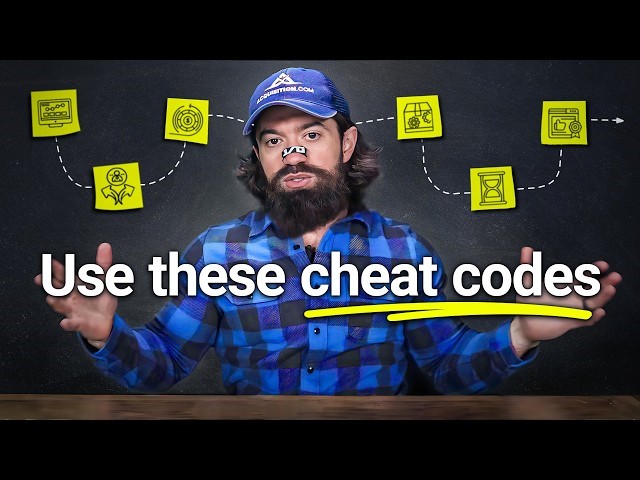
YouTube thumbnail isn’t an exact science, so you’ll also have to experiment with which style gets the result for your channel.
Optimizing your video titles, descriptions, and tags with relevant keywords is essential for improving searchability and attracting viewers.
For example, if you’re publishing a tutorial video, be as specific as possible.
You can always type the keywords on the YouTube search tab to find out related search terms around your topic.
Tags play a significant role in how your video is categorized and discovered on YouTube. They help the platform understand your video’s content and context.
For example, if you’re creating a video about Notion tips and tricks, you can use:
While these optimizations might feel tiny, they can actually add up to hundreds of views when done right.
Mastering how to edit YouTube videos involves paying close attention to the video’s feel, look, and sound. These elements work together to create videos that captivate and engage your audience.
That said, honing your video editing skills takes time and practice. Plus, even when you have gotten the hang of it, editing takes up a substantial amount of time in your video creation workflow. That’s why many full-time creators tend to outsource these tasks to professional video editing and YouTube channel management services.
No matter which way you go, though, the most important takeaway is to always focus on your audience. Understand their preferences, tailor your content to meet their needs, and create videos that resonate with them. By prioritizing your audience, you naturally enhance the quality of your videos.
Author’s bio (Uscreen):
Name: Amir Shahzeidi
Title: Head of Demand Gen at Uscreen
Amir is the Head of Demand Gen at Uscreen, an all-in-one membership platform built for video creators. With Uscreen, creators can easily create paid memberships that include an on-demand video library, live streaming capabilities, and their own community space, all in their own branded site and apps.
