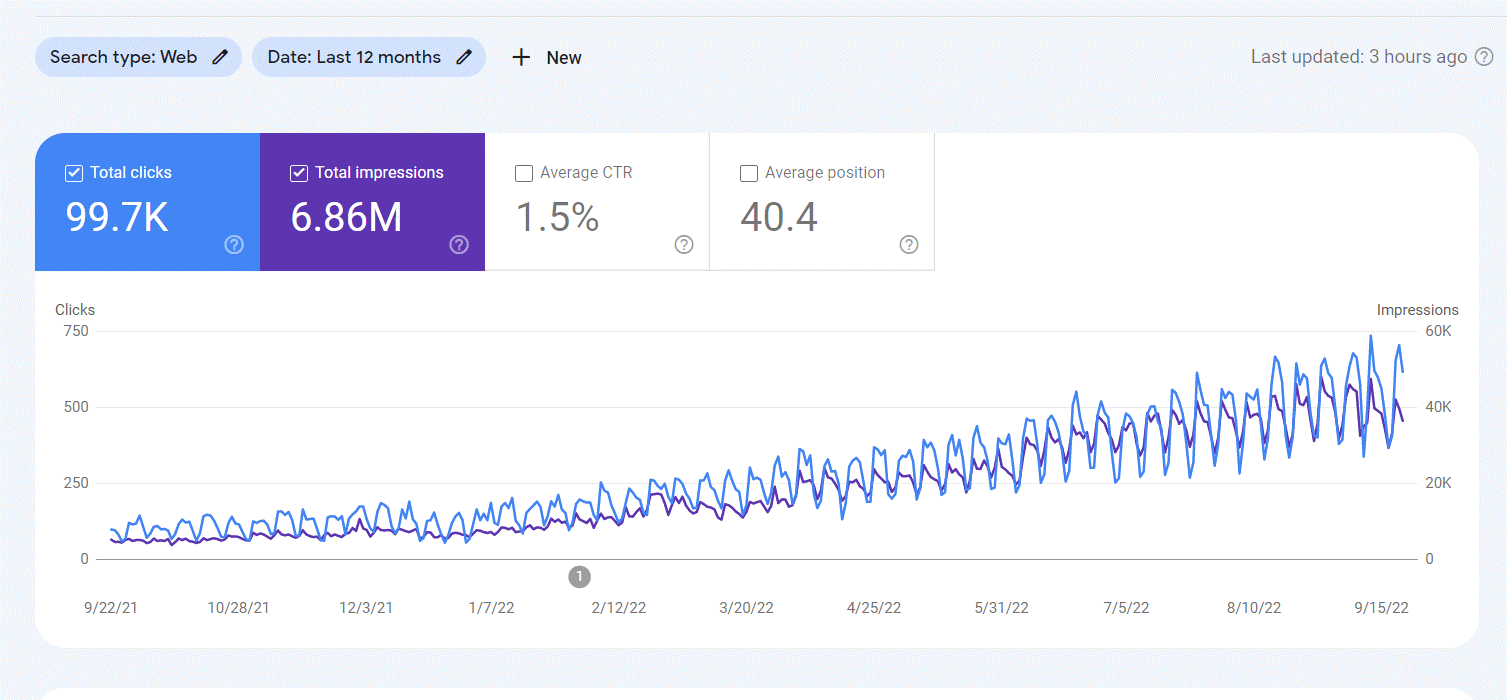We use cookies to improve the services we offer you. By continuing to browse this site, you consent to keep them in accordance with our Privacy Policy.
×We use cookies to improve the services we offer you. By continuing to browse this site, you consent to keep them in accordance with our Privacy Policy.
× 3,588
3,588
 16 min
16 min

Search Engine Optimization (SEO) is one of the most important aspects of online marketing. Increasing your ranking in search engines can be difficult, but possible. To run your business great, you should consider creating a working SEO and ad strategy.
There are different ways to improve the SEO of your site pages.
This blog post will discuss how we increased WordPress SEO with content on the Booknetic website. We will review some of our methods and explain why they work well.
However, before we talk about it, let’s look at what SEO is and what it does.
They both work together to improve your website’s ranking in search engine results pages and generate more traffic.
When you create great things, whether it’s videos or other content, people will naturally want to link to them. This helps your website build authority and trustworthiness, which are two major ranking factors in Google. In addition, when other websites link to your pages, it helps Google find and index your site more easily, which can also lead to higher rankings.
As a result, creating good content is also essential for SEO. Google’s algorithms are designed to reward websites that provide high-quality, relevant, and informative content. By creating the necessary content, you can help your website rank higher on search engine results pages and attract more visitors.
One of the most important aspects of any good SEO strategy is to use keywords throughout your website. In the early days of SEO, this meant cramming as many keywords into your texts as possible, regardless of how it sounded.
However, these days, Google’s algorithms are much more sophisticated and can penalize you for keyword stuffing. The best way to use keywords now is to include them naturally in your content to help users find the information they’re looking for.
It is worth mentioning that your website copy and content coverage are also essential. When writing a blog, you need to cover all the aspects that can be related to the main issue your text discusses.
Writing separate blogs for similar topics and related keywords diverse the possible traffic you can get for a single page. Instead, try writing useful content that covers all the important topics around the main issue.
Header tags are a significant part of on-page SEO. By using header tags correctly, you can improve your website’s ranking in search engines and increase your visibility to potential customers.
Header tags are used to denote sections of content on a webpage. There are six header tags, H1 through H6, with H1 being the most important and H6 being the least. The header tag hierarchy goes like this:
You should use header tags to structure your web pages and make it easy for search engines to understand the hierarchy of your content.
When using header tags, it’s essential to use them in order of importance. That means using your primary keyword in your H1 tag and secondary keywords in your H2 and other tags. You should also make sure that your headlines are interesting and informative, as this will help improve your click-through rate from search.
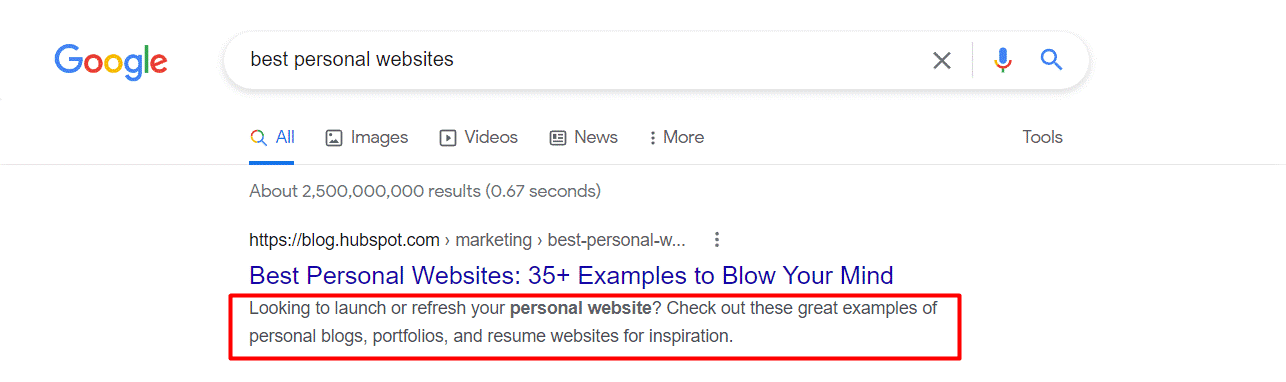
A meta description is a short paragraph of text that appears under your title in a search engine. These descriptions give people a snapshot of your site, so making them eye-catching and informative is important.
It’s indispensable to write a compelling meta to let Google know what your web page is about and attract more attention.
If you can understand from the example you see, meta descriptions should be between 140 – 160 characters and should sum up the content.
The more you care about using short and extra keywords, the more likely you are to land on the first pages of Google.
But let’s not forget the fact that if the meta is done perfectly, the content must be perfect too.
We’ve all been there before: staring at a blank screen, wondering what we should write about next. It’s a common problem, especially for businesses who are trying to increase their SEO with content. Luckily, there is a way to overcome this obstacle: by conducting a content audit.
A content audit is simply an inventory of all the content you have on your website. This can include blog posts, articles, images, videos, etc. An audit aims to help you determine what type of content is performing well and which pieces need to be updated or removed altogether.
There are a few different ways to conduct a content audit. One method is using Google Analytics to track which pages get the most traffic. Another option is to go through your website manually and take note of which pieces are getting the most engagement. Additionally, outsourcing your content audit to a digital marketing agency that offers SEO services can provide a comprehensive analysis of your website’s content and help identify areas for improvement.
Once you have a good idea of what content is performing well, you can start brainstorming ways to improve upon it. For example, if you have a blog post that’s getting a lot of traffic but not much engagement, you might want to add more images or videos to break up the text.
By doing this regularly, you can ensure that your website is always populated with high-quality, engaging content. Not only will this help improve your SEO, but it will also keep your visitors coming back for more.
Content moderation is one of the main drivers of increased website traffic, according to our experience with SEO at FS Code Marketing Team on our site Booknetic, our appointment booking plugin. By accurately identifying and improving the missing points, we are able to revive the important content on our website. Most of these appear on the first page of search results.
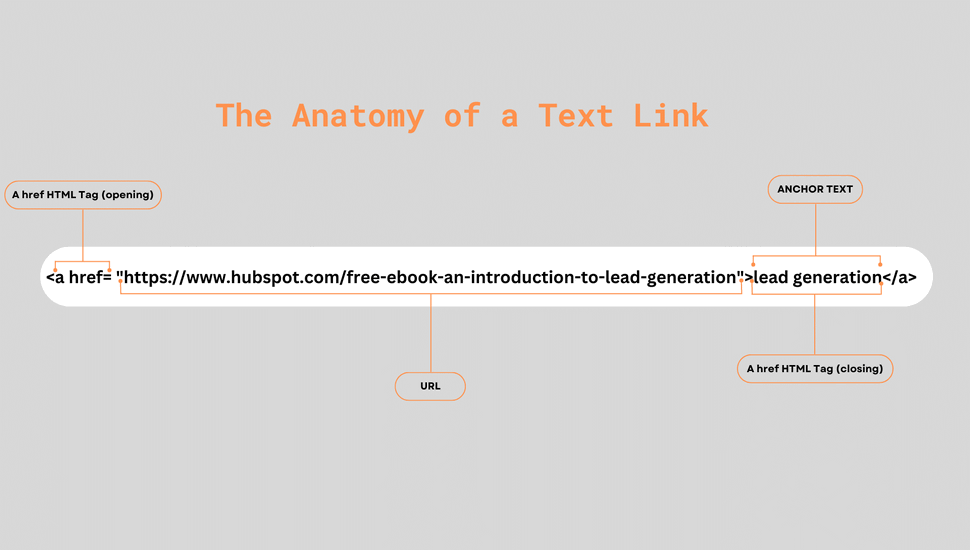
Image Source: prepared by the author
Anchor text is the visible, clickable text in a hyperlink. It’s what you see and what you click on when you’re navigating the web. Anchor text plays an important role when it comes to increasing WordPress SEO with content.
Search engines use anchor text to understand the relationship between different pieces of content on the web, and it forms a key part of their algorithms for determining rankings.
When optimizing your website for SEO, one best practice is ensuring that your anchor text is keyword-rich and descriptive of the page you’re linking to. This helps Google understand your pages and contextually rank them accordingly. However, be careful not to overdo it with keywords, as this can appear spammy and result in penalties from Google. Instead, focus on using a variety of more natural anchor text phrases.
The search engine will also follow the link to learn more about the article you’re referencing, and if it likes what it finds there, it could also increase your website’s ranking. Quality links are a valuable commodity for any site looking to rank higher in search engine results pages.
When adding links to your pages, be sure to use keyword-rich anchor text. This will tell Google what your page is about and help it index your site correctly. You should also link to high-quality websites that are relevant to your industry or niche.
Linking to lower-quality websites could hurt your own website’s ranking. In addition, links to other websites can help build relationships with other website owners and potentially get links back to your site.
Broken links can hurt your SEO in two ways. First, they make it harder for search engines to crawl and index your site. Second, they create a bad user experience, which can lead to people leaving your site before finding what they’re looking for.
To fix broken links using Google Search Console, we first detected all 404 errors on our site. Then 301, we redirected those pages to the most relevant, working page on our site. This will help you recover some of the link value lost due to broken links.
One of the most important aspects of SEO is having strong, original content. This can be a challenge for WordPress websites, which are often full of duplicate and weak content.
We faced this issue head-on when we decided to increase our WordPress SEO by 6X in 12 months. We knew that to achieve our goal, we would need to create a lot of new, high-quality content.
If you want to increase your WordPress SEO, then you need to get rid of any duplicate or weak content on your site. This can be done by using a plugin like Yoast SEO, which will help you find and delete any duplicate content.
To do this, we first took an inventory of all the content on our website. We then audited each piece of content to determine its quality and whether it was duplicated elsewhere on the site.
We found that many of our posts were either duplicates or low-quality versions of other articles.
We also found that some of our pages were completely empty!
Once we had identified all the weak and duplicate content on our website, we deleted it. This left us with a much smaller, but higher-quality website.
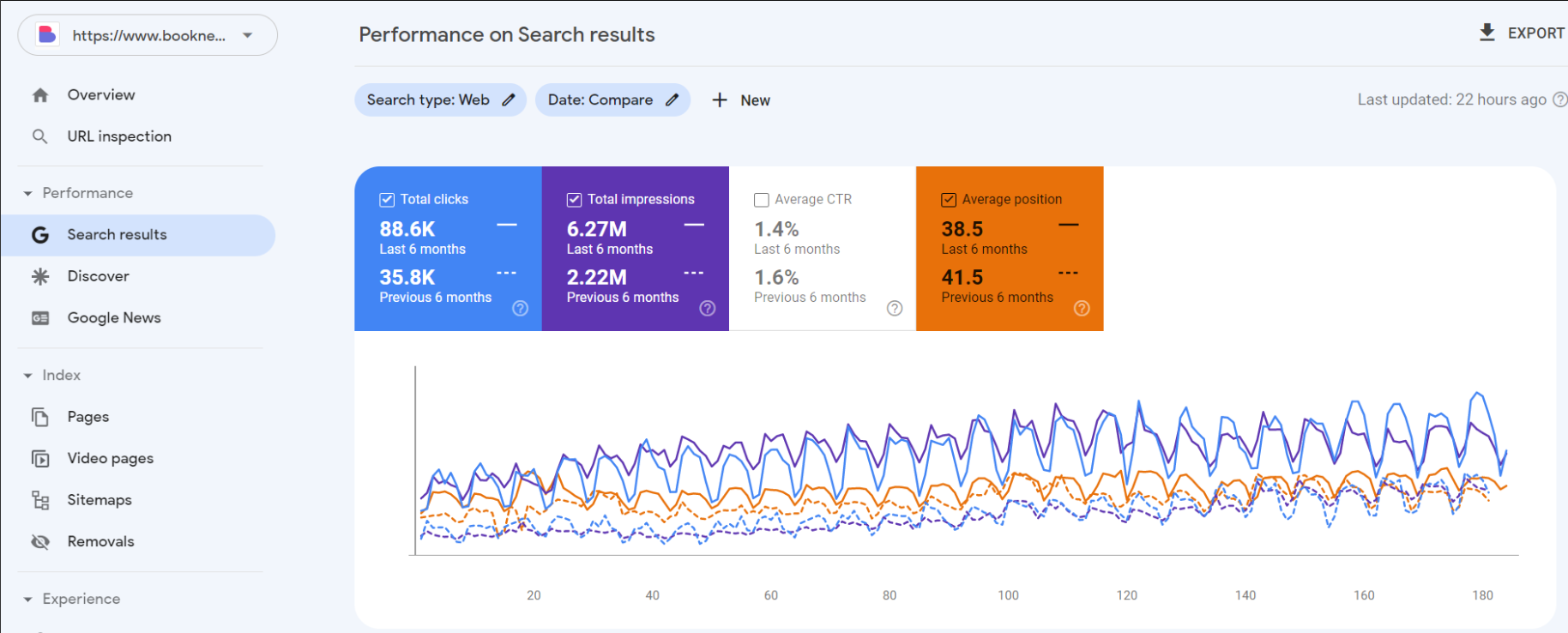
Websites are loading slower than ever before. In fact, the average website today loads at a snail’s pace of 9 seconds on desktop and an abysmal 19 seconds on mobile.
This is unacceptable.
Not only does it frustrate your visitors, but it also has a significant impact on your bottom line. In fact, In fact, Website conversion rates drop by an average of 2.11% with each additional second of load time (between seconds 0-9).
And if you think that you can get away with a slow website because your products or services are so great that people will tolerate the wait, think again.
According to Google, 53% of people abandon a website that takes more than 3 seconds to load.
So, if you want to keep your visitors happy and improve your conversion rate, you need to make sure that your website loads as quickly as possible.
Fortunately, there are several ways to improve website speed and performance. And we will pass on our experience to you now. Here are the best ways to speed up your WordPress site.
One of the easiest and most effective ways to speed up your WordPress site is by using a caching plugin.
Caching is a process that stores static copies of your dynamic WordPress pages and posts to reduce server load and deliver content faster.
When a visitor requests a page that has been cached, the server doesn’t have to run all the processes required to generate the page from scratch – it can simply serve the cached version, which is much faster.
There are many great caching plugins available for WordPress, but our personal favorite is W3 Total Cache. It’s a powerful caching plugin that is used on some of the largest sites on the internet, including Mashable, Smashing Magazine, and Web Designer Depot.
Images are essential for any website, but they can also be one of the biggest sources of slow loading times.
That’s because images are often quite large in file size, which means that it takes longer for them to download.
Fortunately, there are many ways to optimize your images for faster loading times. One of the best ways is to use an image compression plugin like WP Smush. It’s a free plugin that automatically compresses all the images on your site to reduce file size without sacrificing quality.
Another great option is to use a content delivery network (CDN) like Cloudinary. A CDN copies your images and serves them from data centers around the world, which can help to improve loading times for visitors who are far from your server.
Each time a visitor loads a page on your website, their browser sends an HTTP request to your server to fetch the files required to display the page.
This sounds like a relatively simple process, but it can actually add up to many requests – especially if your pages are loaded with features like images, videos, and social media buttons.
And each additional request adds more time to the page load time. So, if you want to speed up your site, you need to minimize the number of HTTP requests.
One way to do this is by using a plugin like BJ Lazy Load. It helps to reduce HTTP requests by only loading images when they are visible in the browser window.
Another great option is to use a CSS file instead of individual images for things like social media buttons and icons. This can help to reduce the number of HTTP requests even further.
As we mentioned earlier, a content delivery network (CDN) is a system of distributed servers that deliver content around the world.
When you use a CDN, your website’s static files (like images, CSS, and JavaScript) are copied to servers in different locations. Then, when a visitor loads your site, they are served the files from the server closest to them, which can improve loading times.
There are many great CDN providers available, but our personal favorite is Cloudflare. It’s a popular service that offers a free plan with basic features, as well as paid plans with more advanced features.
The WordPress theme you use on your site can have a big impact on its speed and performance. That’s because some themes are faster and more lightweight than others.
So, if you want to speed up your site, it’s important to choose a theme that is designed for performance.
One great option is GeneratePress, a popular WordPress theme that is lightweight and fast. It’s also fully customizable, so you can easily create a unique website that looks great and loads quickly.
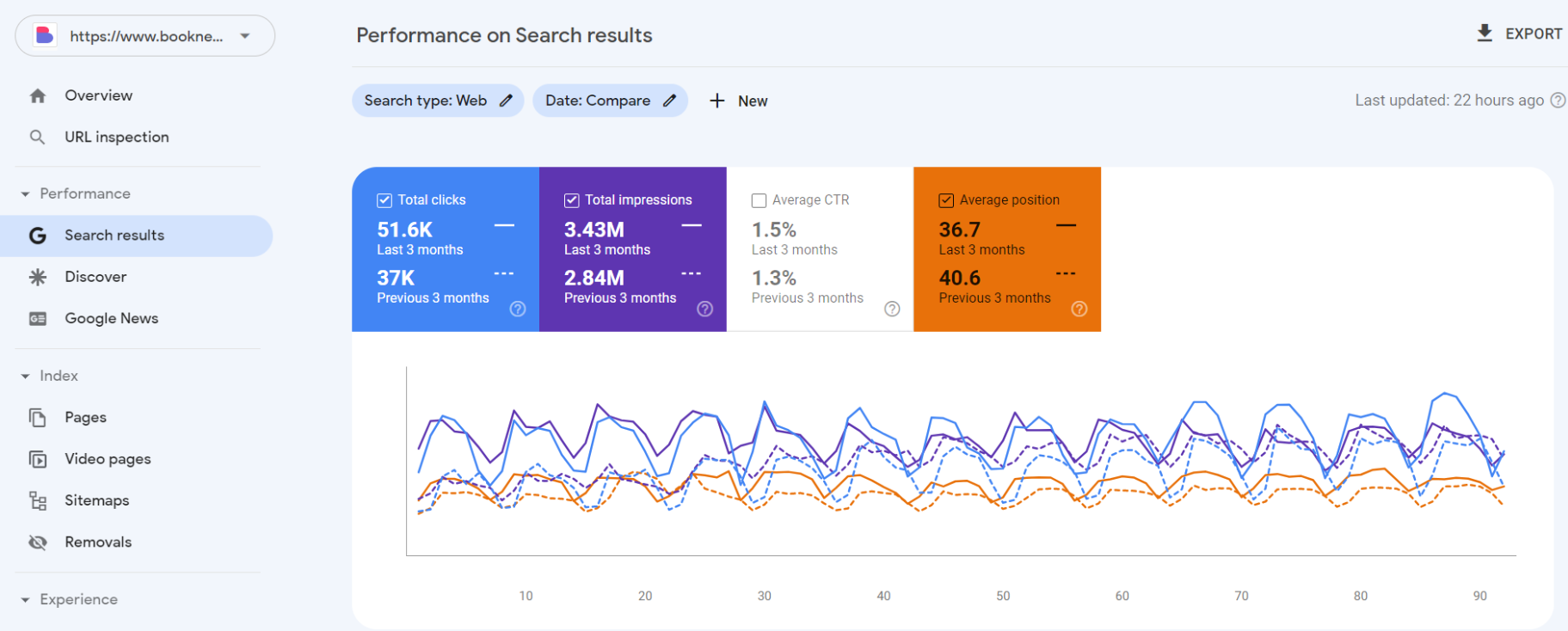
Video content marketing is a great way to connect with your audience and promote your brand. But starting all of that may seem like a challenge. Here are six tactics to help you get started with video content marketing:
The goal of this case study was to show you how we increased WordPress SEO with content. As a software company, we did the following steps on our site and increased traffic by 6X. While many factors contribute to any SEO campaign’s success, we believe that our focus on quality content has been key in achieving these results. Have you tried a similar approach? What have been your results? Let us know in the comments below!