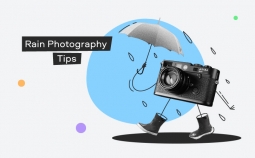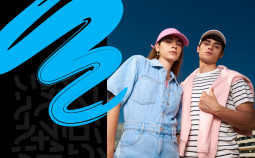Do you need some help finding the best RAW converter to convert and edit the images from your digital camera? We have done some research and compared the different RAW conversion software options available so you can choose the best fit for your needs, skills, and budget. Take your uncompressed raw image data and convert, process, edit, enhance, and optimize it with one of the choices below.
Editor’s pick
Check out the comparison table below with our top 5 RAW converters. Choose between basic file converters and conversion software that integrate photo editors and a suite of enhancement features.
| Software | OS | Price | Best for | Link |
| Movavi Video Converter | Windows, macOS | $39.95 + free trial | Converting and editing media files (all formats) | Download |
| Adobe® Camera RAW® | Windows, macOS | Free with Photoshop® or After Effects® subscriptions | Editing digital images | Learn more |
| Raw Therapee | Windows, macOS, Linux | Free | Developing digital photos | Learn more |
| Zamzar | Online | Free with limitations | Converting digital files online | Learn more |
| Online Converter | Online | Free | Converting digital files online | Learn more |
Special pick: Movavi Video Converter
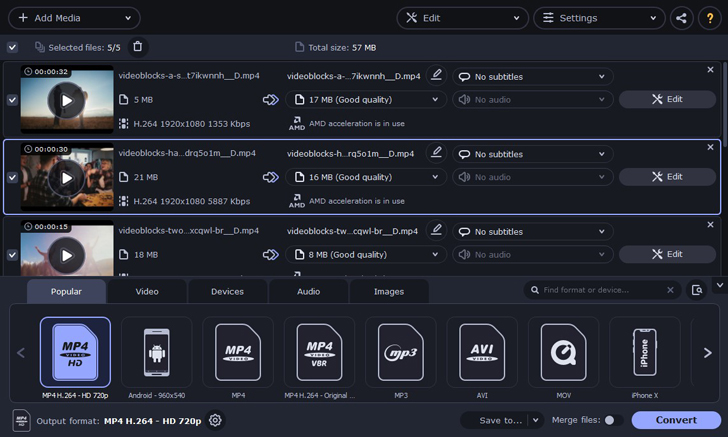
Best for: Converting and editing media files (all formats)
OS: Windows, macOS
Price: Free trial then $39.95 for 1-yr subscription or $49.95 for a lifetime subscription
This RAW converter is adapted to all levels of user experience and skill, from beginner to professional. It has a user-friendly interface which allows you to convert your RAW files in one click, maintaining high image quality. You can also quickly and efficiently edit, trim, rotate, and compress your files, regardless of their format. This is an excellent choice for fast, quality file conversions with an integrated library of conversion profiles. Easily convert your RAW file, then edit, optimize, compress, save, and share it online or save in the desired format.
- Fast, efficient
- Extensive editing features
- Supports 180+ file formats
- Easy-to-use
- Can’t download online videos
- No DVD-burning tools
Best RAW file converters
In this section, you will find concise summaries of our selection of RAW file conversion software, with pricing details, pros, and cons. In this list, you will find simple RAW file converters that offer basic functionality. Others offer integrated suites of powerful editing tools and enhancement features such as masks, layers, filters, color and contrast adjustment, and more. Our aim is to help you narrow down the options available to facilitate your decision. Read on to learn more.
Adobe® Camera RAW®
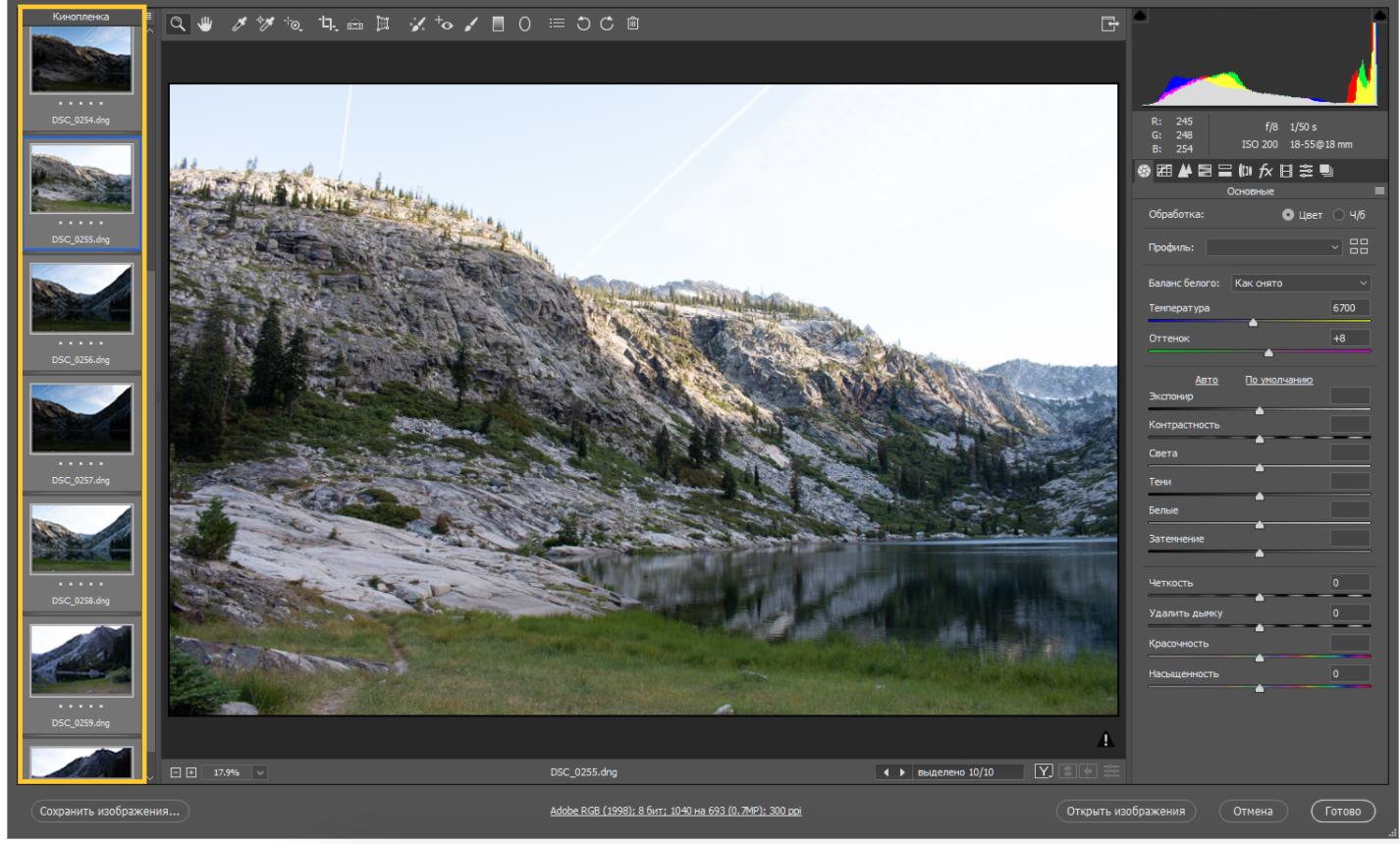
Best for: Editing digital images
OS: Windows, macOS
Price: Free with Photoshop® or After EffectsМ subscriptions
To edit a RAW file in Photoshop®, you will need this free plug-in that allows you to crop, trim, rotate, and edit your images taken with a digital camera.
Make quick and easy changes, including modifying the exposure, colors, contrasts, tone, sharpness, and more. It comes with a wide range of editing tools and presets and offers the option of batch processing to speed up your photographic workflow.
- High-quality professional images
- Efficient
- Easy-to-use
- Batch processing
- Need a file for each image
- Saving photos can be a bit confusing
- Needs Photoshop®
RawTherapee

Best for: Developing digital photos
OS: Windows, macOS, Linux
Price: Free
This is a free, cross-platform, open-source RAW file converter for photos taken with a digital camera. It’s a great option for both beginners in digital imaging and professional photographers.
- Free
- High image quality
- Extensive library of editing tools
- Takes up significant memory
- Occasional freezes/crashes
- Steep learning curve to master it
RAW Power

Best for: Editing digital images
OS: macOS
Price: Free trial, then $39.95
This JPEG / RAW Editor & Manager can be used and synced across iOS devices for advanced RAW real-time editing. This conversion software for Mac allows you to rate, flag, filter, organize, and manage your photos with an extensive suite of editing features.
- Fast and precise
- Impressive editing features
- Batch processing
- Destroys highlights and shadows
- Toolset is limited in comparison to other products
Affinity Photo
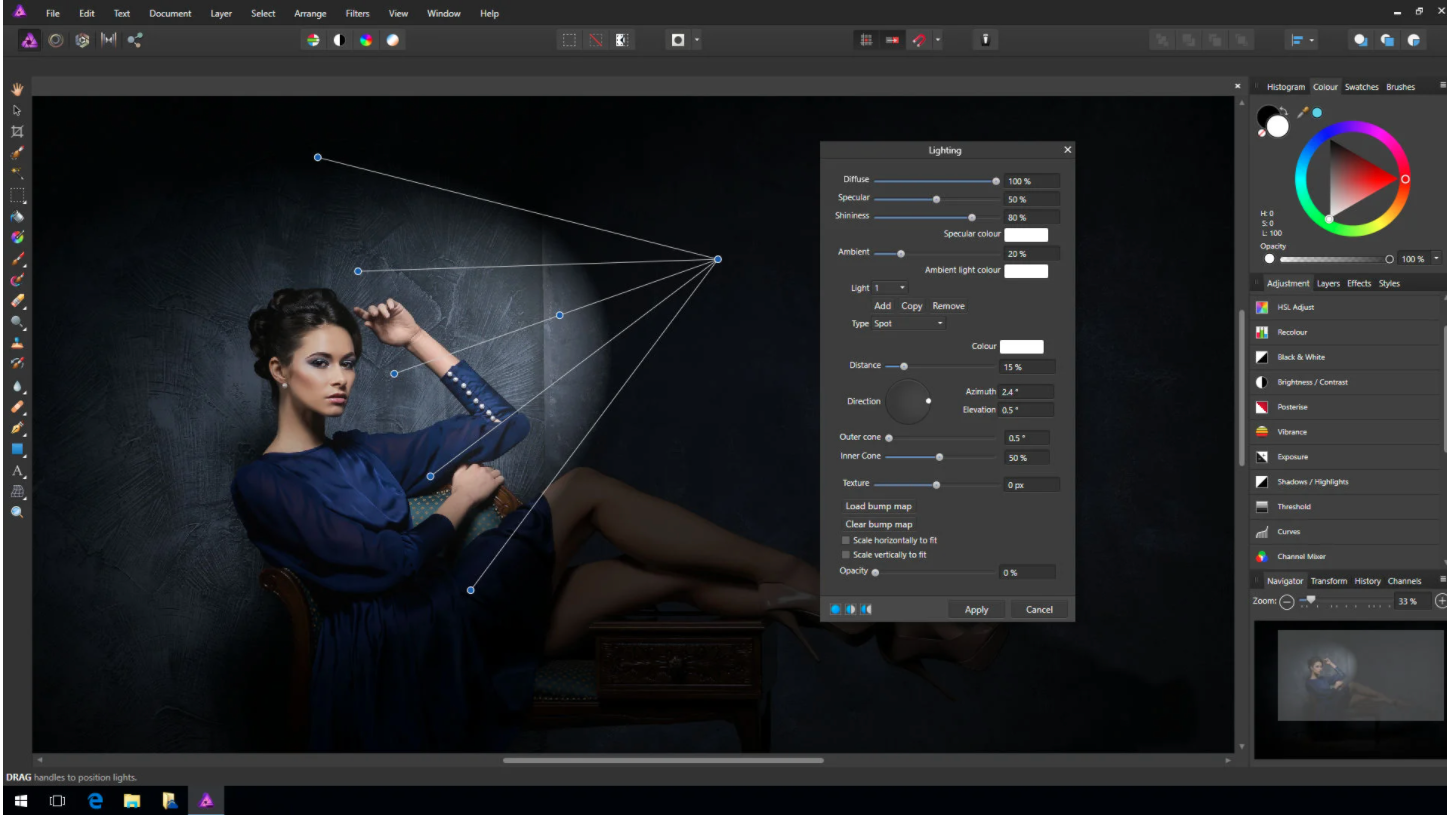
Best for: Editing digital images
OS: Windows, macOS, iPad
Price: Free trial then 54.99€
This photo editing software is a great option for photography professionals looking to edit and enhance their images. It integrates a full library of powerful features, including adjustments, layer effects, live filters, photo retouching and stitching tools, and more. Edit the same file in real-time across Mac, Windows, and iPad.
- Fast, powerful, precise
- Extensive library of editing features
- Cross-platform (Windows, Mac, iPad)
- Lack of advanced editing tools
- Issues with opening multiple images
- Removing photo backgrounds not as intuitive as other software
- Often crashes
DxO PhotoLab

Best for: Editing digital images
OS: Windows, macOS
Price: Free trial then $129-$199
This photo file conversion and editing software offers excellent RAW file conversion as well as a full library of smart editing tools and photo enhancement features. These include color contrast and sharpness correction as well as effects such as haze removal, adjustments, and watermarking. A new feature is the noise reduction tool which corrects excessive color without impacting the quality. The user interface is customizable and easy to navigate but missing useful options such as simple image-rotation buttons.
- Easy-to-learn user interface
- Smart editing tools
- High-quality images
- Doesn’t support all cameras
- Lacks support for multi-shot imaging
- Noise reduction tool is slow
PhotoDirector 365
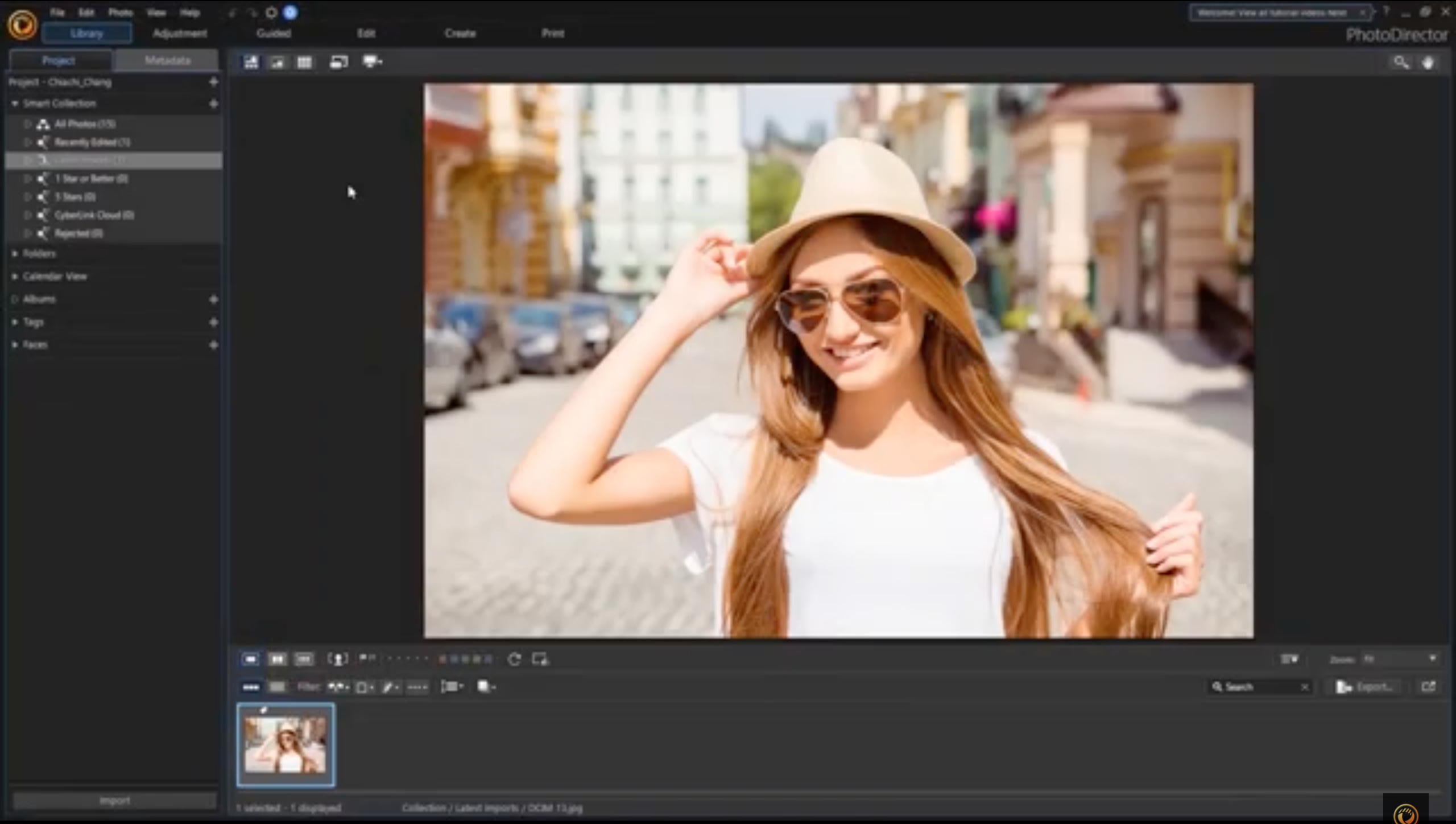
Best for: Editing digital images
OS: Windows, macOS
Price: Free trial then $54.99 / year
This photo editing software is available in desktop and app versions and offers a wide range of editing and enhancement tools that are quick and easy to use for all skill levels. One drawback is that the organizer and exporter only support 6 photo file formats, limiting your project options.
- Easy-to-use
- Library of photo editing and enhancing tools
- Cloud storage, free Shutterstock access
- Lacks file compatibility options
- App isn’t 100% stable
Capture One Pro
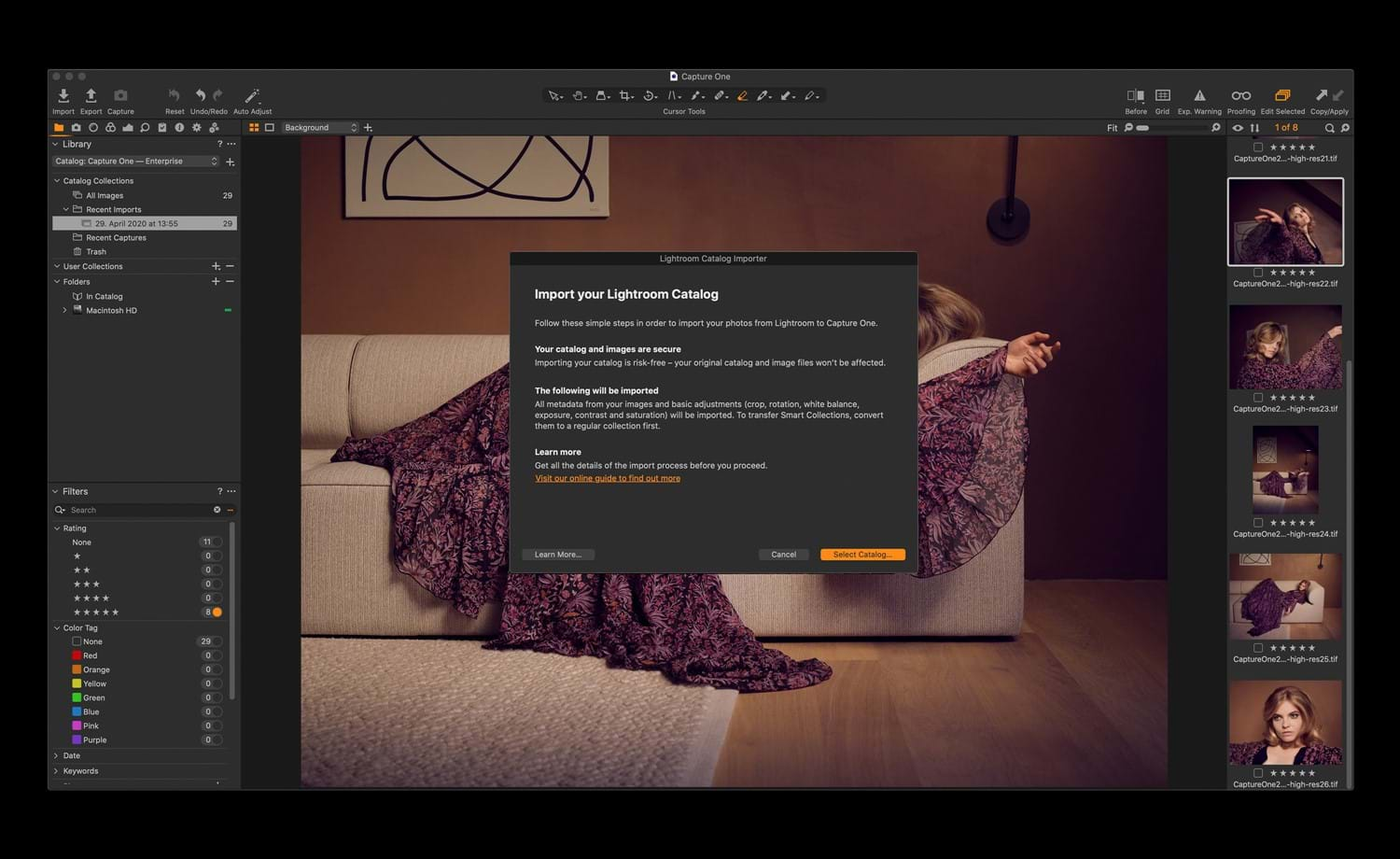
Best for: Editing RAW images
OS: Windows, macOS
Price: Free trial then $29 / month
This RAW photo editing software offers fast, seamless editing plus a full suite of professional editing tools and enhancement features. Effects such as filters, masks, layers, shadows, highlights and adjustments, presets, and smart management tools will all help you optimize your digital photography. An added bonus is that you can shoot photos with your camera tethered to your computer, allowing you to review your images in real-time.
- Fast, easy-to-use
- Personalized interface
- Batch editing
- Noise reduction
- Not beginner-friendly, initially hard to navigate
- Not compatible with all cameras
- Expensive
- No cloud library
Online RAW Converters
Convertio
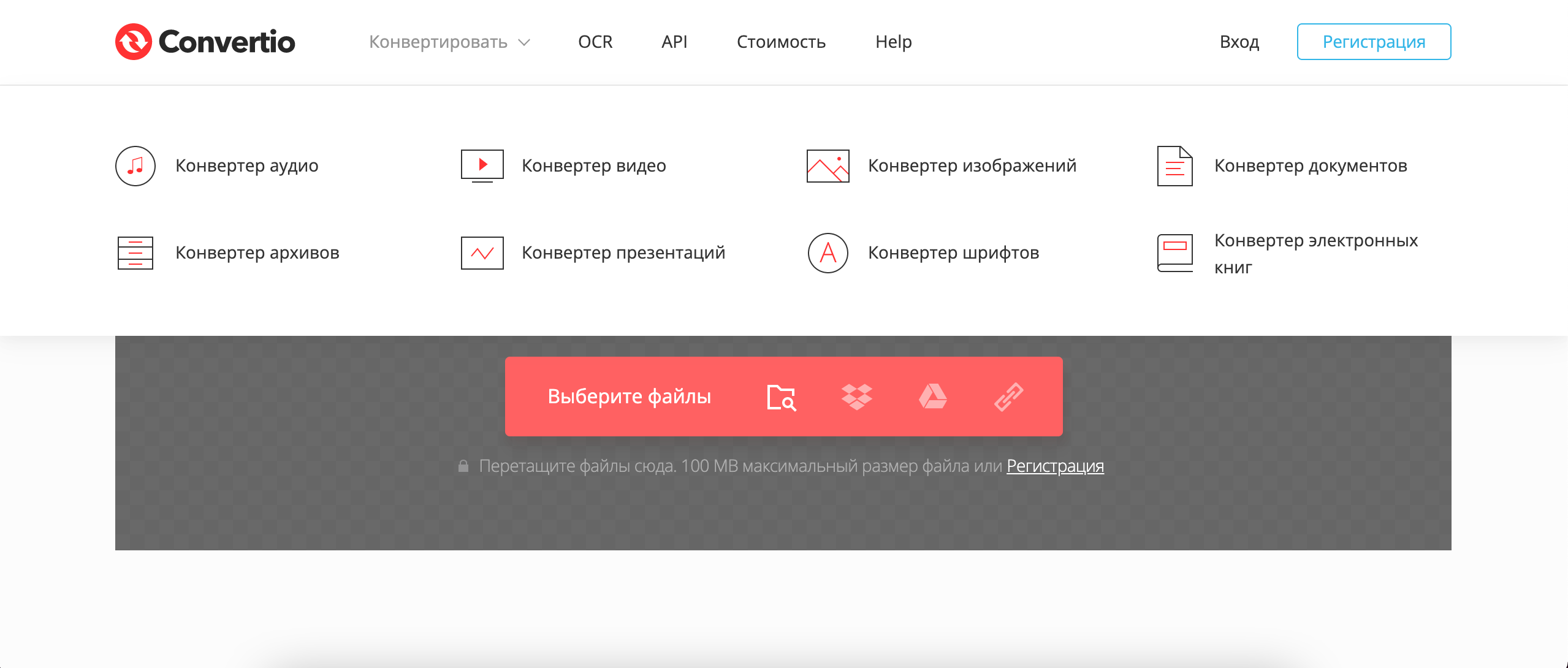
Best for: Converting digital files
OS: Online
Price: Monthly subscriptions: $9.99 or $14.99 or $50.00
This online image converter offers a fast, streamlined way of converting your RAW files. A secure, cloud-based solution that supports all file formats and allows you to convert your file in one click. No integrated editing features.
- Easy-to-use, intuitive interface
- Fast conversion
- Cloud-based, so doesn’t slow down the computer
- No free trial or free version
- Big files sometimes take time to convert
- Daily conversion limit
Online Converter
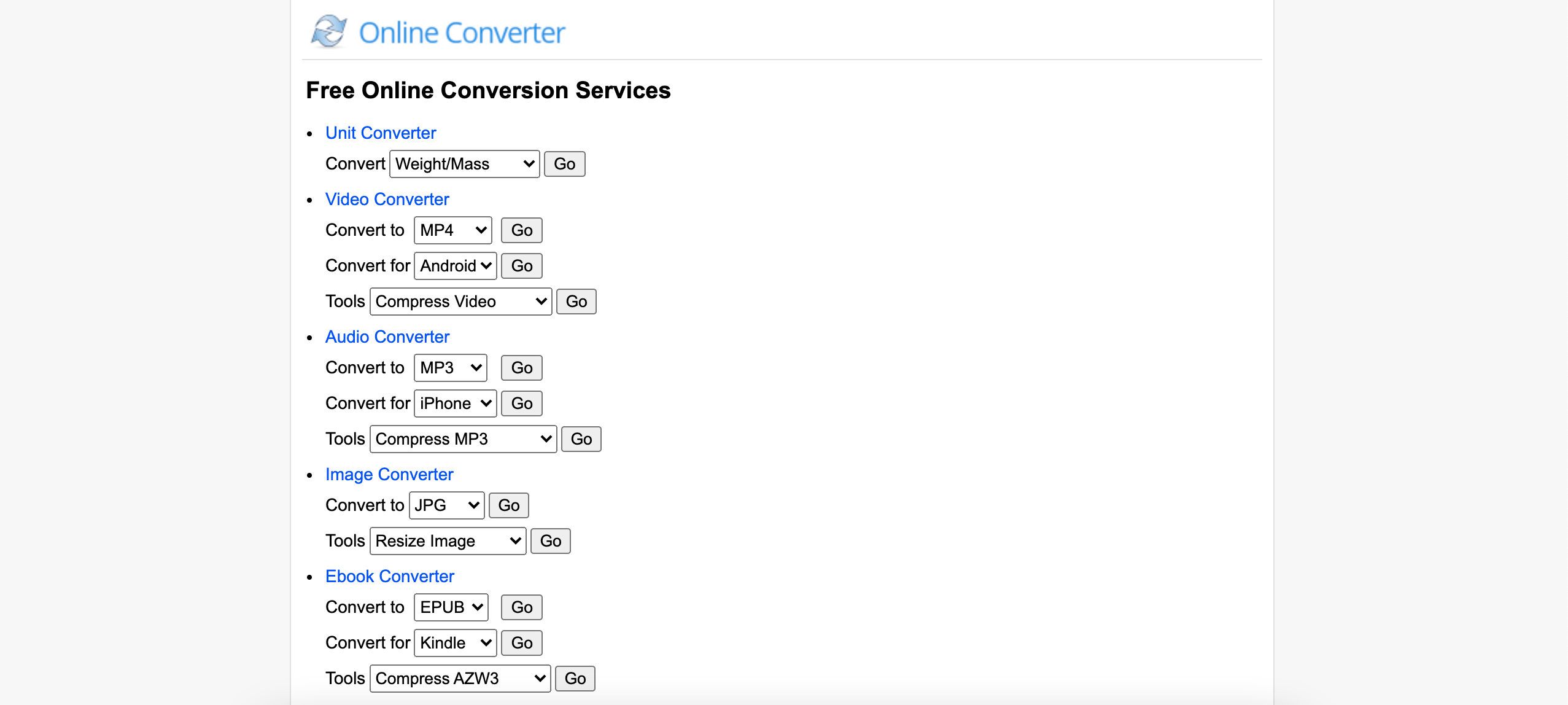
Best for: Converting digital files online
OS: Online
Price: Free
This free online RAW file converter offers the basic functionality of converting files for a selection of file formats. The converter doesn’t provide any additional features.
- Free
- Quick, easy to use
- Online
- Limited file compatibility
- No storage
- Unattractive interface
Zamzar
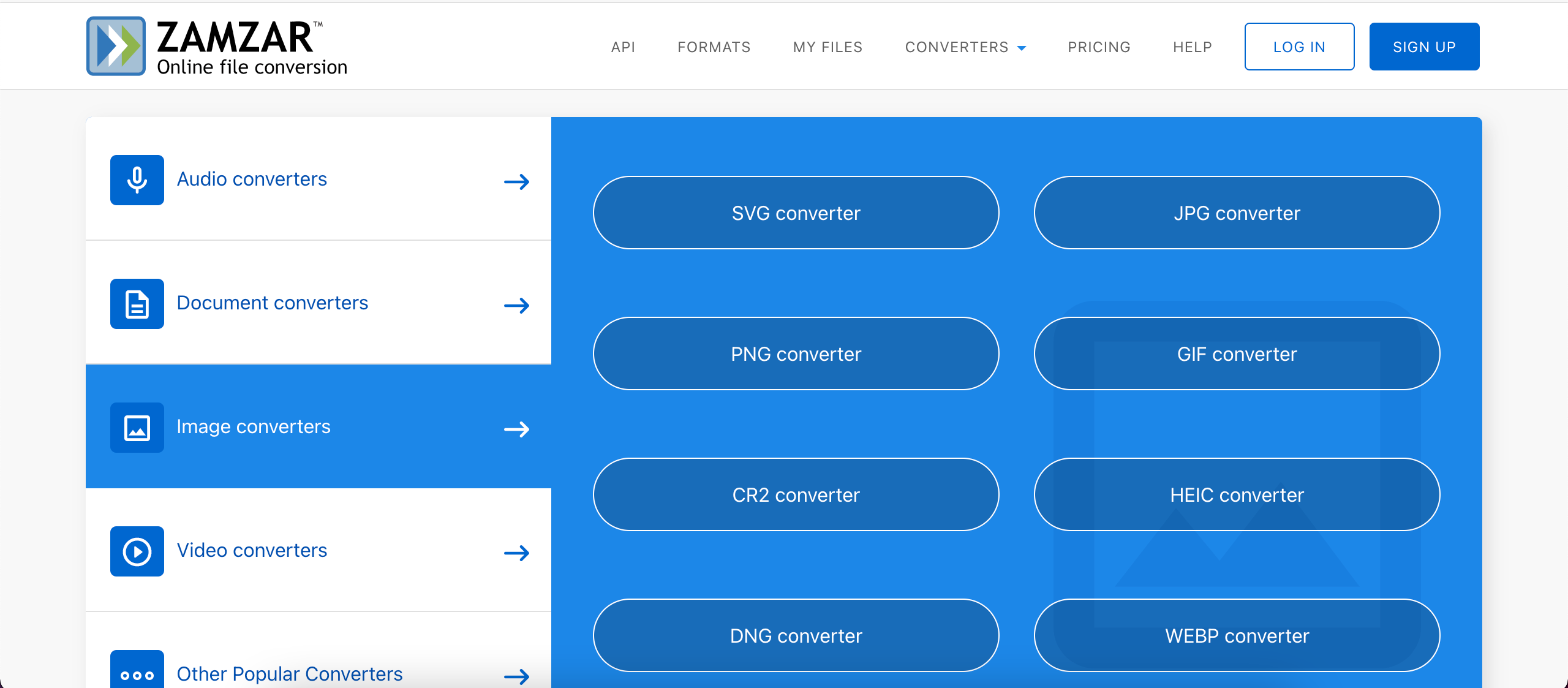
Best for: Converting digital files online
OS: Online
Price: Free up to 50 MB then monthly subscriptions: $8 or $14 or $22
This online RAW file converter offers a quick, efficient way of converting files. It supports 1200+ file formats and is recommended by both consumers and businesses. IT is a simple file converter with the addition of a developer API to integrate files into your business or app. No integrated editing features.
- Fast
- Good customer support
- Supports 1200+ file formats
- Larger files slow down conversion time
All these RAW file converters offer a conversion of the raw, unprocessed data from your digital camera. Most file conversion software also includes integrated file editors so you can then edit, trim, crop, rotate, compress, and enhance your images with an extensive selection of editing tools and features. Your choice will depend largely on your level of experience and expertise as well as your expectations of the end result. If you just need a basic product for occasional personal use, do you really need to pay for extra impressive features that you may not ever use? When making your decision, it is also important to check if the software’s interface is user-friendly or intuitive in its navigation – if it’s not, you might find you waste a lot of time learning to master it. Finally, weigh up the cost involved and the level of customer support available if you need help in a hurry.