We use cookies to improve the services we offer you. By continuing to browse this site, you consent to keep them in accordance with our Privacy Policy.
×We use cookies to improve the services we offer you. By continuing to browse this site, you consent to keep them in accordance with our Privacy Policy.
× 20,609
20,609
 6 min
6 min

What makes a good video? Interesting and unique content, good sound and a perfectly synchronized soundtrack, great color correction… and, of course, precise and thoughtful editing.
Sure, you could just put your clips together on the timeline and be done. But video editing can be so much more than that. By using different editing techniques, you can direct viewers’ attention, set the mood for your movie, and deliver an exceptional cinematic experience to your audience. Want to learn how to do all that?
Start with the basic editing cuts! These are techniques every filmmaker worth their salt should know.
We divided basic transitions into two categories: the actual cuts and different techniques for using them. First, we’re going to talk about the cuts in terms of how they look in your video editing suite.
This is the most basic cut: two clips joined together on the timeline. This is the default cut: one clip ends, the next one begins. The audio track changes at the same time as the clip. If you’ve ever merged two or more videos on one timeline, then you’ve created a straight cut.
A jump cut is a cut between two shots of the same objects in the same setting – and often shot from the same (or almost the same) camera angle. This technique is often used in YouTube vlogs and TV interviews: the audio track stays uninterrupted, but the visual of the protagonist changes.
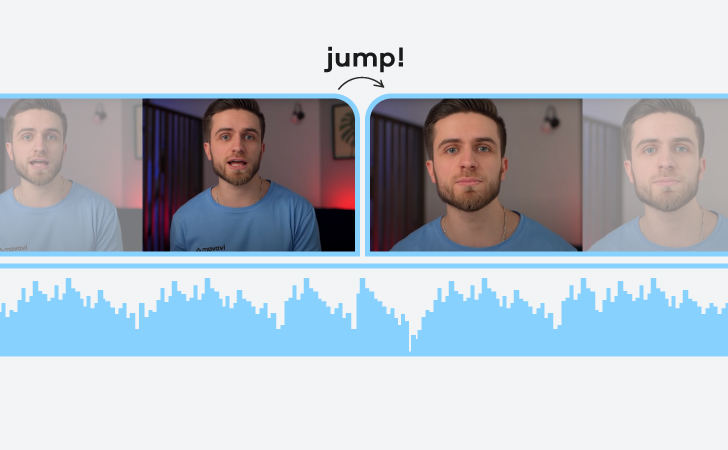
In movies, this technique is often used to achieve the effect of moving forward in time.
A split edit is when the audio from one clip leads or trails the cut. For example, when video A is still playing, but the audiotrack changes to the one for video B, that’s a J-cut. And when the video changes to clip B, but the audio from clip A remains, that’s an L-cut. These cuts got their names from how they look on the editing timeline:
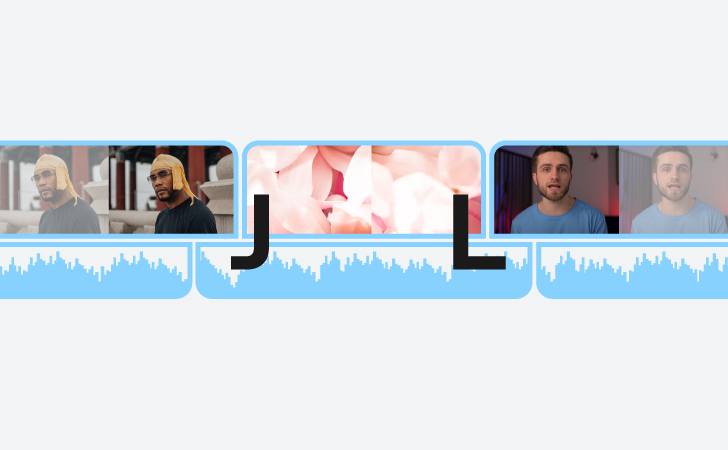
Split editing makes transitions between clips look smooth and seamless.
Last but not least, there are transitions. Basically, a transition any cut in which you use any of the effects your software provides between the video clips.
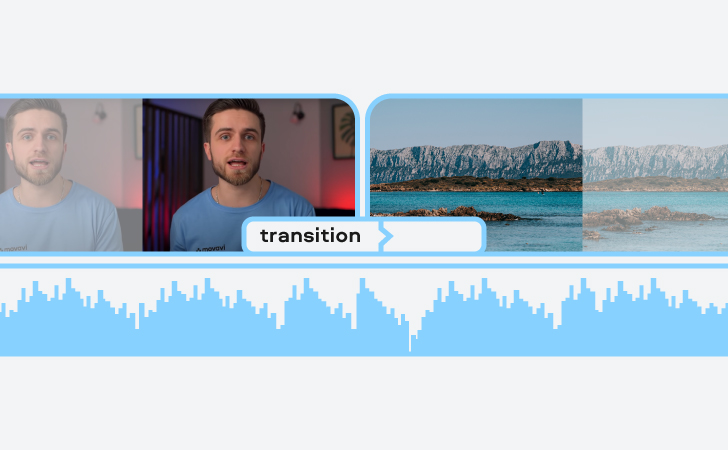
Now that you know the basic techniques of arranging your footage and audio tracks on the timeline, let’s see how you can use them in practice to enhance your videos.
Cut on action is a transition from one frame to another in the middle of a character’s action. For example, in this scene we first see Morphius standing facing the window in a wide shot. And as he turns his face towards the camera, the frame changes to a close-up.
As the name implies, a match cut is used to link two different scenes that have something in common, some matching component. It can be anything from the composition of the frame to the movement of a character. In this scene, for instance, we see a match cut to transition from one set of characters to another:

Here, the technique is used to show the similarities between the families. In some situations, the same cut might be used to demonstrate the contrast between scenes or characters. For example, like this textbook example of a match cut:
Another technique is to synchronize the cuts with the rhythm of the soundtrack. This is often used in TV commercials and, naturally, music videos. Sometimes you might notice this type of transitions in movies, too:
The term “montage” is often used to describe a series of separate shots placed on the timeline in chronological order, often set to music. Filmmakers use this technique to fast-forward time and show a longer action through short bursts. You’ve for sure seen this effect in movies during scenes when the main character is getting ready or moving to somewhere:
To show two or more different scenes that are happening simultaneously, many directors use cross cuts. This technique involves constant switching between equally important scenes. In The Godfather, for instance, parallel editing is used to show two aspects of the main character’s life and the contrast between them:
The terms “cutaway” and “insert” describe using b-roll footage to make a video more detailed and comprehensive. An insert shot is a close-up on some object that’s already in the main scene. For example, in this scene, Hermione opens a book and when the frame changes, viewers can see the pages and read them with the heroine:
And a cutaway is a technique when you, well, cut away from your main shot to a different scene, which represents something the characters are talking or thinking about. For example, here we first see Tom Riddle’s face, and then Ginny’s actions that he’s describing:
That’s it! These are the simplest techniques you can use to make your movies richer and more interesting. Use them well 😉
If you edit your training videos, here are some tips that will help you create effective trainings.
Mastering editing techniques like match cuts, jump cuts, or montages can elevate your storytelling to new heights. But achieving smooth, seamless edits starts long before you hit the editing software — it begins in pre-production. Tools like Filmustage simplify this critical phase by automating script breakdowns, scheduling, and other essential tasks. By streamlining pre-production, these tools help editors anticipate necessary shots, transitions, and sequences, ensuring a smoother editing process and more cohesive final video.